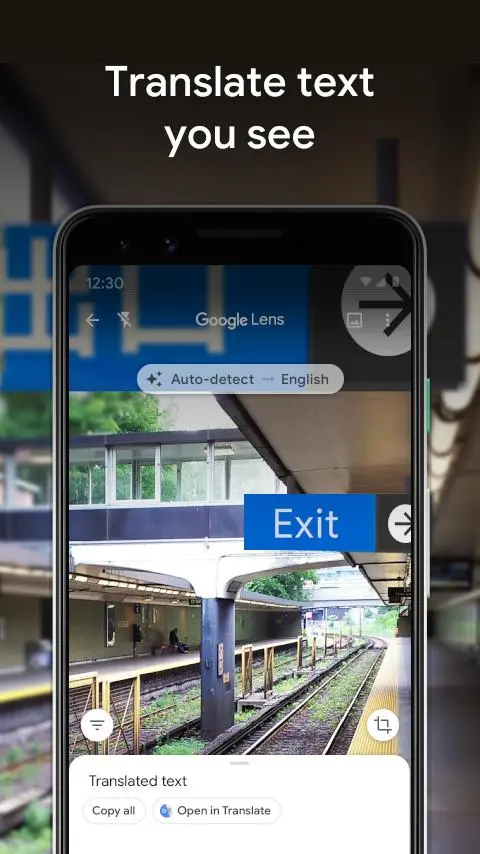Google Lens PC
Google LLC
Download Google Lens on PC With GameLoop Emulator
Google Lens on PC
Google Lens, coming from the developer Google LLC, is running on Android systerm in the past.
Now, You can play Google Lens on PC with GameLoop smoothly.
Download it in the GameLoop library or search results. No more eyeing the battery or frustrating calls at the wrong time any more.
Just enjoy Google Lens PC on the large screen for free!
Google Lens Introduction
Google Lens lets you search what you see, get things done faster, and understand the world around you—using just your camera or a photo.
SCAN & TRANSLATE TEXT
Translate words you see, save a business card to your contacts, add events to your calendar from a poster, and copy and paste complicated codes or long paragraphs into your phone to save time.
IDENTIFY PLANTS & ANIMALS
Find out what that plant is in your friend's apartment, or what kind of dog you saw in the park.
EXPLORE PLACES AROUND YOU
Identify and learn about landmarks, restaurants, and storefronts. See ratings, hours of operation, historical facts, and more.
FIND THE LOOK YOU LIKE
See an outfit that catches your eye? Or a chair that's perfect for your living room? Find similar clothes, furniture, and home decor to the one you like.
KNOW WHAT TO ORDER
See popular dishes on a restaurant menu based on reviews from Google Maps.
SCAN CODES
Quickly scan QR codes and barcodes.
*Limited availability and not available in all languages or regions. For further details go to g.co/help/lens. Some Lens features require an internet connection.
Information
Developer
Google LLC
Latest Version
1.15.221129089
Last Updated
2023-06-26
Category
Tools
Show More
How to play Google Lens with GameLoop on PC
1. Download GameLoop from the official website, then run the exe file to install GameLoop
2. Open GameLoop and search for “Google Lens” , find Google Lens in the search results and click “Install”
3. Enjoy playing Google Lens on GameLoop
Minimum requirements
OS
Windows 8.1 64-bit or Windows 10 64-bit
GPU
GTX 1050
CPU
i3-8300
Memory
8GB RAM
Storage
1GB available space
Recommended requirements
OS
Windows 8.1 64-bit or Windows 10 64-bit
GPU
GTX 1050
CPU
i3-9320
Memory
16GB RAM
Storage
1GB available space