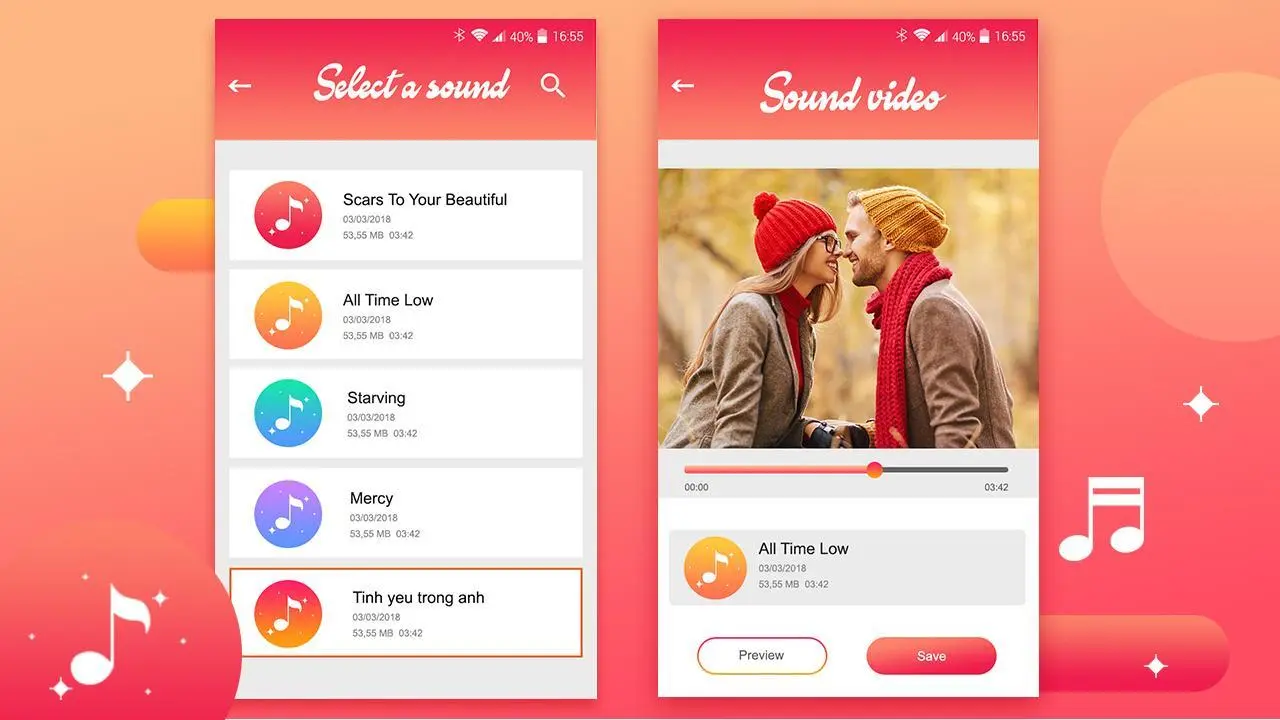Video Editor PC
Lucky Mobile Apps
Download Video Editor on PC With GameLoop Emulator
Video Editor on PC
Video Editor, coming from the developer Lucky Mobile Apps, is running on Android systerm in the past.
Now, You can play Video Editor on PC with GameLoop smoothly.
Download it in the GameLoop library or search results. No more eyeing the battery or frustrating calls at the wrong time any more.
Just enjoy Video Editor PC on the large screen for free!
Video Editor Introduction
Cut video, merge two or more video files, video filter, rotate video, convert video into audio, replace the audio in the video.
The most powerful and perfect video editor app ever! This app has all useful features you desire in a video editing app!
Highlight features:
★ Video Cutter: Select the best part from a video and cut it. Available video player to choose position to start or end a video easily, and support video thumbnail.
★ Video Merger: Merge two or more video files to one video. Easily select many videos to merge. Drag and drop to change video’s position. Listen to the song before merging.
★ Rotate video: You can rotate videos in all directions, clockwise or counterclockwise, flip videos horizontally or vertically.
★ Video Filter: Filter videos with great color filters.
★ Convert video into audio: Select a video and convert it to MP3, FLAC, WAV, AAC.
★ Change the sound of a video: Select a favorite video, select a favorite song and replace the audio of the video with this song.
★ Selecting videos from the list easily. Videos are listed alphabetically for user to select. It can be used to drag the slider to the position of the letters also, to quickly select the desired video. User can select many videos at the same time easily.
★ Accessing your video creation easily. List of output video is well organized, stored in different tabs. You can play a specific video, delete one or many videos if you don't like them.
★ Sharing your video creation with the world! Share on Faceboook, Whatsapp, email and more.
★ Quick processing and fast display
★ Intuitive interface and beautifully designed
★ Support your language
If you have questions, feel free to send me an email. We will fix it for you.
If you like this app, please take a minute to rate it on the Google Play CH Play.
Thanks for using the application.
Tags
Video-PlayersInformation
Developer
Lucky Mobile Apps
Latest Version
1.6.2
Last Updated
2022-10-08
Category
Video-players-editors
Available on
Google Play
Show More
How to play Video Editor with GameLoop on PC
1. Download GameLoop from the official website, then run the exe file to install GameLoop
2. Open GameLoop and search for “Video Editor” , find Video Editor in the search results and click “Install”
3. Enjoy playing Video Editor on GameLoop
Minimum requirements
OS
Windows 8.1 64-bit or Windows 10 64-bit
GPU
GTX 1050
CPU
i3-8300
Memory
8GB RAM
Storage
1GB available space
Recommended requirements
OS
Windows 8.1 64-bit or Windows 10 64-bit
GPU
GTX 1050
CPU
i3-9320
Memory
16GB RAM
Storage
1GB available space