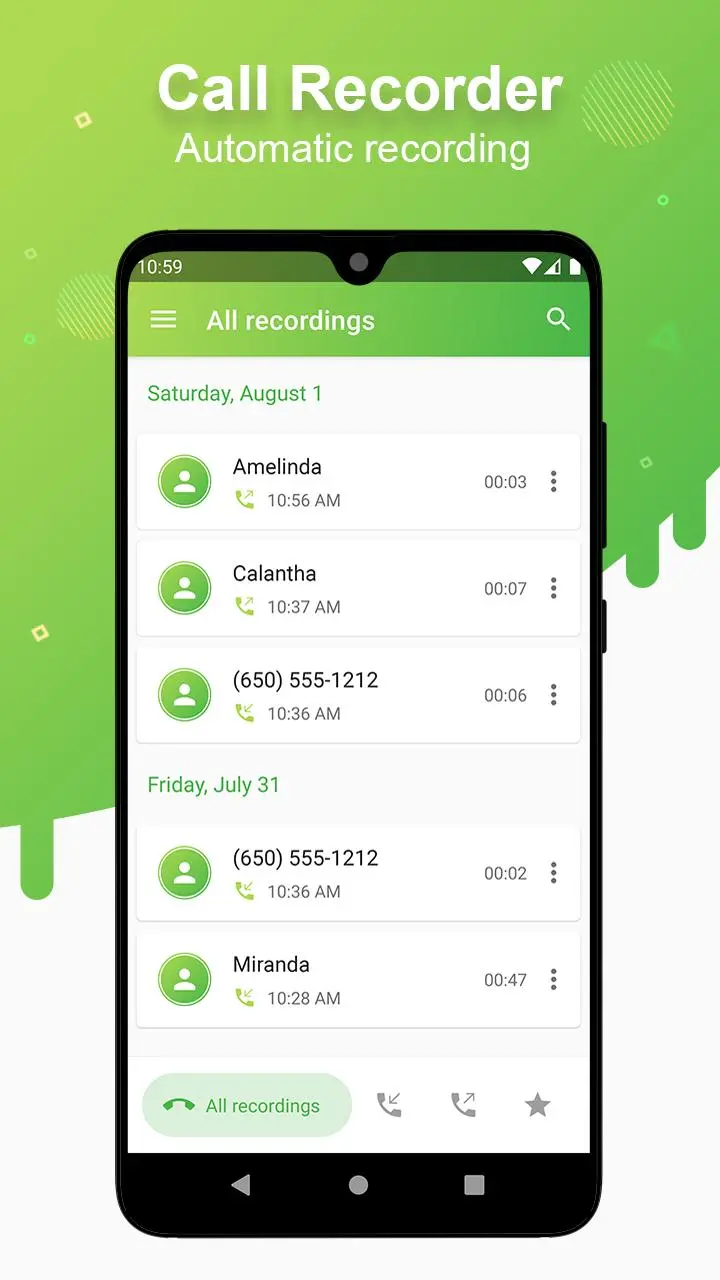Call Recorder PC
Lucky Mobile Apps
Download Call Recorder on PC With GameLoop Emulator
Call Recorder on PC
Call Recorder, coming from the developer Lucky Mobile Apps, is running on Android systerm in the past.
Now, You can play Call Recorder on PC with GameLoop smoothly.
Download it in the GameLoop library or search results. No more eyeing the battery or frustrating calls at the wrong time any more.
Just enjoy Call Recorder PC on the large screen for free!
Call Recorder Introduction
Automatic call recorder, best call recorder for Android, supports latest Android versions.
Please download Call Recorder, you can record any incoming and outgoing calls with high quality. Call recording is automatic and very reliable.
The call recorder is easy to use, easy to manage your recording files.
The call recorder is protected by a PIN code to prevent unauthorized access.
Functions:
• Automatically record incoming and outgoing calls
• Accurate identification of caller phone numbers
• Listen to the recordings again
• Add favorite recordings
• Easily share or delete recordings
• Set to automatically delete the recording after a certain period of time
• Change audio channel (mono or stereo), bit rate, sampling frequency
• Change audio source recording
• Change the path to save files
• Protect the recordings with a PIN
• Support dark mode
• Support your language
• A lot of other features are waiting for you to discover
Using our application to record calls, you can feel the advantages of a high quality recording application in compare with another recording app in Google Play market.
If you have any questions or problems you want to fix, please email me, I will help you.
Your 5-star rating will encourage us to create and develop many of the best free apps.
Tags
ToolsInformation
Developer
Lucky Mobile Apps
Latest Version
111
Last Updated
2025-09-18
Category
Tools
Available on
Google Play
Show More
How to play Call Recorder with GameLoop on PC
1. Download GameLoop from the official website, then run the exe file to install GameLoop
2. Open GameLoop and search for “Call Recorder” , find Call Recorder in the search results and click “Install”
3. Enjoy playing Call Recorder on GameLoop
Minimum requirements
OS
Windows 8.1 64-bit or Windows 10 64-bit
GPU
GTX 1050
CPU
i3-8300
Memory
8GB RAM
Storage
1GB available space
Recommended requirements
OS
Windows 8.1 64-bit or Windows 10 64-bit
GPU
GTX 1050
CPU
i3-9320
Memory
16GB RAM
Storage
1GB available space