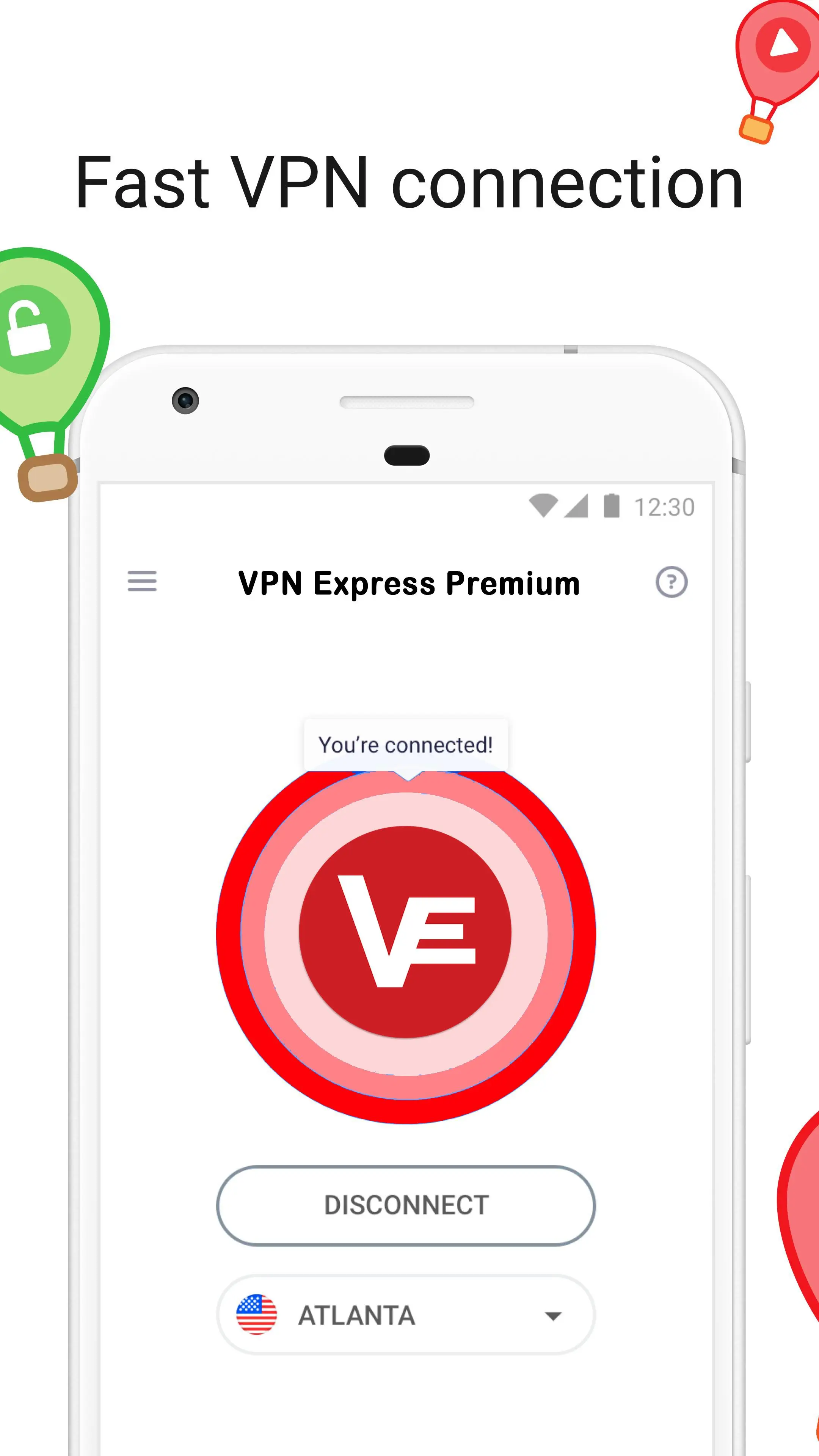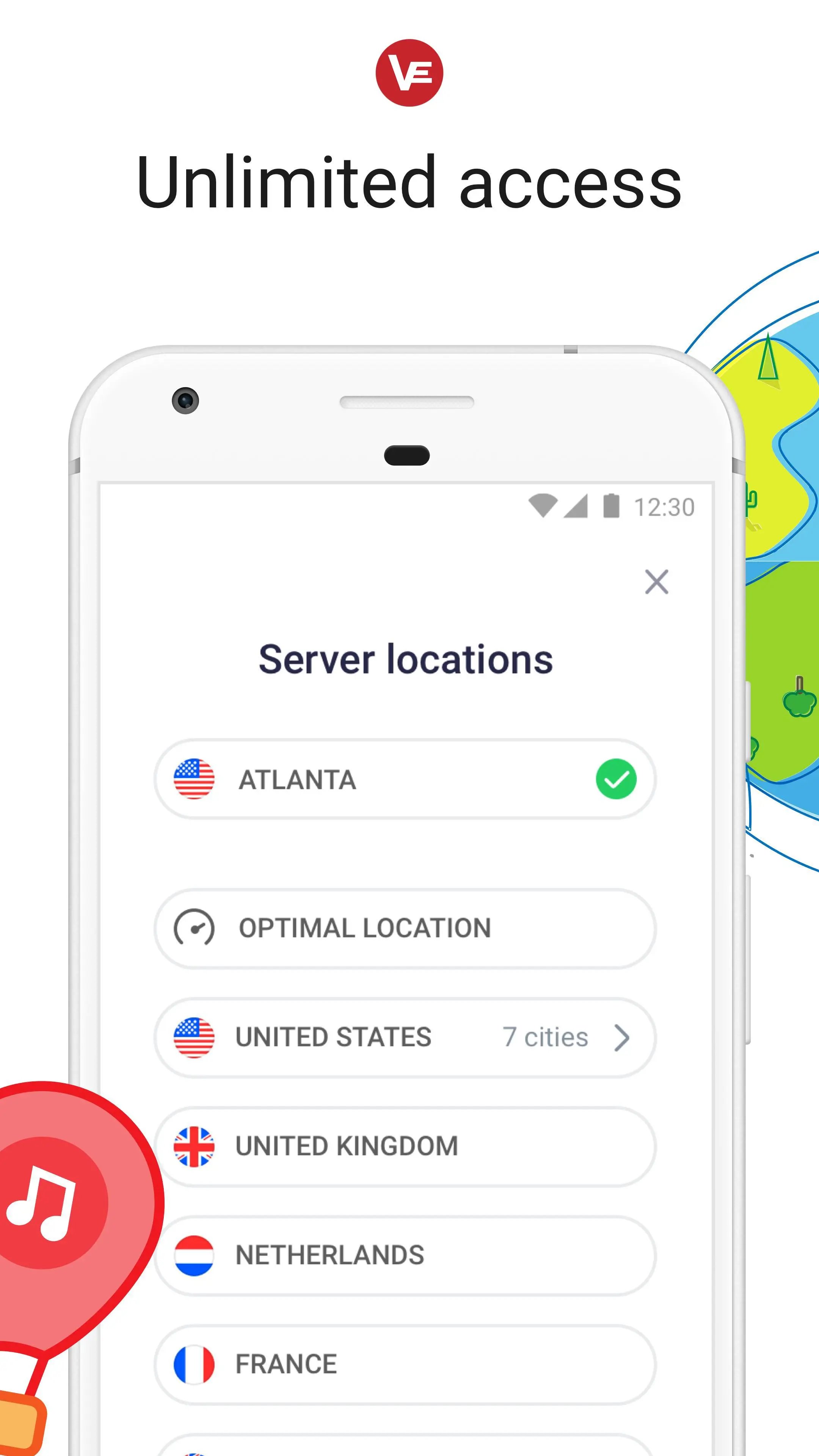Express Proxy VPN - Private Browser & Free VPN PC
Right Apps Ltd
Download Express Proxy VPN - Private Browser & Free VPN on PC With GameLoop Emulator
Express Proxy VPN - Private Browser & Free VPN on PC
Express Proxy VPN - Private Browser & Free VPN, coming from the developer Right Apps Ltd, is running on Android systerm in the past.
Now, You can play Express Proxy VPN - Private Browser & Free VPN on PC with GameLoop smoothly.
Download it in the GameLoop library or search results. No more eyeing the battery or frustrating calls at the wrong time any more.
Just enjoy Express Proxy VPN - Private Browser & Free VPN PC on the large screen for free!
Express Proxy VPN - Private Browser & Free VPN Introduction
What is a VPN?
A VPN creates a secure, encrypted “tunnel” over the internet between your computer, smartphone or tablet and whatever website or app you are trying to access.
This is made possible by redirecting your connection via a VPN server in another country, which makes it appear to a website or application that you are just another ‘local’ visitor.
How to use it ?
- Select the server of the country you want
- Click on GO
- Wait some few Seconds
- Go to Our Browser and enjoy our free vpn services
You become effectively anonymous as your IP address (the numerical label that identifies your device’s online connection) is replaced with that of the VPN server.
When you want to mask your real location, simply launch the VPN app, select the country from which you want to connect then off you go! After that, simply use your browser and any apps as you would normally do.
Proxy server IP will replace the local IP, can hide your real IP.
VPN Express provides a DNS proxy to prevent DNS leaks.
VPN Express supports IPV6 network access.
-VPN Express features :
🔥 FREE & Unlimited & Simple
No credit card required, no payment, we promise forever free.
Without any registration.
Unlimited speed, unlimited time.
Easy to use, one-touch connection.
🔥 Unblock websites or apps
1. Unblock social networks websites or apps, such as: Line, WeChat, Instagram, Snapchat, Twitter, Facebook, WhatsApp etc ...
2. Unblock VoIP networks and video call, such as: Skype, Viber, WhatsCall, Imo etc ...
3. Unblock video websites, such as YouTube.
4. Bypass the school firewall, free VPN proxy school wifi.
🔥 Anonymous & Secure & Privacy protection
VPN Express successfully passed the "DNS Leak" test, can effectively prevent DNS leaks, to provide you with fake IP, hide the real IP.
VPN Express will never record your online behavior and will never upload your privacy information!
All traffic (UDP / TCP) is encrypted when VPN Express is running.
VPN Express can protect your network traffic under the WiFi hotspot anonymous browsing, without tracking.
Anonymous browsing, truly privacy protection.
🔥 Fast
VPN Express proxy server has covered more than 30 different regions of the world, the number of more than 500 proxy servers.
Our high speed VPN proxy cloud servers are located in India, Australia, Bulgaria, Netherlands, USA, Japan, Singapore, Canada, France, Germany, UK, etc ..
★ VPN Express's unique features
💜 No credit card required, no in-app purchase, permanent free.
💜 No registration required, no login or password required.
💜 Easy to use, one-touch connection.
💜 Fast, will connect to the fastest VPN proxy server.
💜 Anonymous no log, no DNS leak, protect privacy.
★ Support:
Try it now.
Don't forget to give us 5-Star (★ ★ ★ ★ ★) rating, if you like VPN Express.
Don't forget to share it with your friends, if you would like to help VPN Express.
If you have any feedback or suggestions, please send an email to: Appbraindev2@gmail.com
Information
Developer
Right Apps Ltd
Latest Version
2.0
Last Updated
2020-08-23
Category
Travel-local
Available on
Google Play
Show More
How to play Express Proxy VPN - Private Browser & Free VPN with GameLoop on PC
1. Download GameLoop from the official website, then run the exe file to install GameLoop
2. Open GameLoop and search for “Express Proxy VPN - Private Browser & Free VPN” , find Express Proxy VPN - Private Browser & Free VPN in the search results and click “Install”
3. Enjoy playing Express Proxy VPN - Private Browser & Free VPN on GameLoop
Minimum requirements
OS
Windows 8.1 64-bit or Windows 10 64-bit
GPU
GTX 1050
CPU
i3-8300
Memory
8GB RAM
Storage
1GB available space
Recommended requirements
OS
Windows 8.1 64-bit or Windows 10 64-bit
GPU
GTX 1050
CPU
i3-9320
Memory
16GB RAM
Storage
1GB available space