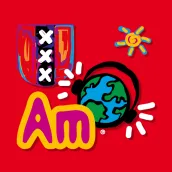
City Sightseeing Amsterdam App PC
Global Guide Systems
Download City Sightseeing Amsterdam App on PC With GameLoop Emulator
City Sightseeing Amsterdam App on PC
City Sightseeing Amsterdam App, coming from the developer Global Guide Systems, is running on Android systerm in the past.
Now, You can play City Sightseeing Amsterdam App on PC with GameLoop smoothly.
Download it in the GameLoop library or search results. No more eyeing the battery or frustrating calls at the wrong time any more.
Just enjoy City Sightseeing Amsterdam App PC on the large screen for free!
City Sightseeing Amsterdam App Introduction
This app is the ultimate guide for your exploration of Amsterdam. See instantly where you can hop-on and see live where our Hop-on Hop-off busses and boats are located. So, you never have to wait longer than needed, you always know when the boat or bus is arriving at your stop.
You can also see directly what attractions are nearby a stop, so that you can carefully plan your trip and don't miss anything of the beautifull City of Amsterdam.
Most important features:
* Live view on the map of our busses and canal boats
* Daily actual departure times of our stops
* Ticket sale locations
* Buy your ticket directly
* Detailed information of many tourist attractions and sights in the city
* Available in multiple languages: English, Dutch, German and Spanish
On behalf of City Sightseeing Amsterdam we wish you an unforgettable stay in Amsterdam!
Tags
Travel-&Information
Developer
Global Guide Systems
Latest Version
1.2.8
Last Updated
2023-03-20
Category
Travel-local
Available on
Google Play
Show More
How to play City Sightseeing Amsterdam App with GameLoop on PC
1. Download GameLoop from the official website, then run the exe file to install GameLoop
2. Open GameLoop and search for “City Sightseeing Amsterdam App” , find City Sightseeing Amsterdam App in the search results and click “Install”
3. Enjoy playing City Sightseeing Amsterdam App on GameLoop
Minimum requirements
OS
Windows 8.1 64-bit or Windows 10 64-bit
GPU
GTX 1050
CPU
i3-8300
Memory
8GB RAM
Storage
1GB available space
Recommended requirements
OS
Windows 8.1 64-bit or Windows 10 64-bit
GPU
GTX 1050
CPU
i3-9320
Memory
16GB RAM
Storage
1GB available space

