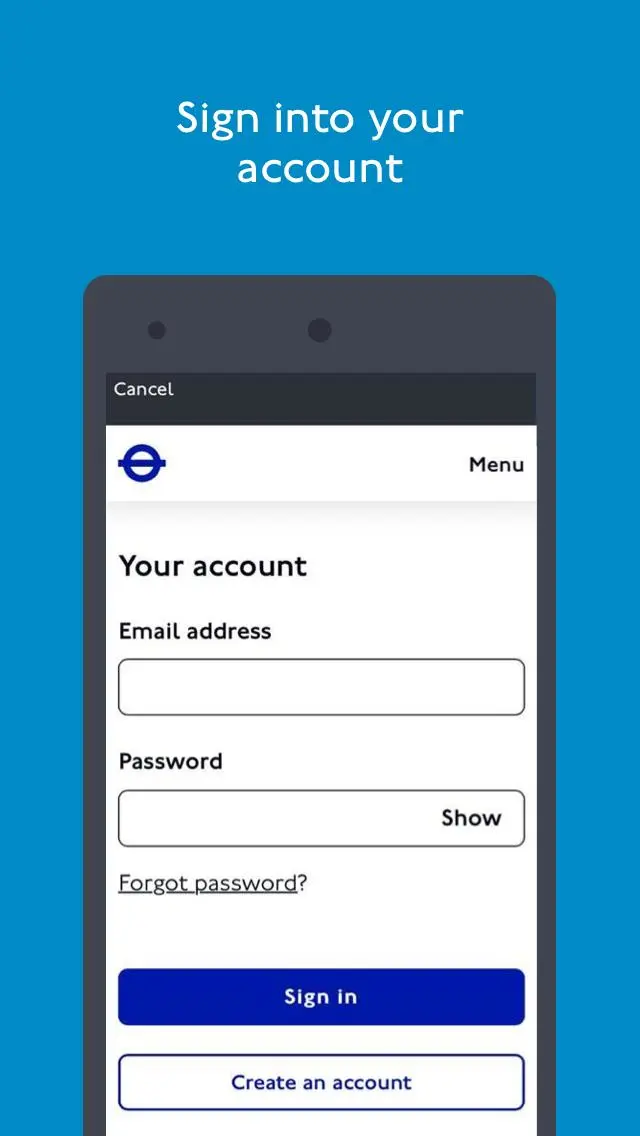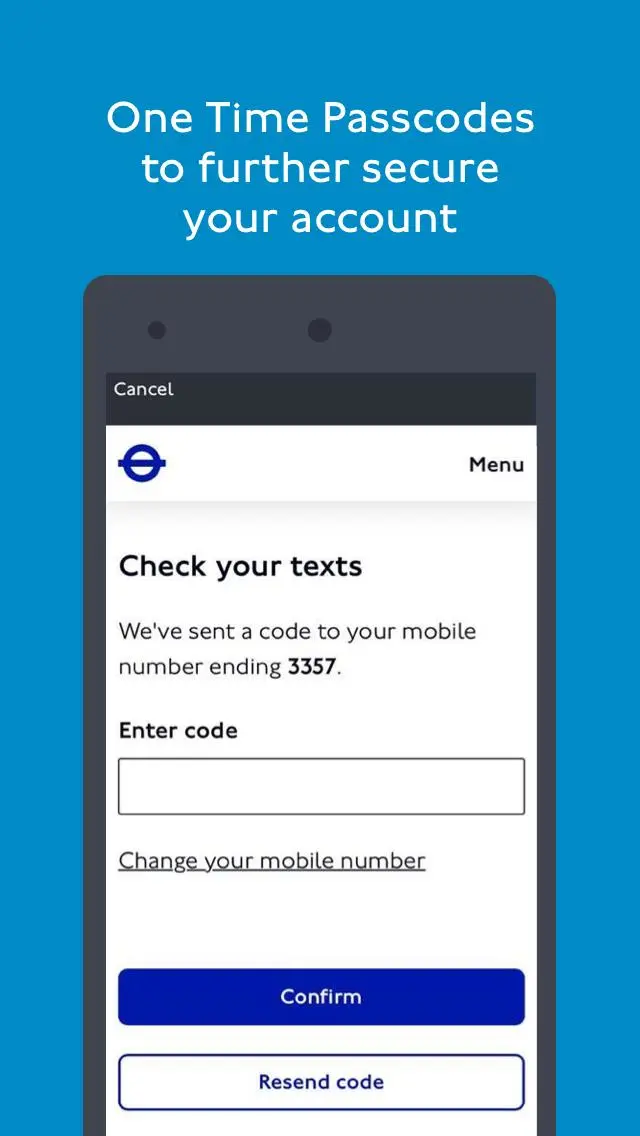TfL Oyster and contactless PC
Transport for London (TfL)
Download TfL Oyster and contactless on PC With GameLoop Emulator
TfL Oyster and contactless on PC
TfL Oyster and contactless, coming from the developer Transport for London (TfL), is running on Android systerm in the past.
Now, You can play TfL Oyster and contactless on PC with GameLoop smoothly.
Download it in the GameLoop library or search results. No more eyeing the battery or frustrating calls at the wrong time any more.
Just enjoy TfL Oyster and contactless PC on the large screen for free!
TfL Oyster and contactless Introduction
Manage your adult Oyster and contactless cards on the move with the app.
• Top up pay as you go credit
• Buy adult rate 7 Day, Monthly and Annual Travelcards, and Bus & Tram Passes
• View your Oyster card and contactless journey history
• Check contactless payments
• Check your pay as you go balance and see season tickets
• Check if you have any incomplete journeys
• Allow notifications when your pay as you go balance falls below a certain amount, or your Travelcard is about to expire
When you top up your credit or buy a Travelcard or Bus & Tram Pass, it will be available to collect after 30 minutes when you touch your Oyster card on a yellow card reader as part of a journey on any London bus, or at any Tube, DLR, London Overground, TfL Rail or National Rail station within the pay as you go area, tram stop or River Bus pier.
Keeping on top of your spend is easy; see the date, time and cost of your journeys from the last 8 weeks.
Customers who have not already added their contactless card to an online account can do so at contactless.tfl.gov.uk.
The TfL Oyster and contactless app will request access to your camera. This is so that you can scan your payment card. We will never store the scanned pictures. Alternatively you can enter the card details manually.
You can’t currently add Oyster photocards to this app.
You can’t currently buy discounted tickets through the app.
For security reasons TfL Oyster app is not supported on rooted devices.
Please provide any feedback using this link https://www.tfl.gov.uk/app-contact
Tags
Travel-&Information
Developer
Transport for London (TfL)
Latest Version
0.103
Last Updated
2024-02-16
Category
Travel-local
Available on
Google Play
Show More
How to play TfL Oyster and contactless with GameLoop on PC
1. Download GameLoop from the official website, then run the exe file to install GameLoop
2. Open GameLoop and search for “TfL Oyster and contactless” , find TfL Oyster and contactless in the search results and click “Install”
3. Enjoy playing TfL Oyster and contactless on GameLoop
Minimum requirements
OS
Windows 8.1 64-bit or Windows 10 64-bit
GPU
GTX 1050
CPU
i3-8300
Memory
8GB RAM
Storage
1GB available space
Recommended requirements
OS
Windows 8.1 64-bit or Windows 10 64-bit
GPU
GTX 1050
CPU
i3-9320
Memory
16GB RAM
Storage
1GB available space