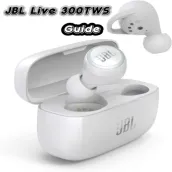
JBL Live 300 TWS PC
Apps luck
Download JBL Live 300 TWS on PC With GameLoop Emulator
JBL Live 300 TWS on PC
JBL Live 300 TWS, coming from the developer Apps luck, is running on Android systerm in the past.
Now, You can play JBL Live 300 TWS on PC with GameLoop smoothly.
Download it in the GameLoop library or search results. No more eyeing the battery or frustrating calls at the wrong time any more.
Just enjoy JBL Live 300 TWS PC on the large screen for free!
JBL Live 300 TWS Introduction
Welcome to the JBL Live 300TWS App
JBL LIVE 300TWS - Own your space. Stay connected to your music and your world with JBL LIVE 300TWS in-ear Bluetooth headphones. True wireless earbuds are free from wires for ultimate freedom, with incredible JBL Signature Sound. Tune in or out with noise control, stay alert to your surroundings with Ambient Aware or use Talk Thru to chat with friends, all without removing your Bluetooth headphones. Voice Assistant, hands-free calling and volume are all accessible via the touch controls for extra convenience. Speed charge gives you a boost fast, so you will never be without your music. Choose from a range of colors to find your perfect pair. Small in size, not power.
JBL LIVE 300 True Wireless Headphones
What's New?
True Wireless Headphones / Sweat and Water-Resistant / Comfort Secure Fit / Fast Pairing / Hands-free Stereo Calls / Access to Voice Assistants
JBL LIVE 300 True Wireless Headphones
JBL Signature Sound
Small in size, but packing serious power, JBL LIVE 300TWS headphones deliver the audio you expect from JBL
Long Battery Life
Never be without your music. JBL LIVE 300TWS headphones give you 6 hours of playback on a single charge. Pop them into the charging case for an additional 14 hours of listening. Get a one-hour boost in just 10 minutes
Ambient Aware and TalkThru Technology
Control the world around you. Instantly move from absolute music immersion to focus on your surroundings with Ambient Aware. Chat with your friends without removing your headphones with TalkThru. Just swipe on the earbuds to activate them
Always connected to your music, and your world
JBL LIVE 300TWS in-ear headphones are free from wires for ultimate freedom, with incredible JBL Signature Sound. Tune in or out with noise control, stay alert to your surroundings with Ambient Aware or use TalkThru to chat with friends, all without removing your headphones. Voice Assistant, hands-free stereo calling, volume and noise control are all accessible via the touch controls for extra convenience. Speed charge gives you a boost fast, so you will never be without your music.
---------------------------------
_ Are you looking for a JBL Live 300TWS manual?
_ Are you looking for a JBL Live 300TWS audio and video review?
_ Are you looking for JBL Quantum 300 pdf user manual
_ Are you looking for a full description of JBL Quantum 300?
_ Are you looking for the specifications of the headphones JBL Quantum 300?
_ Are you looking for high quality JBL Quantum 200 photos?
_ Are you looking to buy a JBL Quantum 300 from Amazon?
_ Are you looking for a JBL Quantum 300?
_ Are you looking for jbl live 300tws earbuds?
_ Are you looking for a JBL Quantum 300 Headphone?
_ Are you looking for jbl live 300 premium true wireless earbuds?
So you are looking for the JBL Live 300TWS application because it will benefit you very much, exclusively on Google Play
------------------------------------
JBL Live 300TWS Features
_Ease of use
_ Smooth performance
_ Possibility to update content online without updating the application
_ JBL Live 300TWS
Easy to navigate between pages
------------------------------------
JBL Live 300TWS app contents.
_ JBL Live 300TWS Review
_ JBL Live 300TWS User Manual
_ Description of JBL Live 300TWS
_JBL Live 300TWS User Manual
_Specifications of JBL Live 300TWS
_ JBL Live 300TWS
Exclusively on Android, download the JBL Live 300TWS app and enjoy the app
Tags
ToolsInformation
Developer
Apps luck
Latest Version
1
Last Updated
2022-09-29
Category
Tools
Available on
Google Play
Show More
How to play JBL Live 300 TWS with GameLoop on PC
1. Download GameLoop from the official website, then run the exe file to install GameLoop
2. Open GameLoop and search for “JBL Live 300 TWS” , find JBL Live 300 TWS in the search results and click “Install”
3. Enjoy playing JBL Live 300 TWS on GameLoop
Minimum requirements
OS
Windows 8.1 64-bit or Windows 10 64-bit
GPU
GTX 1050
CPU
i3-8300
Memory
8GB RAM
Storage
1GB available space
Recommended requirements
OS
Windows 8.1 64-bit or Windows 10 64-bit
GPU
GTX 1050
CPU
i3-9320
Memory
16GB RAM
Storage
1GB available space

