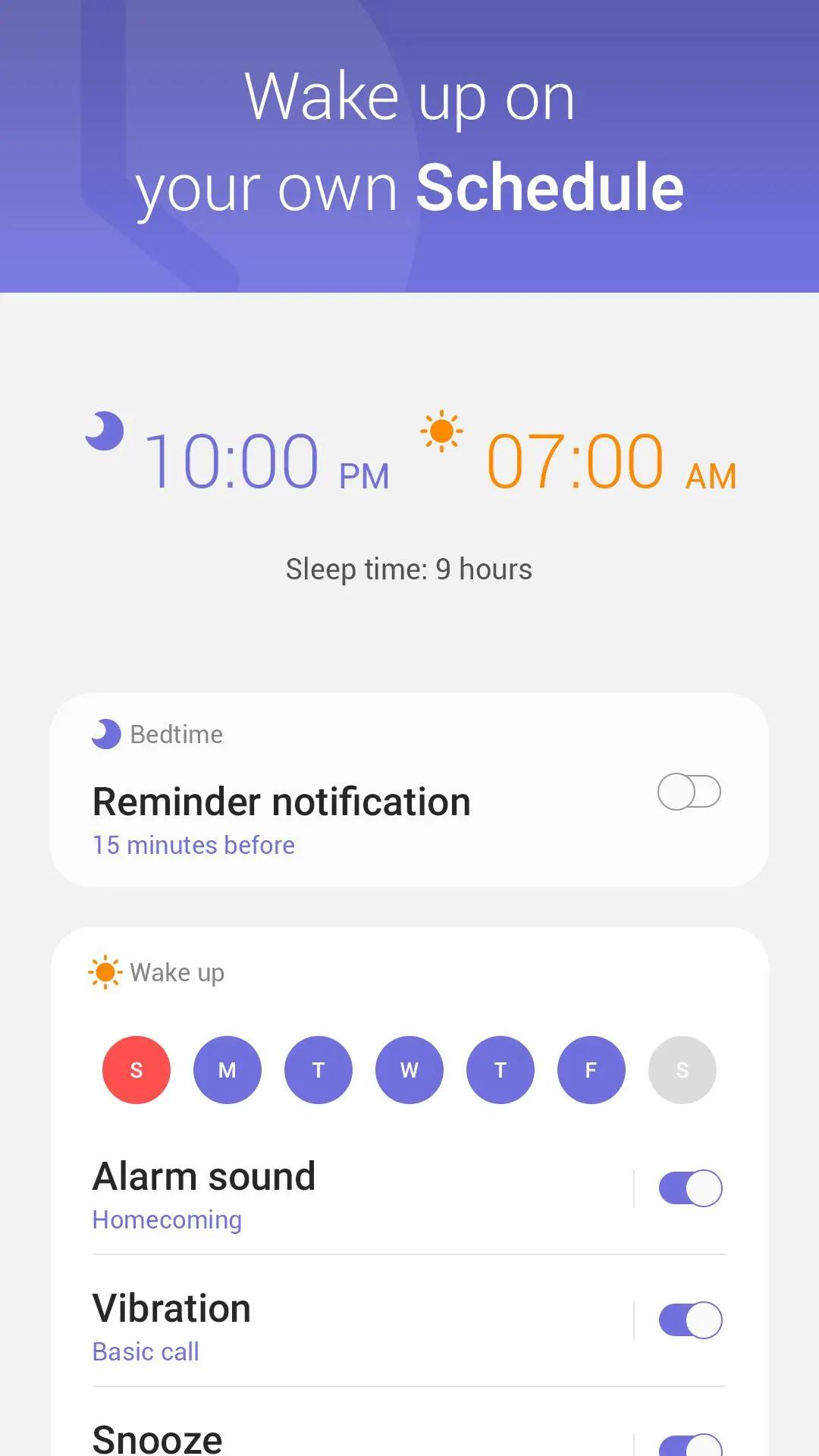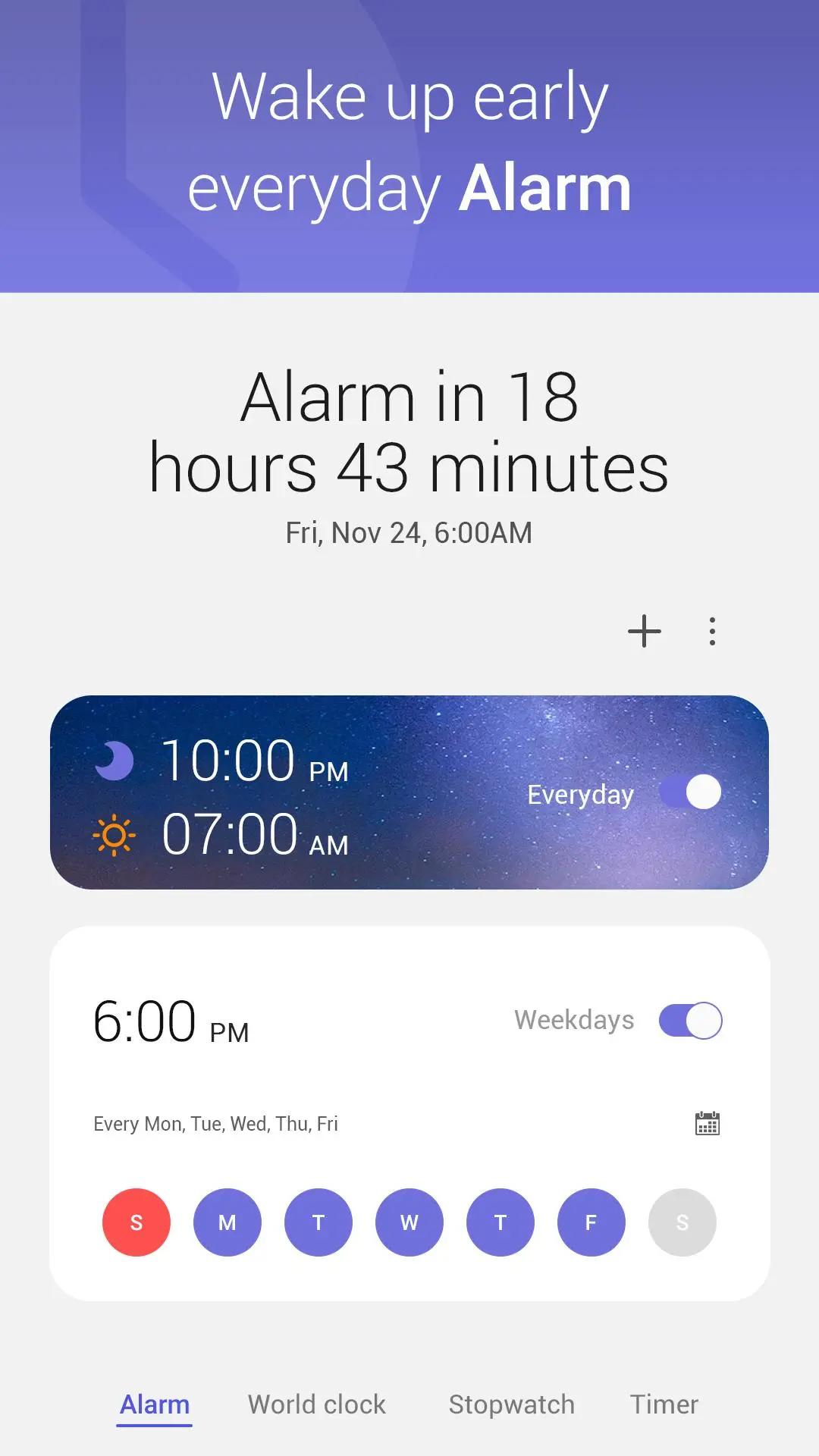Clock PC
Luckysnap
Download Clock on PC With GameLoop Emulator
Clock on PC
Clock, coming from the developer Luckysnap, is running on Android systerm in the past.
Now, You can play Clock on PC with GameLoop smoothly.
Download it in the GameLoop library or search results. No more eyeing the battery or frustrating calls at the wrong time any more.
Just enjoy Clock PC on the large screen for free!
Clock Introduction
Clock is an alarm clock.
With this tool not only can you find out what time it is but also create your own custom alarms to wake you up or notify you of something at any time of the day or night. Indicate the date and time and then select whether you want Phone Clock to repeat the alarms on a daily or weekly basis.
On the other hand, Clock includes a timer to create countdowns and advises you with an alarm when the time is up. You'll also find a stopwatch that lets you measure time in milliseconds.
Alarm
The "Alarm" function lets you create multiple alarms with various times, settings, and custom features. There are pre-set alarms to help you keep up with daily routines, snooze settings for when you need a bit more time to rest, a vibrate function to give you an extra jolt with your alarm, plus you can set an alarm to repeat daily or on certain days of the week.
World Clock
The Clock automatically displays the time and weather where you are located but with the "World Clock" function you can select any city in the world and check the current time in that location. It also comes with Time Zone Converter, a setting that allows you to see the time difference between your current location and whichever city you choose. If you want a more interactive experience, change your World Clock settings.
Stopwatch
The Stopwatch gives you an accurate measurement of time right down to the second and comes with a "Laps" function to help you monitor lap times while running continuously. You can pause, resume, and even copy laps so whenever you need to monitor time, you always have a record.
Timer
Use the "Timer" function when you want to multitask but need to keep track of time. The Timer works in the background to let you focus on other tasks (cooking, working out, or studying, for instance) for any amount of time.
Information
Developer
Luckysnap
Latest Version
2.0
Last Updated
2024-02-21
Category
Tools
Available on
Google Play
Show More
How to play Clock with GameLoop on PC
1. Download GameLoop from the official website, then run the exe file to install GameLoop
2. Open GameLoop and search for “Clock” , find Clock in the search results and click “Install”
3. Enjoy playing Clock on GameLoop
Minimum requirements
OS
Windows 8.1 64-bit or Windows 10 64-bit
GPU
GTX 1050
CPU
i3-8300
Memory
8GB RAM
Storage
1GB available space
Recommended requirements
OS
Windows 8.1 64-bit or Windows 10 64-bit
GPU
GTX 1050
CPU
i3-9320
Memory
16GB RAM
Storage
1GB available space