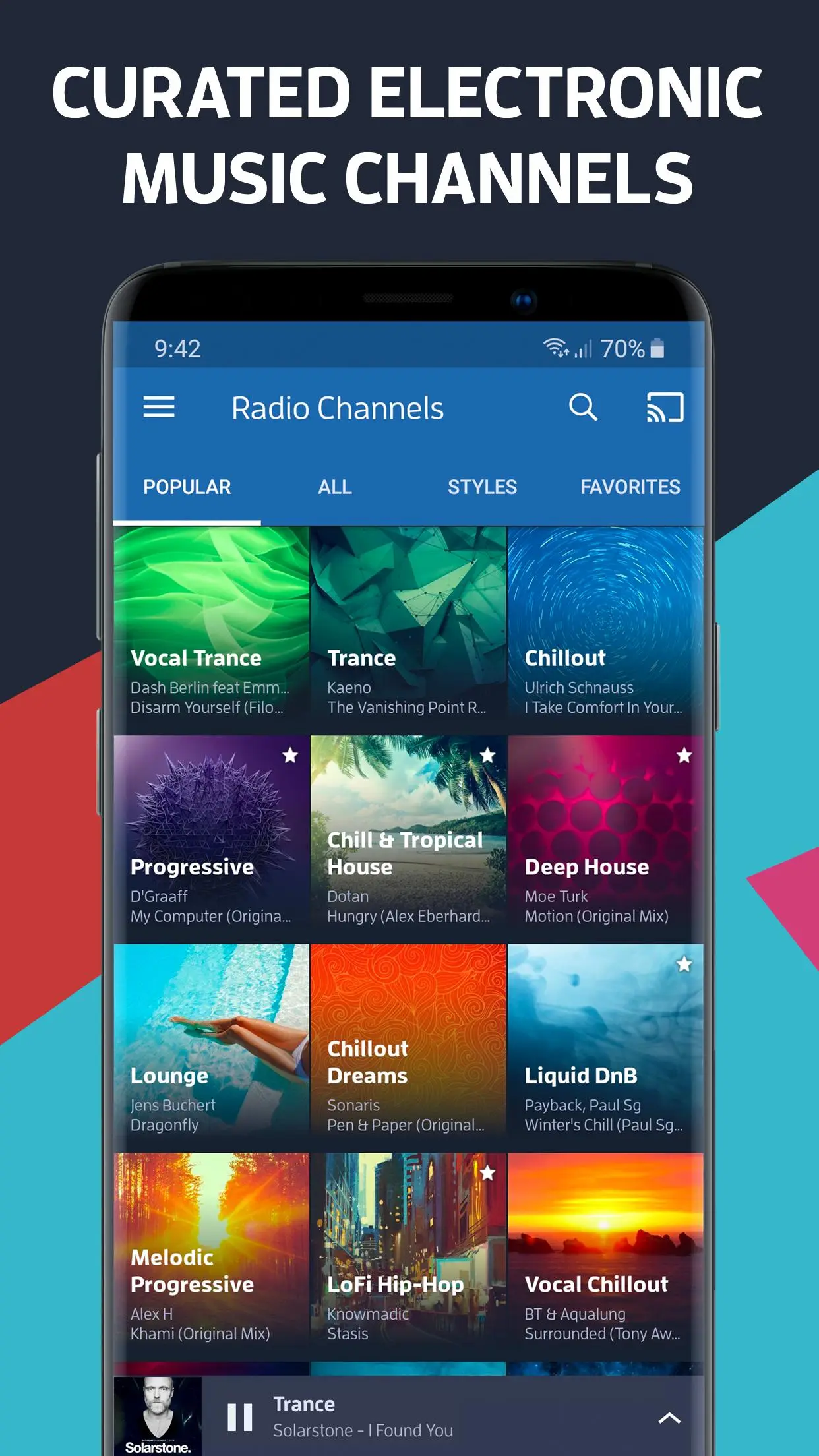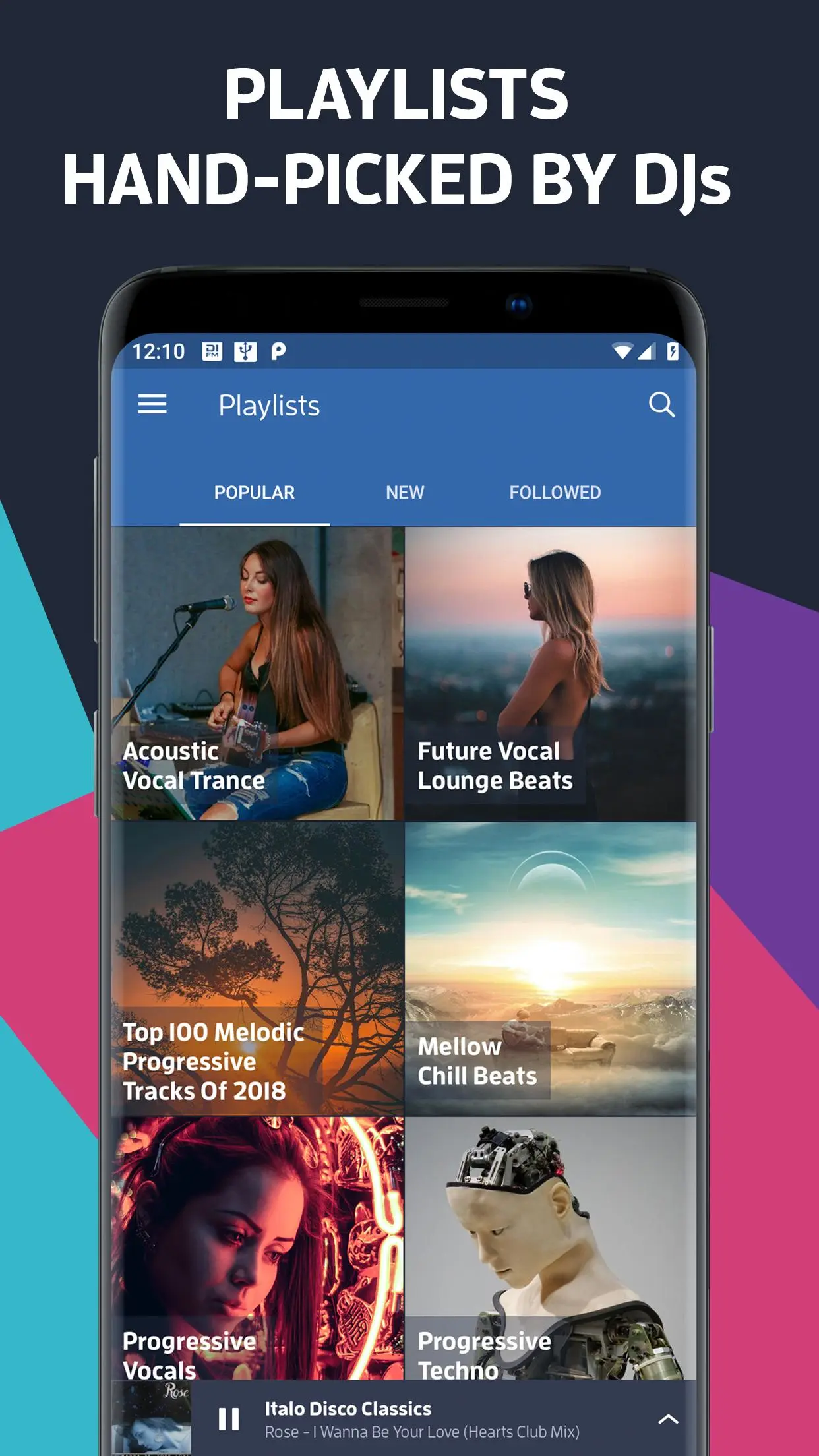DI.FM: Electronic Music Radio PC
Digitally Imported Inc
Download DI.FM: Electronic Music Radio on PC With GameLoop Emulator
DI.FM: Electronic Music Radio on PC
DI.FM: Electronic Music Radio, coming from the developer Digitally Imported Inc, is running on Android systerm in the past.
Now, You can play DI.FM: Electronic Music Radio on PC with GameLoop smoothly.
Download it in the GameLoop library or search results. No more eyeing the battery or frustrating calls at the wrong time any more.
Just enjoy DI.FM: Electronic Music Radio PC on the large screen for free!
DI.FM: Electronic Music Radio Introduction
Experience and discover electronic music a better way: DI.FM is a 100% human-curated electronic music platform, designed to satisfy all of your listening cravings.
With the abundance of the world’s music, just a few taps away, finding the right tunes to play can feel like a challenge.
Join DI.FM today and start hearing dedicated electronic music curators, DJs, artists, audiophiles, producers, stream live and drop mixes that inspire, transport, energize and relax. Choose from over 90 electronic music stations and join a community that's the first to hear brand new exclusive sets, classic favorites and all the innovative music in between.
Download the app today and discover a place where fresh new music is released daily, great classics are revisited, and you can always share your favorite music with friends.
Features:
- Over 100 different stations of electronic music streaming 24/7.
- DI.FM Playlists: Stream over 65 new playlists curated to bring you the best of new, elusive, and budding styles within the electronic music genre.
- Android Auto support: listen to your favorite music all in a way that allows you to stay focused on the road. Just connect your phone, and you’re ready to go.
- Stream exclusive mix shows from some of the biggest names in Electronic Music. Over 15 years of music at your fingertips!
- Explore the calendar for DJ Shows and live broadcasts and set reminders to tune in and listen.
- Use the style filters to find your favorite music styles and save your favorites for easy access.
- Control audio and view track titles from the lock screen.
Check out some of our channels:
Trance
Chillout
Progressive
Vocal Trance
Lounge
Deep House
Techno
Ambient
Space Dreams
Synthwave
Chill & Tropical House
…and many more
DI.FM offers exclusive mix shows from some of the biggest names in Electronic Music:
Martin Garrix - The Martin Garrix Show
Armin van Buuren - A State Of Trance
Hardwell - Hardwell On Air
Spinnin' Records - Spinnin' Sessions
Paul van Dyk - VONYC Sessions
Don Diablo - Hexagon Radio
Sander van Doorn - Identity
Paul Oakenfold - Planet Perfecto
Claptone - Clapcast
Ferry Corsten - Corsten's Countdown
Markus Schulz - Global DJ Broadcast
…and many more
DI.FM Premium:
- Enjoy your favorite beats 100% ad-free.
- Better sound quality: Choose between 320k MP3 and 128k AAC options.
- Stream DI.FM on Sonos, Roku, Squeezebox or any acoustic devices with Wi-Fi, Bluetooth or AirPlay connection.
-Premium access to all our other music platforms: Zen Radio, JAZZRADIO.com, ClassicalRadio.com, RadioTunes, and ROCKRADIO.com. Enjoy access to 200+ other human-curated channels of high-quality music!
HOW IT WORKS
Getting started is simple. Download the DI.FM app now and start listening for free. Monthly and annual premium plans are available.
If you purchase an annual plan and are eligible for a 30-day free trial, you can cancel at any time during your free trial via the Play Store settings and then you will not be charged. Also, plans automatically renew unless you turn off auto-renew in your Play Store account 24 hours before the end of your current subscription period.
If you do not select a plan with a trial, payment will be charged to your Play Store account at confirmation of purchase. Your plan will automatically renew unless you turn off auto-renew in your Play Store account 24 hours before the end of your current subscription period.
You can manage your subscription and auto-renewal by going to your Account Settings after purchase.
Join us on Social Media:
Facebook: https://www.facebook.com/digitallyimported/
Twitter: https://twitter.com/diradio
Instagram: https://www.instagram.com/di.fm/
Discord: https://discordapp.com/channels/574656531237306418/574665594717339674
Youtube: https://www.youtube.com/user/DigitallyImported
Information
Developer
Digitally Imported Inc
Latest Version
5.0.3.10672
Last Updated
2023-10-31
Category
Music-audio
Available on
Google Play
Show More
How to play DI.FM: Electronic Music Radio with GameLoop on PC
1. Download GameLoop from the official website, then run the exe file to install GameLoop
2. Open GameLoop and search for “DI.FM: Electronic Music Radio” , find DI.FM: Electronic Music Radio in the search results and click “Install”
3. Enjoy playing DI.FM: Electronic Music Radio on GameLoop
Minimum requirements
OS
Windows 8.1 64-bit or Windows 10 64-bit
GPU
GTX 1050
CPU
i3-8300
Memory
8GB RAM
Storage
1GB available space
Recommended requirements
OS
Windows 8.1 64-bit or Windows 10 64-bit
GPU
GTX 1050
CPU
i3-9320
Memory
16GB RAM
Storage
1GB available space