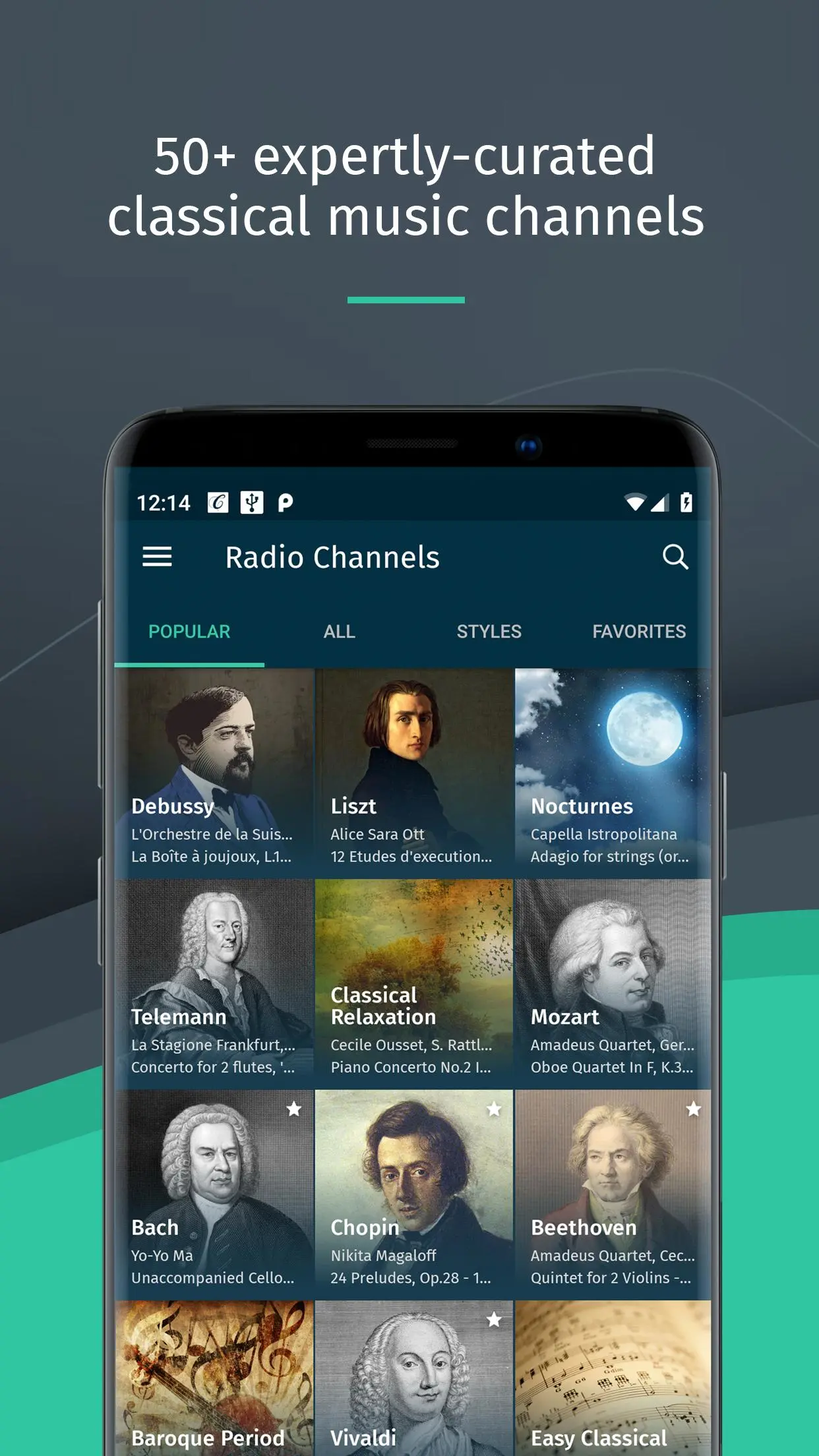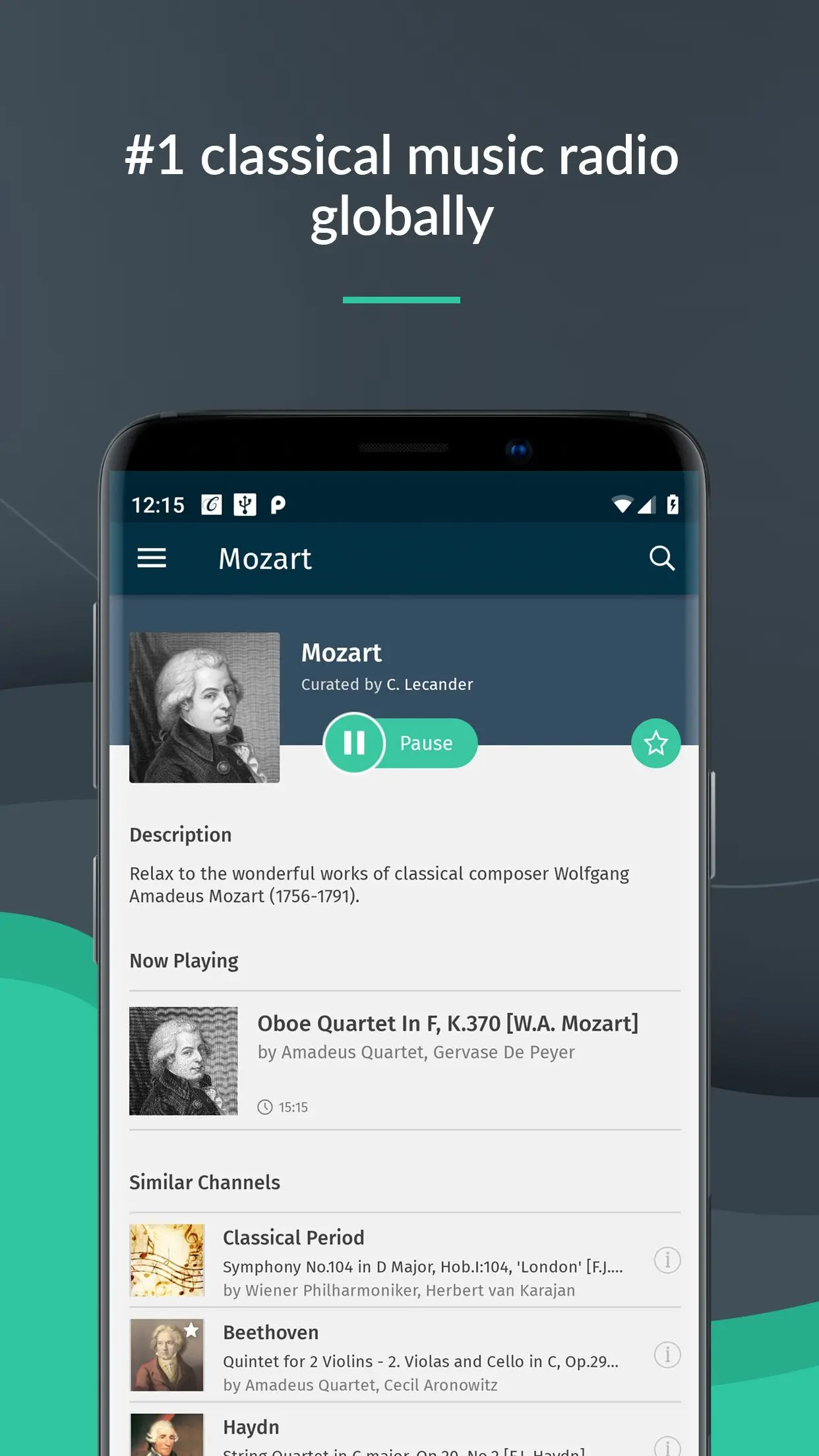Classical Music Radio PC
Digitally Imported Inc
Download Classical Music Radio on PC With GameLoop Emulator
Classical Music Radio on PC
Classical Music Radio, coming from the developer Digitally Imported Inc, is running on Android systerm in the past.
Now, You can play Classical Music Radio on PC with GameLoop smoothly.
Download it in the GameLoop library or search results. No more eyeing the battery or frustrating calls at the wrong time any more.
Just enjoy Classical Music Radio PC on the large screen for free!
Classical Music Radio Introduction
ClassicalRadio.com offers 40 channels of beautifully curated classical music ranging from the Medieval Period to contemporary performances by today's brightest artists and composers. Our channel selection includes curated selections from the world's most renowned composers, a variety of classical periods, favorite instrumentals, theatrical performances, and orchestral works.
Unlike other internet radio companies, we actually have Channel Curators – real people who know good music - for each of our stations. They find the best music in each style and create channels that bring listeners the music they want to hear. ClassicalRadio.com also specializes in curating channels for niche classical segments that are hard to find anywhere else.
Visit us online at www.ClassicalRadio.com to learn more.
FEATURES:
- Listen to 40+ hand-curated classical music channels
- Not sure which channel to pick? Explore the easy-to-use styles list
- Stream music from the app or in the background while you do other things
- Like or dislike tracks as you listen
- Control audio and view track titles from the lock screen
- Save your favorite channels for quick and easy access later
- Sleep Timer feature allows you to fall asleep to music without draining your data plan
- Set data streaming preferences for when using a Cellular vs. WiFi network
- Share your favorite tracks and channels on Facebook, Twitter, or by email
- Optional buffer bar with data display helps you keep track of your data usage
CHANNEL LIST:
- 20th Century
- 21st Century
- Bach
- Ballets
- Baroque Period
- Beethoven
- Brahms
- Cello Works
- Chamber Works
- Chopin
- Choral Works
- Classical Period
- Classical Piano Trios
- Classical Relaxation
- Concertos
- Contemporary Period
- Easy Classical
- Handel
- Harpsichord Works
- Haydn
- Medieval Period
- Mozart
- Operas
- Orchestral Works
- Organ Works
- Overtures
- Piano Works
- Renaissance Period
- Romantic Period
- Sacred Works
- Solo Instruments
- Solo Piano
- Sonatas
- Songs & Lieders
- String Works
- Symphonies
- Tchaikovsky
- Violin Works
- Vivaldi
- Wind Works
Information
Developer
Digitally Imported Inc
Latest Version
5.0.2.10573
Last Updated
2023-10-31
Category
Music-audio
Available on
Google Play
Show More
How to play Classical Music Radio with GameLoop on PC
1. Download GameLoop from the official website, then run the exe file to install GameLoop
2. Open GameLoop and search for “Classical Music Radio” , find Classical Music Radio in the search results and click “Install”
3. Enjoy playing Classical Music Radio on GameLoop
Minimum requirements
OS
Windows 8.1 64-bit or Windows 10 64-bit
GPU
GTX 1050
CPU
i3-8300
Memory
8GB RAM
Storage
1GB available space
Recommended requirements
OS
Windows 8.1 64-bit or Windows 10 64-bit
GPU
GTX 1050
CPU
i3-9320
Memory
16GB RAM
Storage
1GB available space