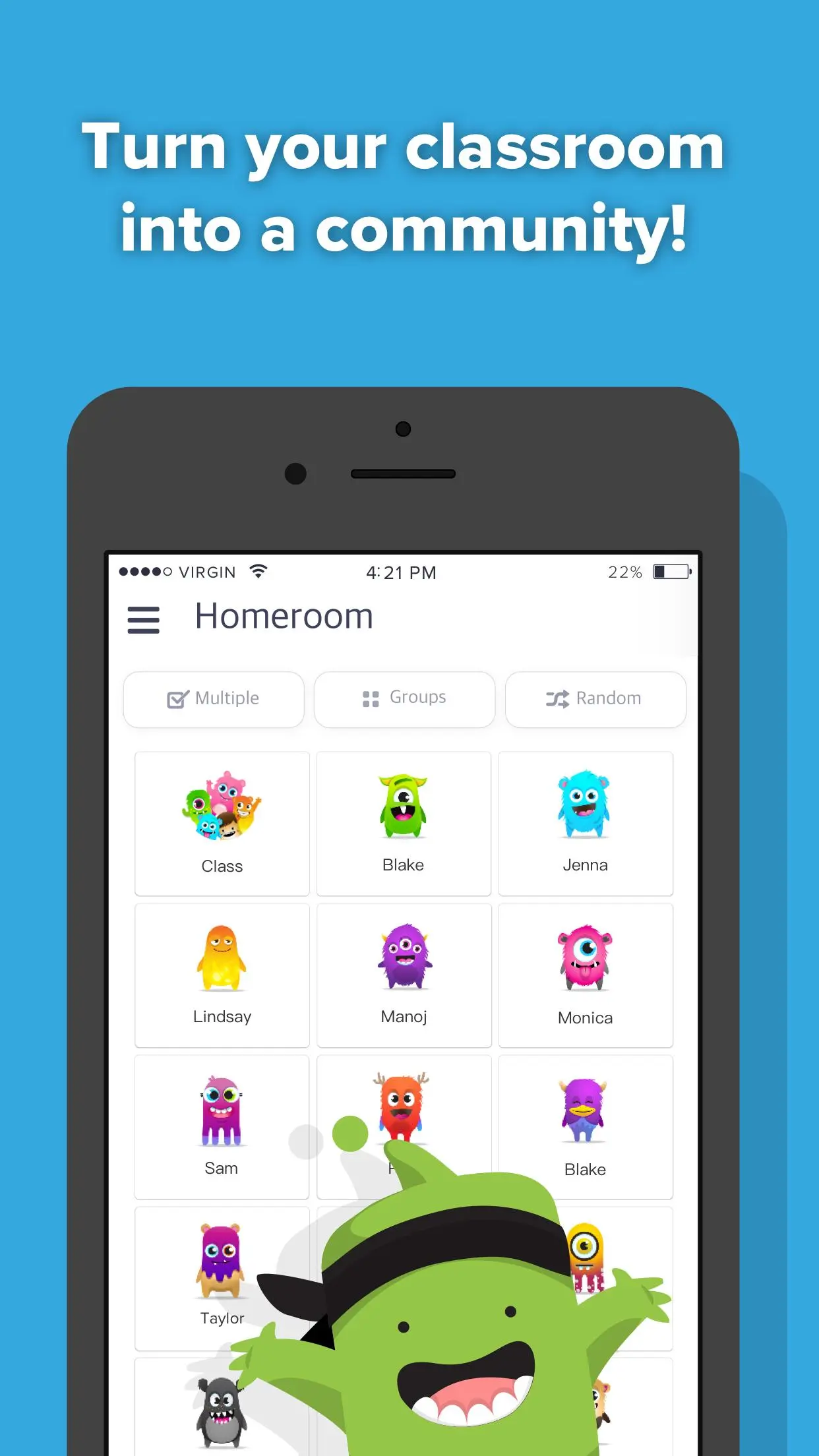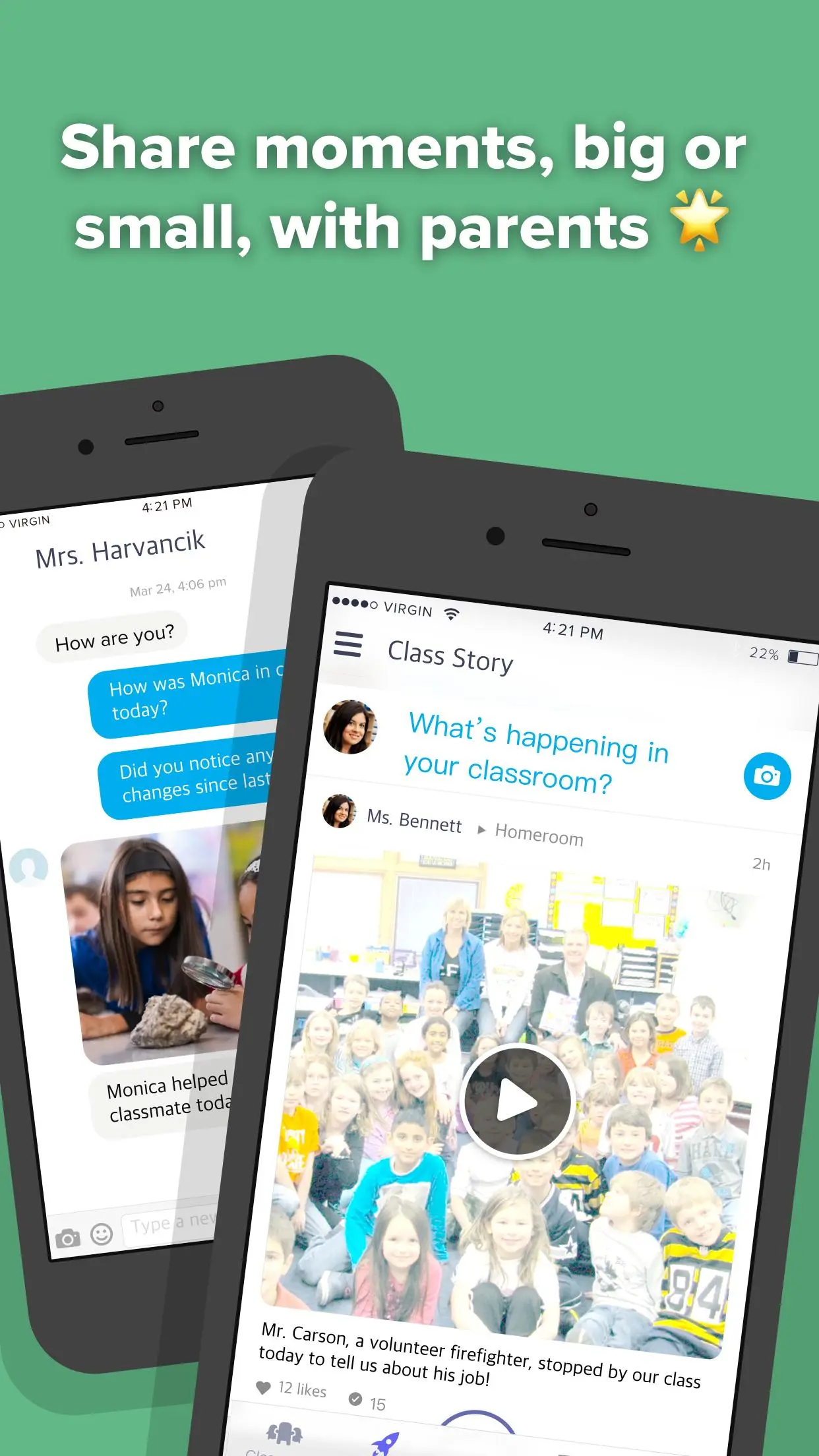ClassDojo PC
ClassDojo
Download ClassDojo on PC With GameLoop Emulator
ClassDojo on PC
ClassDojo, coming from the developer ClassDojo, is running on Android systerm in the past.
Now, You can play ClassDojo on PC with GameLoop smoothly.
Download it in the GameLoop library or search results. No more eyeing the battery or frustrating calls at the wrong time any more.
Just enjoy ClassDojo PC on the large screen for free!
ClassDojo Introduction
Ready to build an amazing classroom community?
ClassDojo is a beautiful, safe, and simple communication app for teachers, parents, and students.
* Teachers can encourage students for any skill, like “Working hard” and “Teamwork”
* Teachers can bring parents into the classroom experience by sharing photos, videos, and announcements
* Students can add their classwork easily to their own digital portfolios for their parents to see
* Teachers can also safely and instantly message with any parent
* Parents see their child’s updates at home, as well as a stream of photos and videos from school
* All your favorite teacher tools, like Group Maker and Noise Meter, are now in one place!
ClassDojo helps teachers build a positive classroom culture by encouraging students and communicating with parents.
ClassDojo is free for everyone, and K-12 teachers, parents, students, and school leaders in over 180 countries have joined. It works on all devices, like tablets, phones, computers, and smartboards.
See how much people love ClassDojo at: www.classdojo.com/wall-of-love/
Join the ClassDojo community today!
Tags
EducationInformation
Developer
ClassDojo
Latest Version
6.42.0
Last Updated
2024-11-08
Category
Education
Available on
Google Play
Show More
How to play ClassDojo with GameLoop on PC
1. Download GameLoop from the official website, then run the exe file to install GameLoop
2. Open GameLoop and search for “ClassDojo” , find ClassDojo in the search results and click “Install”
3. Enjoy playing ClassDojo on GameLoop
Minimum requirements
OS
Windows 8.1 64-bit or Windows 10 64-bit
GPU
GTX 1050
CPU
i3-8300
Memory
8GB RAM
Storage
1GB available space
Recommended requirements
OS
Windows 8.1 64-bit or Windows 10 64-bit
GPU
GTX 1050
CPU
i3-9320
Memory
16GB RAM
Storage
1GB available space