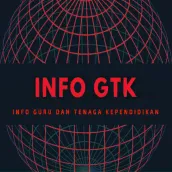
Cek Info GTK Terbaru PC
Maballo AppQ
Download Cek Info GTK Terbaru on PC With GameLoop Emulator
Cek Info GTK Terbaru on PC
Cek Info GTK Terbaru, coming from the developer Maballo AppQ, is running on Android systerm in the past.
Now, You can play Cek Info GTK Terbaru on PC with GameLoop smoothly.
Download it in the GameLoop library or search results. No more eyeing the battery or frustrating calls at the wrong time any more.
Just enjoy Cek Info GTK Terbaru PC on the large screen for free!
Cek Info GTK Terbaru Introduction
GTK info is information on data for teachers and education personnel
based on the results of data entry on the dapodik application for
know the validity of data that can be accessed with the PTK and NUPTK accounts.
The benefits of GTK info are:
a. Teachers can monitor the results of dapodic data entry by operators
school.
b. Teachers can correct data errors through operators
school.
c. The teacher can monitor the issuance of the recipient's decree
Professional Allowance (SKTP) and Recipient Decree
Other allowances.
d. Teachers can find various information related to policies
teachers, among others, certification, equalization of Non-PNS Teachers
(GBPNS), PAK and others.
GTK info can be accessed by teachers after school operators
entry dapodic data and the GTK server pulls the data
at the beginning of each semester of the school year.
The active period for GTK info is only 6 months or 1 semester
in accordance with the Dapodik data collection.
Why is my data not found in GTK Info?
1. Re-check the dapodic data entry, especially the part of identity data and personnel data on the PTK menu, make sure the data entered is the same as the data on the NUPTK master here or the data on passing the certification;
2. Map the data back to the dapodic application, make sure the ptk already has class;
3. Perform re-synchronization until all data has been sent;
4.Please wait about 4 days after syncing;
5. Check data again in GTK info.
Hopefully this Latest GTK Info Check application can make it easier for education personnel.
Thanks.
Tags
EducationInformation
Developer
Maballo AppQ
Latest Version
7.0.1
Last Updated
2021-07-18
Category
Education
Available on
Google Play
Show More
How to play Cek Info GTK Terbaru with GameLoop on PC
1. Download GameLoop from the official website, then run the exe file to install GameLoop
2. Open GameLoop and search for “Cek Info GTK Terbaru” , find Cek Info GTK Terbaru in the search results and click “Install”
3. Enjoy playing Cek Info GTK Terbaru on GameLoop
Minimum requirements
OS
Windows 8.1 64-bit or Windows 10 64-bit
GPU
GTX 1050
CPU
i3-8300
Memory
8GB RAM
Storage
1GB available space
Recommended requirements
OS
Windows 8.1 64-bit or Windows 10 64-bit
GPU
GTX 1050
CPU
i3-9320
Memory
16GB RAM
Storage
1GB available space

