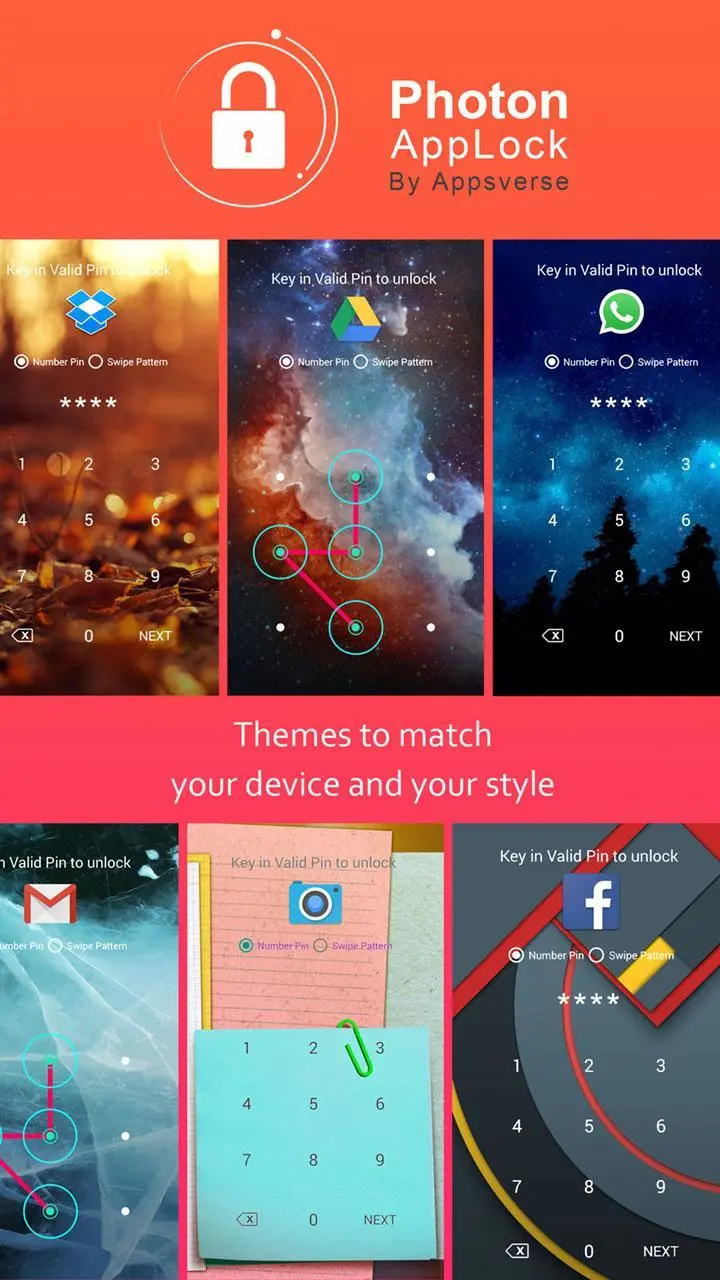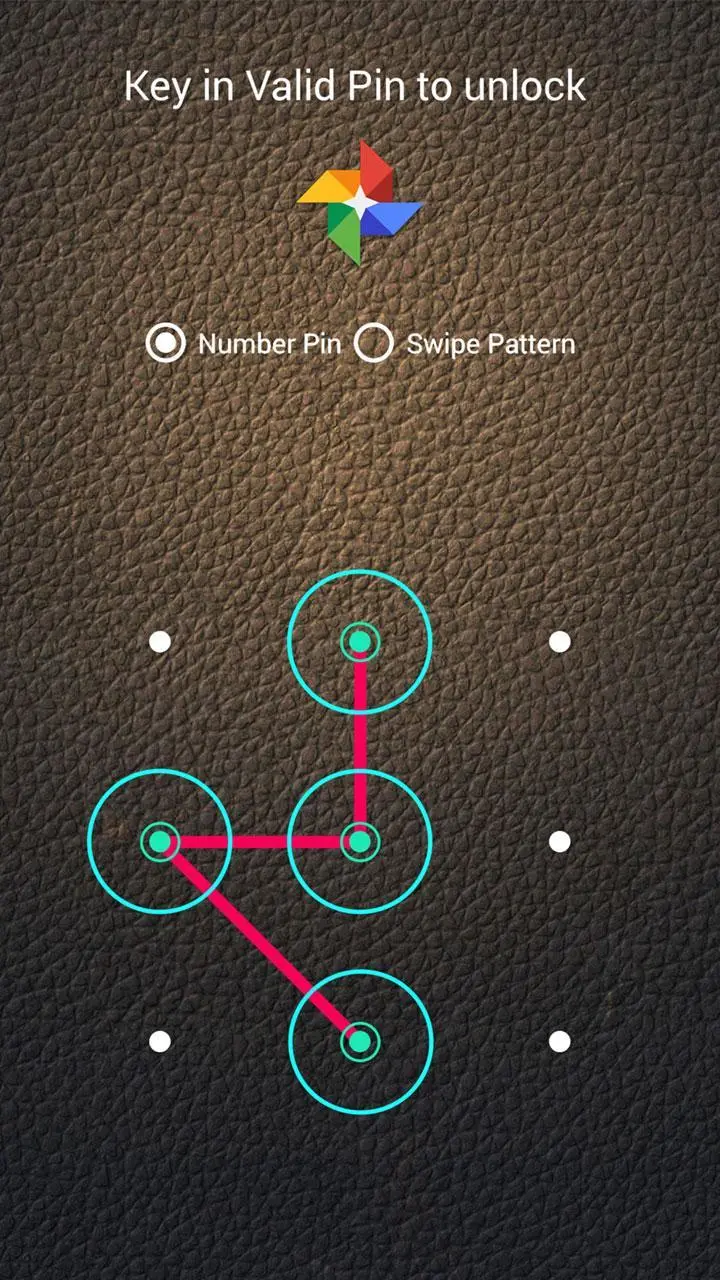Photon AppLock PC
Appsverse, Inc.
Download Photon AppLock on PC With GameLoop Emulator
Photon AppLock on PC
Photon AppLock, coming from the developer Appsverse, Inc., is running on Android systerm in the past.
Now, You can play Photon AppLock on PC with GameLoop smoothly.
Download it in the GameLoop library or search results. No more eyeing the battery or frustrating calls at the wrong time any more.
Just enjoy Photon AppLock PC on the large screen for free!
Photon AppLock Introduction
Photon AppLock locks your apps securely with a regular password PIN or pattern password to protect your privacy. Photon AppLock locks your text messages, photo gallery, pictures, pics, videos, contacts, camera, games, images, incoming calls and even your home screen to guard your privacy. You can select to lock individual apps or simply lock everything on your phone. If you lock every app on phone, Photon AppLock allows you to access the app securely and conveniently without have to unlock with a passcode each time.
With Photon AppLock, you can protect my phone from spying and hackers. In addition, you can create multiple keys with different password so you can share your phone with friends and family yet still lock and protect your privacy online and offline . You can choose what app your users can access by giving them different keys to unlock the apps you will give access to. This app locker with password supports multiple keys and different passwords.
With kids, you can exercise parental controls by locking your apps and only give them access to apps they can unlock. With friends, you can just lend them your phone allowing them to access only whitelisted apps with Photon app locker.
AppLock features:
+ Support additional password for lock screen with a passcode lock screen
+ Support many lock screen themes for Android
+ Support popular apps including WhatsApp, Facebook, Kik, Viber, Messenger, SnapChat, Instagram, Dropbox and YouTube
+ Lots of beautiful themes and pics to choose from for your lock screen
+ Hide my apps behind a lock screen and make my apps invisible and disguised behind the lock screen
+ App Lock with different passwords for different groups
+ Kids safe mode and parental control
+ App Lock that stays on even when user tries to delete it
From the creators of Photon Flash Browser & Player, Photon App Lock is the best app lock for your Android phone and tablets with many background themes to choose from.
Planned Features:
+ Phone lock app that takes pictures when entering wrong pin code, password or incorrect pattern with a selfie for intruder using a spy camera on the Android device
+ Lock Pattern profiles with fingerprint scanner , crash app, voice recognition
+ Hide my apps inside a disguised app
+ Picture gallery vault
Any questions, please contact us at email address support@appsverse.com
Information
Developer
Appsverse, Inc.
Latest Version
1.3
Last Updated
2015-11-12
Category
Business
Available on
Google Play
Show More
How to play Photon AppLock with GameLoop on PC
1. Download GameLoop from the official website, then run the exe file to install GameLoop
2. Open GameLoop and search for “Photon AppLock” , find Photon AppLock in the search results and click “Install”
3. Enjoy playing Photon AppLock on GameLoop
Minimum requirements
OS
Windows 8.1 64-bit or Windows 10 64-bit
GPU
GTX 1050
CPU
i3-8300
Memory
8GB RAM
Storage
1GB available space
Recommended requirements
OS
Windows 8.1 64-bit or Windows 10 64-bit
GPU
GTX 1050
CPU
i3-9320
Memory
16GB RAM
Storage
1GB available space