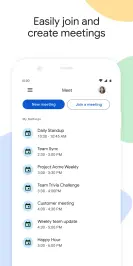Google Meet (original) PC
Google LLC
Download Google Meet (original) on PC With GameLoop Emulator
Google Meet (original) on PC
Google Meet (original), coming from the developer Google LLC, is running on Android systerm in the past.
Now, You can play Google Meet (original) on PC with GameLoop smoothly.
Download it in the GameLoop library or search results. No more eyeing the battery or frustrating calls at the wrong time any more.
Just enjoy Google Meet (original) PC on the large screen for free!
Google Meet (original) Introduction
Securely connect, collaborate, and celebrate from anywhere. With Google Meet, everyone can safely create and join high-quality video meetings for groups of up to 250 people.
• Meet safely - video meetings are encrypted in transit and our array of safety measures are continuously updated for added protection
• Host large meetings - invite up to 250 participants to a meeting, whether they’re in the same team or outside of your organization
• Engage in meetings - engage on meetings without interrupting, through Q&A, Polls, and Hand Raise
• Easy access on any device - share a link and invite team members to join your conversations with one click from a web browser or the Google Meet mobile app
• Share your screen - present documents, slides, and more during your conference call.
• Follow along - live, real-time captions powered by Google speech-to-text technology
*Tile view for Android tablets coming soon.
**Not all features available for non-paying users.
Anyone can join a meeting on Meet via an invitation. However, some capabilities are available only to Google Workspace customers.
With Google Workspace , you and your team can:
• Enjoy helpful features like live captions, breakout rooms, and noise cancellation* to make meetings more productive.
• Attend meetings on the go. Meetings organized by Google Workspace users also create a dial-in phone number for each meeting, so every guest can join – even without wifi or data.
• Seamlessly jump into a video call from Chat or take document collaboration to the next level by connecting over video – everything ties together so you can always connect and collaborate in context.
Learn more about Google Meet: https://workspace.google.com/products/meet/
*Not available in all Workspace plans.
Follow us for more:
Twitter: https://twitter.com/googleworkspace
Linkedin: https://www.linkedin.com/showcase/googleworkspace
Facebook: https://www.facebook.com/googleworkspace/
Tags
BusinessInformation
Developer
Google LLC
Latest Version
2024.06.23.645915839.Release
Last Updated
2024-07-02
Category
Business
Available on
Google Play
Show More
How to play Google Meet (original) with GameLoop on PC
1. Download GameLoop from the official website, then run the exe file to install GameLoop
2. Open GameLoop and search for “Google Meet (original)” , find Google Meet (original) in the search results and click “Install”
3. Enjoy playing Google Meet (original) on GameLoop
Minimum requirements
OS
Windows 8.1 64-bit or Windows 10 64-bit
GPU
GTX 1050
CPU
i3-8300
Memory
8GB RAM
Storage
1GB available space
Recommended requirements
OS
Windows 8.1 64-bit or Windows 10 64-bit
GPU
GTX 1050
CPU
i3-9320
Memory
16GB RAM
Storage
1GB available space