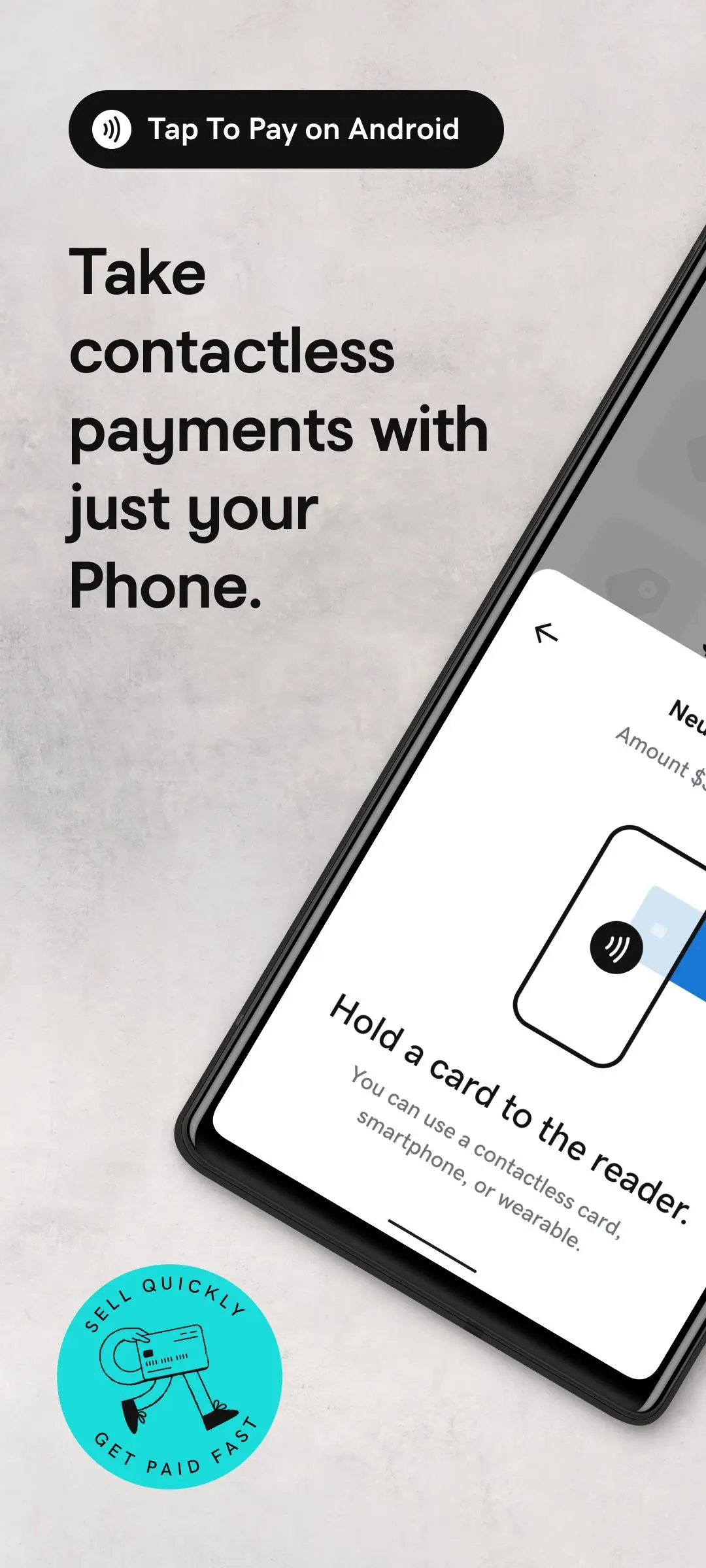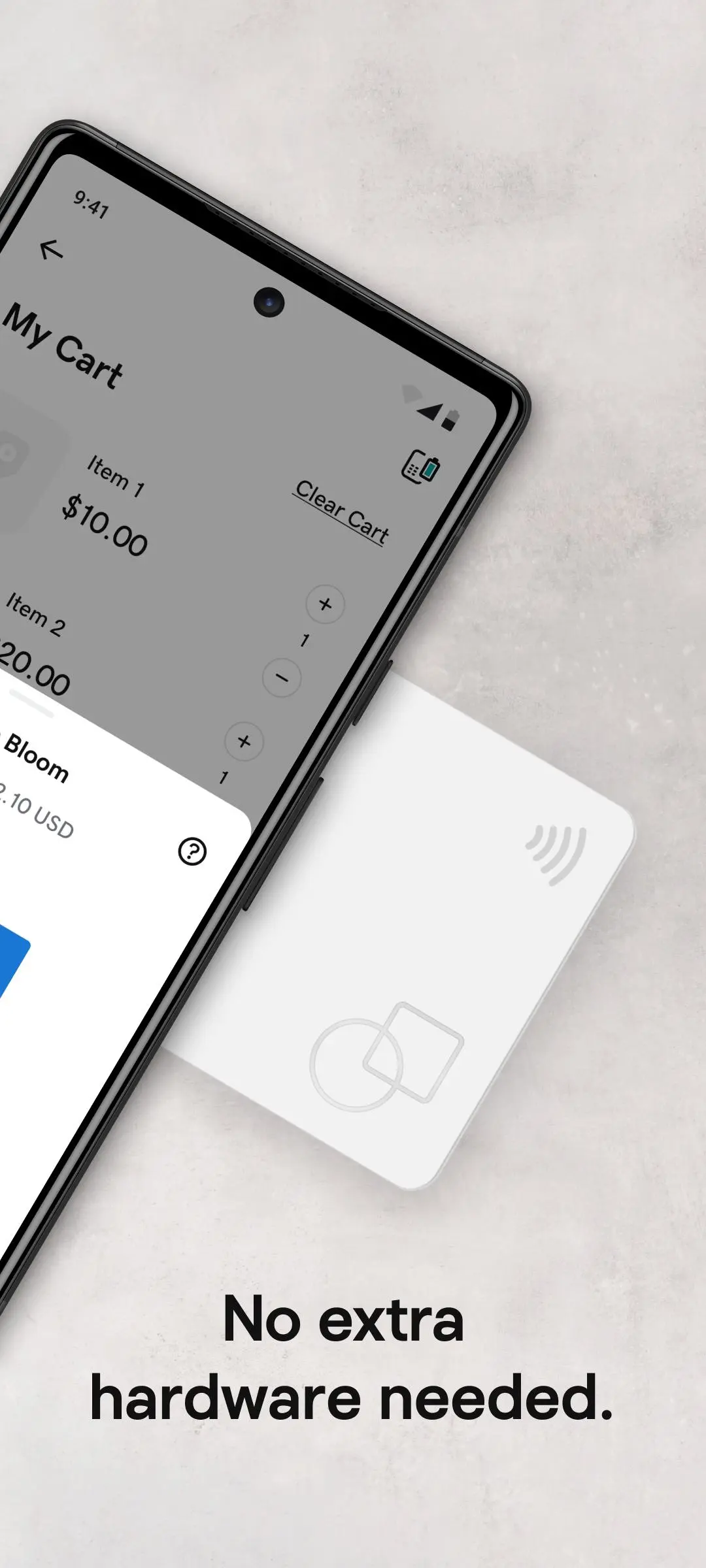GoDaddy: POS & Tap to Pay PC
GoDaddy Operating Company, LLC
Download GoDaddy: POS & Tap to Pay on PC With GameLoop Emulator
GoDaddy: POS & Tap to Pay on PC
GoDaddy: POS & Tap to Pay, coming from the developer GoDaddy Operating Company, LLC, is running on Android systerm in the past.
Now, You can play GoDaddy: POS & Tap to Pay on PC with GameLoop smoothly.
Download it in the GameLoop library or search results. No more eyeing the battery or frustrating calls at the wrong time any more.
Just enjoy GoDaddy: POS & Tap to Pay PC on the large screen for free!
GoDaddy: POS & Tap to Pay Introduction
Get started taking payments in under 90 seconds. No application, monthly fee, contract, or hidden costs.
Use the GoDaddy Mobile App as your point of sale and take all types of payments, including credit, debit, Apple Pay and Google Pay. With the lowest processing fees in the industry* for in-person transactions, you keep more of your money and get payouts as soon as the next business day.
GET PAID QUICKLY & SECURELY
• Tap to Pay on Android. Take contactless payments with just your phone – no extra hardware needed. It’s easy, private, and secure.
• Send Pay Links. Text or email customers a secure link they can use to pay.
• Easy Catalog Management. Add, update, or remove products directly from the app to make in-person selling a breeze.
• QR Codes. Generate a QR code that your customers can scan to pay.
• Key In Cards. Manually enter credit card info to process over-the-phone payments.
• Credit Card Reader. Optionally pair with a GoDaddy Card Reader for dip & swipe processing.
WHY GODADDY?
• Trusted leader with 25+ years of helping small businesses grow.
• Lowest fees in the industry* for in-person and eCommerce transactions.
• No monthly fee, no contract, no hidden fees.
• Payouts as soon as the next business day.
• Many ways to get paid – choose what’s most convenient for you & your customers.
• Manage your point of sale catalog & online store on the go.
• Get started in under 90 seconds.
• 24/7 award-winning support.
* Lowest processing fees compared to similar plans from Square, Shopify, and Stripe for card present transactions.
https://www.godaddy.com/legal/agreements/universal-terms-of-service-agreement
Tags
BusinessInformation
Developer
GoDaddy Operating Company, LLC
Latest Version
6.15.0
Last Updated
2025-01-13
Category
Business
Available on
Google Play
Show More
How to play GoDaddy: POS & Tap to Pay with GameLoop on PC
1. Download GameLoop from the official website, then run the exe file to install GameLoop
2. Open GameLoop and search for “GoDaddy: POS & Tap to Pay” , find GoDaddy: POS & Tap to Pay in the search results and click “Install”
3. Enjoy playing GoDaddy: POS & Tap to Pay on GameLoop
Minimum requirements
OS
Windows 8.1 64-bit or Windows 10 64-bit
GPU
GTX 1050
CPU
i3-8300
Memory
8GB RAM
Storage
1GB available space
Recommended requirements
OS
Windows 8.1 64-bit or Windows 10 64-bit
GPU
GTX 1050
CPU
i3-9320
Memory
16GB RAM
Storage
1GB available space