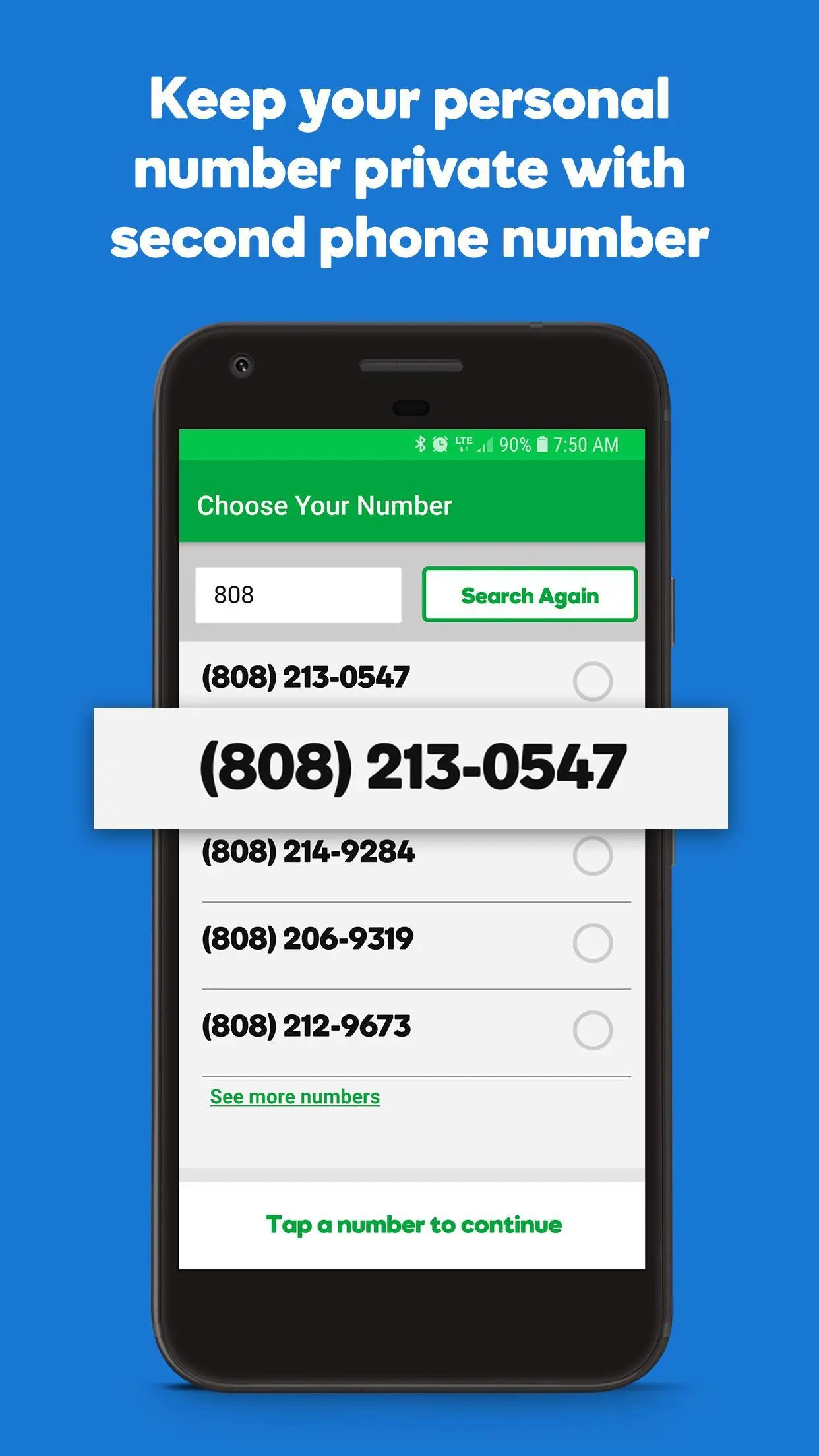SmartLine Second Phone Number PC
GoDaddy Operating Company, LLC
Download SmartLine Second Phone Number on PC With GameLoop Emulator
SmartLine Second Phone Number on PC
SmartLine Second Phone Number, coming from the developer GoDaddy Operating Company, LLC, is running on Android systerm in the past.
Now, You can play SmartLine Second Phone Number on PC with GameLoop smoothly.
Download it in the GameLoop library or search results. No more eyeing the battery or frustrating calls at the wrong time any more.
Just enjoy SmartLine Second Phone Number PC on the large screen for free!
SmartLine Second Phone Number Introduction
Get a second phone number just for your business calls & texts.
When someone calls your second phone number it rings your phone and shows you it’s a business call so you know how to answer. When you call or text through SmartLine, your customers see it as coming from your new business phone number so your personal number stays private.
Try SmartLine free for 7 days with no long-term contract or extra equipment needed. After your free trial, you’ll pay $9.99/mo for a local number or $19.99/mo for a toll-free number.
Get set up with your business phone number in under 5 minutes.
Get set up in under 5 minutes and try SmartLine free for 7 days!
More Features
Professional Quality. Calls use your cellular connection – NOT VOIP – to give you the call clarity and reliability you need to sound professional.
Spam Call Filtering. Answer calls with confidence because suspected spam calls are sent straight to voicemail.
Custom Voicemail. Record a custom voicemail greeting to prompt callers to leave a message.
Voicemail to Text. Get your business voicemail automatically transcribed to text to save you time.
Set Business Hours. Choose when you’re available for business calls and send callers to voicemail after hours.
Stay Organized. See your conversation history of calls, texts, pictures, and voicemail, organized by contact.
Stay Notified. Be notified and follow up quickly whenever you have missed calls, voicemail messages, or texts.
Number Porting. Transfer an existing 2nd phone number to use with SmartLine.
Terms
Currently available in the US only. Requires a SmartLine subscription. Install the app to choose your second phone number and claim your 7 day free trial (limit one per subscriber). After your free trial, SmartLine will automatically renew via Google Play, unless you cancel 24 hours before the free trial ends or before the end of the current billing period. Easily manage and cancel your SmartLine 2nd phone number at any time through your Google Play subscription settings. If you didn't purchase SmartLine through Google Play, you can manage your subscription through the GoDaddy website.
Tags
BusinessInformation
Developer
GoDaddy Operating Company, LLC
Latest Version
4.36.13
Last Updated
2024-08-13
Category
Business
Available on
Google Play
Show More
How to play SmartLine Second Phone Number with GameLoop on PC
1. Download GameLoop from the official website, then run the exe file to install GameLoop
2. Open GameLoop and search for “SmartLine Second Phone Number” , find SmartLine Second Phone Number in the search results and click “Install”
3. Enjoy playing SmartLine Second Phone Number on GameLoop
Minimum requirements
OS
Windows 8.1 64-bit or Windows 10 64-bit
GPU
GTX 1050
CPU
i3-8300
Memory
8GB RAM
Storage
1GB available space
Recommended requirements
OS
Windows 8.1 64-bit or Windows 10 64-bit
GPU
GTX 1050
CPU
i3-9320
Memory
16GB RAM
Storage
1GB available space