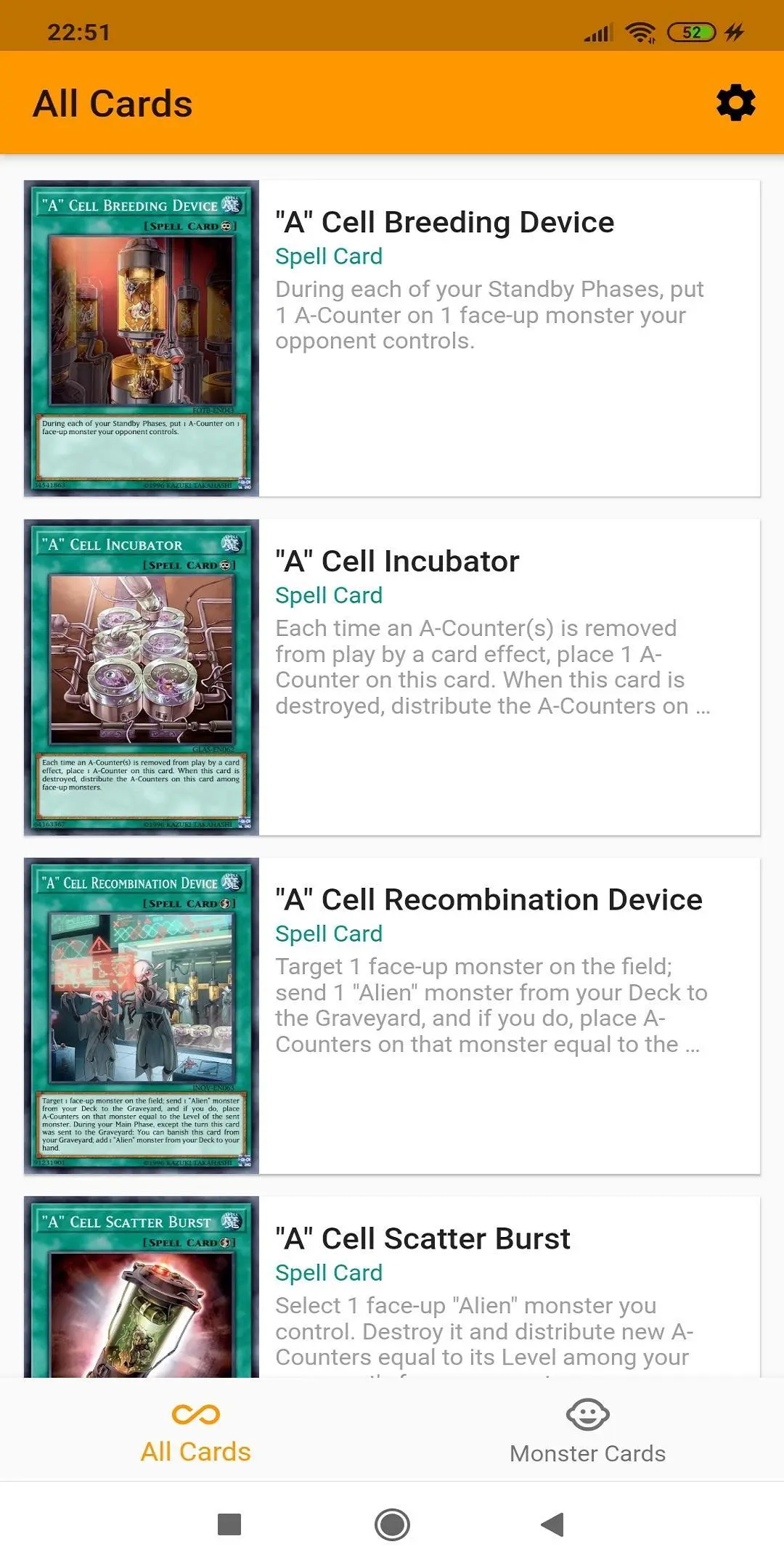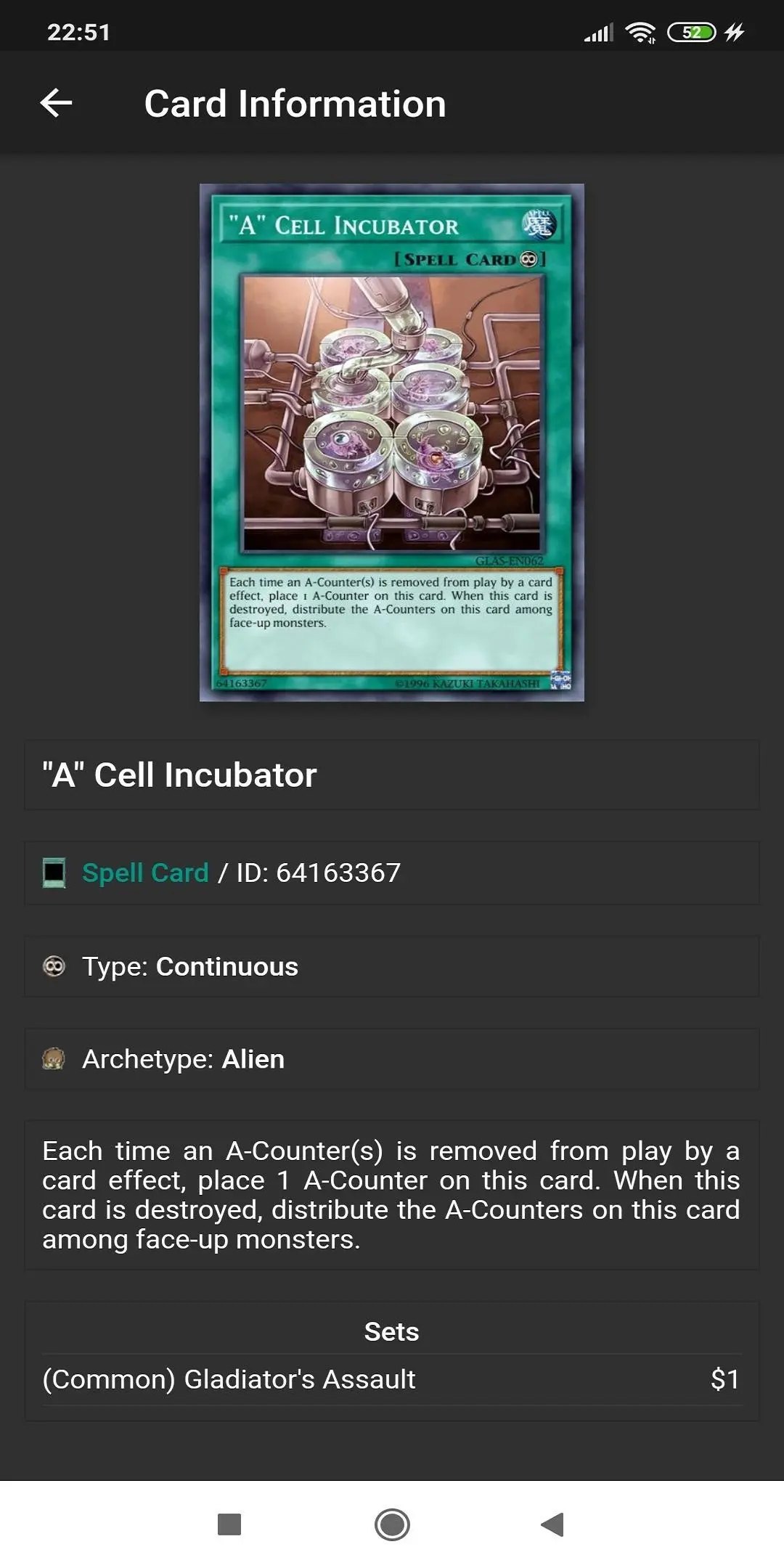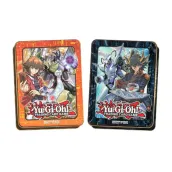
YugiPedia - All YuGiOh Cards PC
Racoleaf
Download YugiPedia - All YuGiOh Cards on PC With GameLoop Emulator
YugiPedia - All YuGiOh Cards on PC
YugiPedia - All YuGiOh Cards, coming from the developer Racoleaf, is running on Android systerm in the past.
Now, You can play YugiPedia - All YuGiOh Cards on PC with GameLoop smoothly.
Download it in the GameLoop library or search results. No more eyeing the battery or frustrating calls at the wrong time any more.
Just enjoy YugiPedia - All YuGiOh Cards PC on the large screen for free!
YugiPedia - All YuGiOh Cards Introduction
YugiPedia is an application that contains the most complete collection of YuGiOh Cards from the initial Yugi card to Kaiba. There are more than a thousand unique cards.
Yu-Gi-Oh! Official Card Game) is a Japanese collection of card games created and published by Konami. It is based on the fictional game, Duel Monsters made by manga artist Kazuki Takahashi, which is the main plot device during the majority of which is popular in the manga series, Yu-Gi-Oh !, and various anime adaptations and spin-off series. Yu-Gi-Oh! Trading Card Game was first launched by Konami in 1999. This game was listed as the Top Selling trading card game in the world by Guinness World Records on July 7, 2009, because it has sold more than 25 billion cards worldwide. This trading card game continues to increase in popularity as it is played throughout the world, mostly in Japan, North America, Europe and Australia.
Monster Zone
Where to place an active Monster Card in the arena, the maximum number is 5
Extra Monster Zone
Where to place Fusion, Synchro, Xyz, and Link Monsters that are active in the arena, the maximum number that players can use 1. However, if players do extra links, then both zones can be used (resulting in opponents unable to use Extra Monster Zone).
Spell / Trap Zone
Where to place Magic / Spell and Trap cards, the maximum number is 5. If the left and right sides of the Pendulum Monster have been placed, then the maximum number of this zone will be 3.
Field Spell Zone
The place where players can use special spell cards that affect the game arena is the spell field. spell fields can only be activated or set in the filed spell zone (not a spell / trap zone). each player can only have 1 spell field in the arena. If a player wants to use a new spell field, the player must send the old spell field to the grave.
Hand
Cards in the hand are a maximum of 6, more than that on each End-turn, players who have excess cards must discard the cards in the player's hands so that they number 6 again, except for active card effects such as Infinite Cards.
Deck
The minimum number of 40 cards must not be less, but may be more, a maximum of 60 cards. But in the game Yu-Gi-Oh! GX, the card limit on the deck is a maximum of 80 cards.
Graveyard
Area for collecting monster cards that have "died" in battle, or spell / trap cards that have been used
Remove from Play / Banish
Functions the same as graveyard, the original function of this area is that cards in this area are considered to have been lost from the game, so that if a player activates cards in the Remove From Play area not put back into the deck, but as the game develops, now there is a lot of support for Remove From Play.
Extra Deck
Formerly called Fusion Deck, which did not have a maximum limit, which in 2009 was changed, so it is now called Extra Deck, and only has a maximum limit of 15 cards. Extra Deck is a place to put Monster Fusion, Synchro, Link, and Exceed (Exceed also known as XYZ), as well as a place where the Pendulum Monster is required to go to Graveyard because of being hit by an opponent's card or attacked.
Pendulum Zone
A place where players can place Pendulum Monsters to then do Pendulum summon. If this Zone is not used to perform Pendulum Summon, then this zone can be used as a Spell / Trap Zone.
Information
Developer
Racoleaf
Latest Version
1.0.0
Last Updated
2020-01-06
Category
Books-reference
Available on
Google Play
Show More
How to play YugiPedia - All YuGiOh Cards with GameLoop on PC
1. Download GameLoop from the official website, then run the exe file to install GameLoop
2. Open GameLoop and search for “YugiPedia - All YuGiOh Cards” , find YugiPedia - All YuGiOh Cards in the search results and click “Install”
3. Enjoy playing YugiPedia - All YuGiOh Cards on GameLoop
Minimum requirements
OS
Windows 8.1 64-bit or Windows 10 64-bit
GPU
GTX 1050
CPU
i3-8300
Memory
8GB RAM
Storage
1GB available space
Recommended requirements
OS
Windows 8.1 64-bit or Windows 10 64-bit
GPU
GTX 1050
CPU
i3-9320
Memory
16GB RAM
Storage
1GB available space