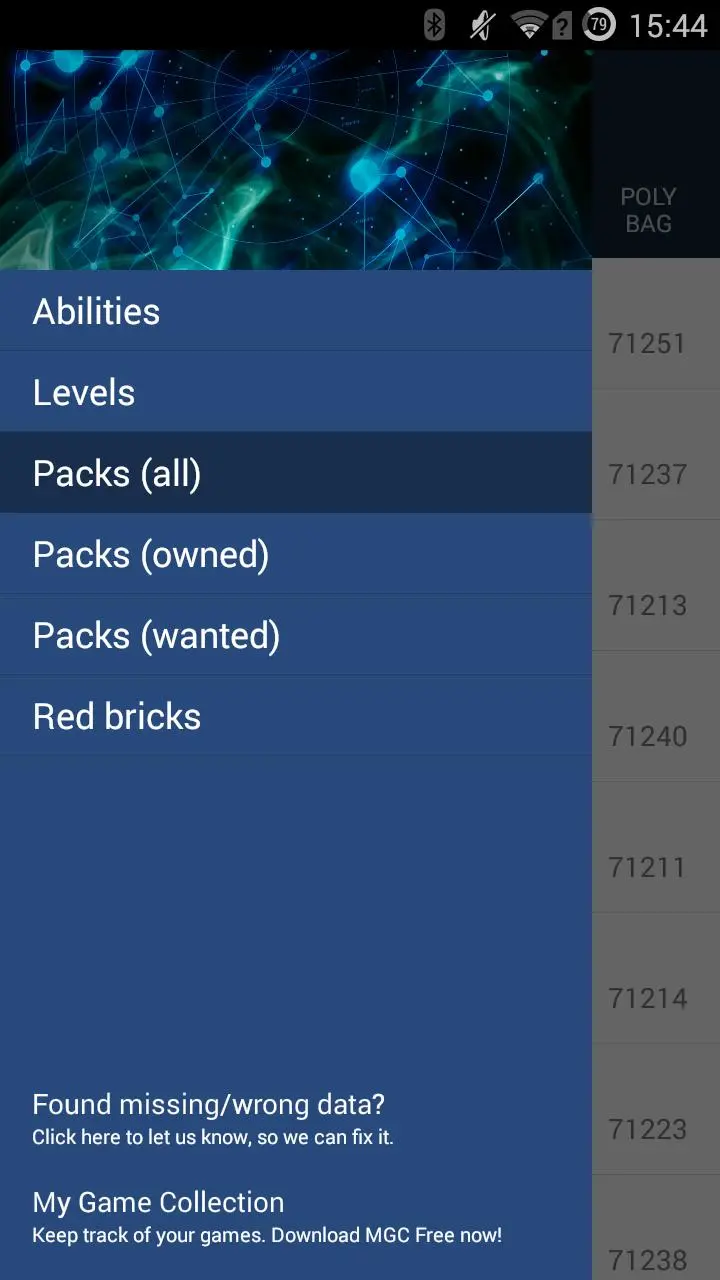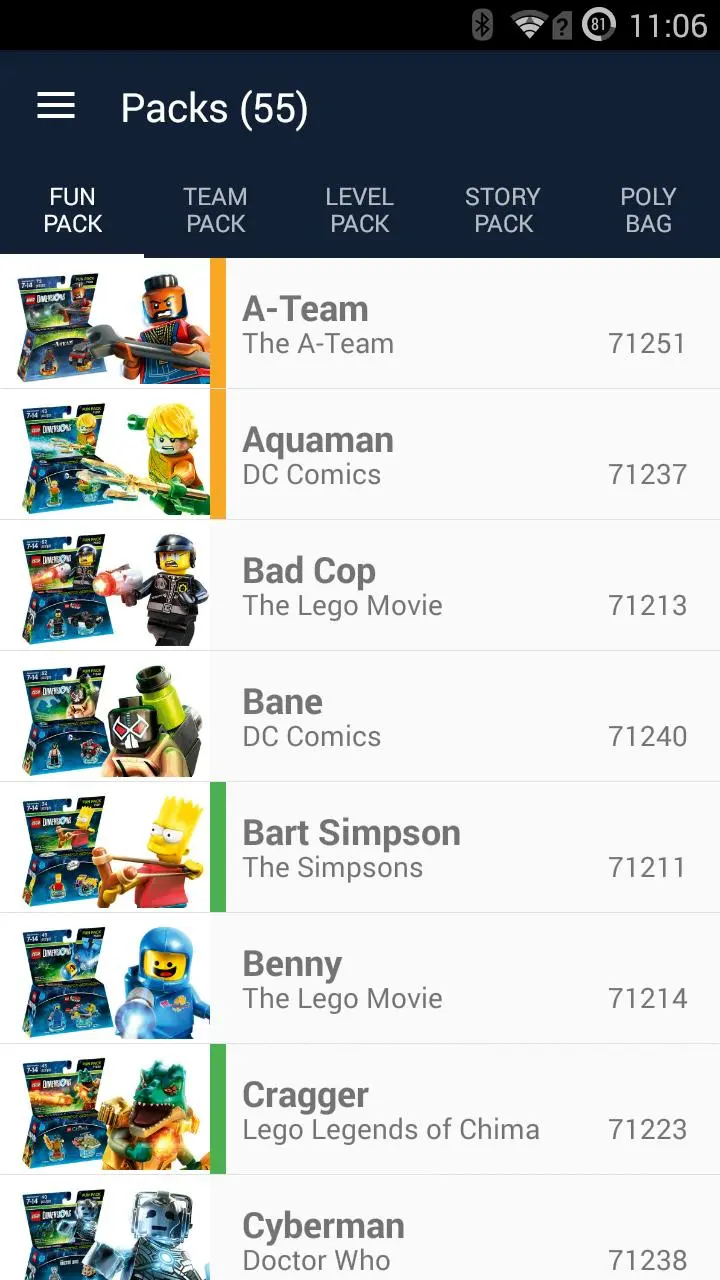My Collections: Dimensions Ed. PC
Tuyware
Download My Collections: Dimensions Ed. on PC With GameLoop Emulator
My Collections: Dimensions Ed. on PC
My Collections: Dimensions Ed., coming from the developer Tuyware, is running on Android systerm in the past.
Now, You can play My Collections: Dimensions Ed. on PC with GameLoop smoothly.
Download it in the GameLoop library or search results. No more eyeing the battery or frustrating calls at the wrong time any more.
Just enjoy My Collections: Dimensions Ed. PC on the large screen for free!
My Collections: Dimensions Ed. Introduction
'My Collections: Dimensions Ed.' is an unofficial Lego Dimensions collection tracker created by a father with a clear need to manage his families growing collection of Lego Dimensions.
Since I created this app to be used be me, my wife & my children, there were a couple of important thoughts I kept in mind while creating it:
* Beautiful, but functional
* Powerful, but easy to use
* Fast, but complete
* All info, but low on text
* Abilities & Pieces overview
* Building instructions for ALL figures, vehicles & variants
* Building instructions for ALL figures, vehicles & variants (Yup. Twice, because it is that important :))
* Track owned packs, but allow a wishlist
The app has been evolving and it is gaining features frequently. Stuff that has been added:
* Overview of abilities and what characters & packs have what abilities
* Overview of the Red brick + track which ones you have found & bought.
* Level information like locations, citizen in peril & guides
I hope you will enjoy 'My Collections: LEGO Dimensions Ed.' as I, my wife and my kids do.
Feel free to contact me if you have any problems or suggestions: dimensions@tuyware.com.
Share the app with your friends & make my kids proud that the app I built for them gets used by others :)
-DISCLAIMER-
'My Collections: LEGO Dimensions Ed.' is an unofficial app and intended to be used for informational and educational purposes only. 'My Collections: Dimensions Ed.' is NOT licensed by, endorsed by, or associated with Warner Bros., Lego, or the makers of Lego Dimensions.
Tags
Books-&Information
Developer
Tuyware
Latest Version
1.11
Last Updated
2018-09-28
Category
Books-reference
Available on
Google Play
Show More
How to play My Collections: Dimensions Ed. with GameLoop on PC
1. Download GameLoop from the official website, then run the exe file to install GameLoop
2. Open GameLoop and search for “My Collections: Dimensions Ed.” , find My Collections: Dimensions Ed. in the search results and click “Install”
3. Enjoy playing My Collections: Dimensions Ed. on GameLoop
Minimum requirements
OS
Windows 8.1 64-bit or Windows 10 64-bit
GPU
GTX 1050
CPU
i3-8300
Memory
8GB RAM
Storage
1GB available space
Recommended requirements
OS
Windows 8.1 64-bit or Windows 10 64-bit
GPU
GTX 1050
CPU
i3-9320
Memory
16GB RAM
Storage
1GB available space