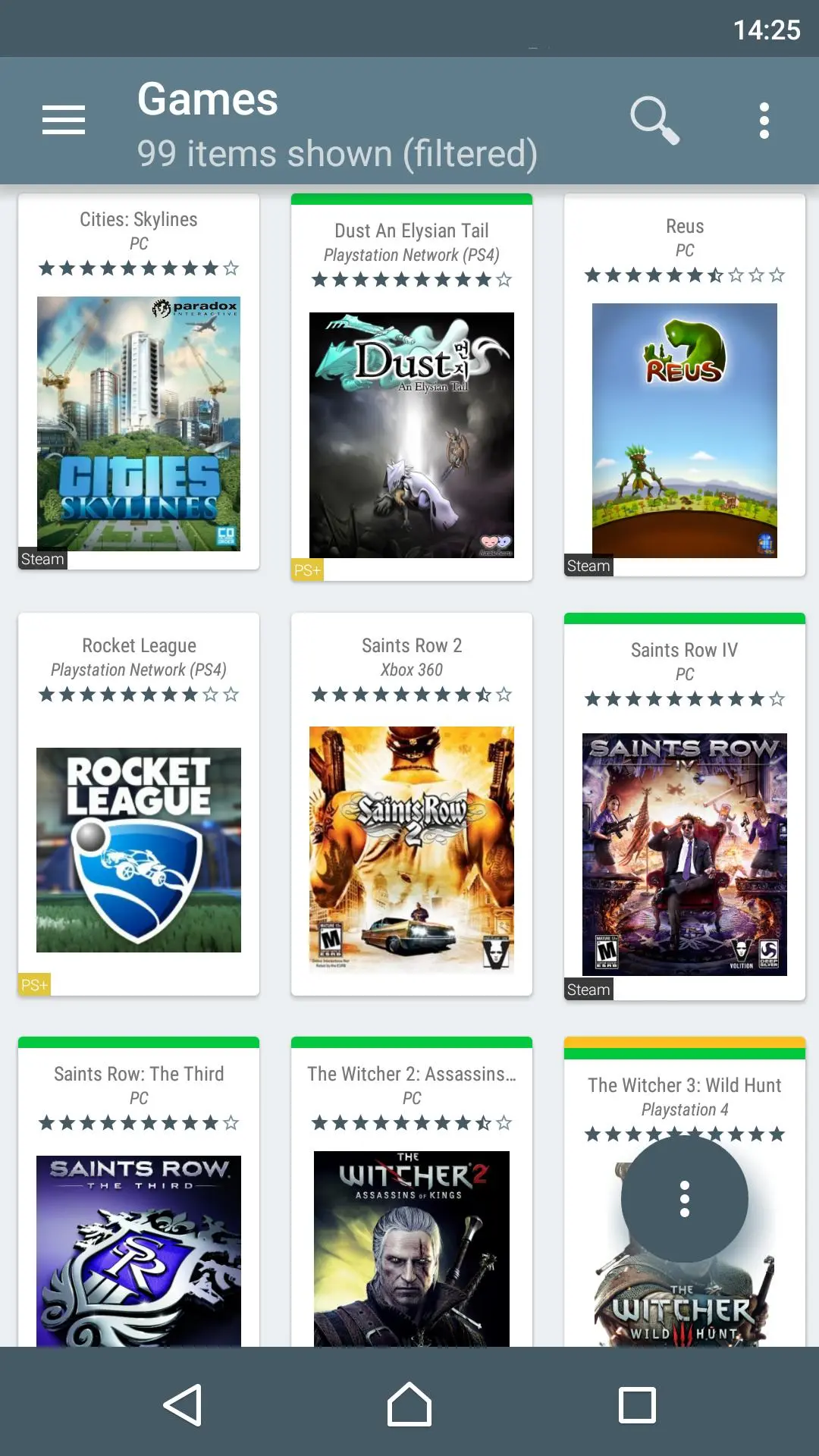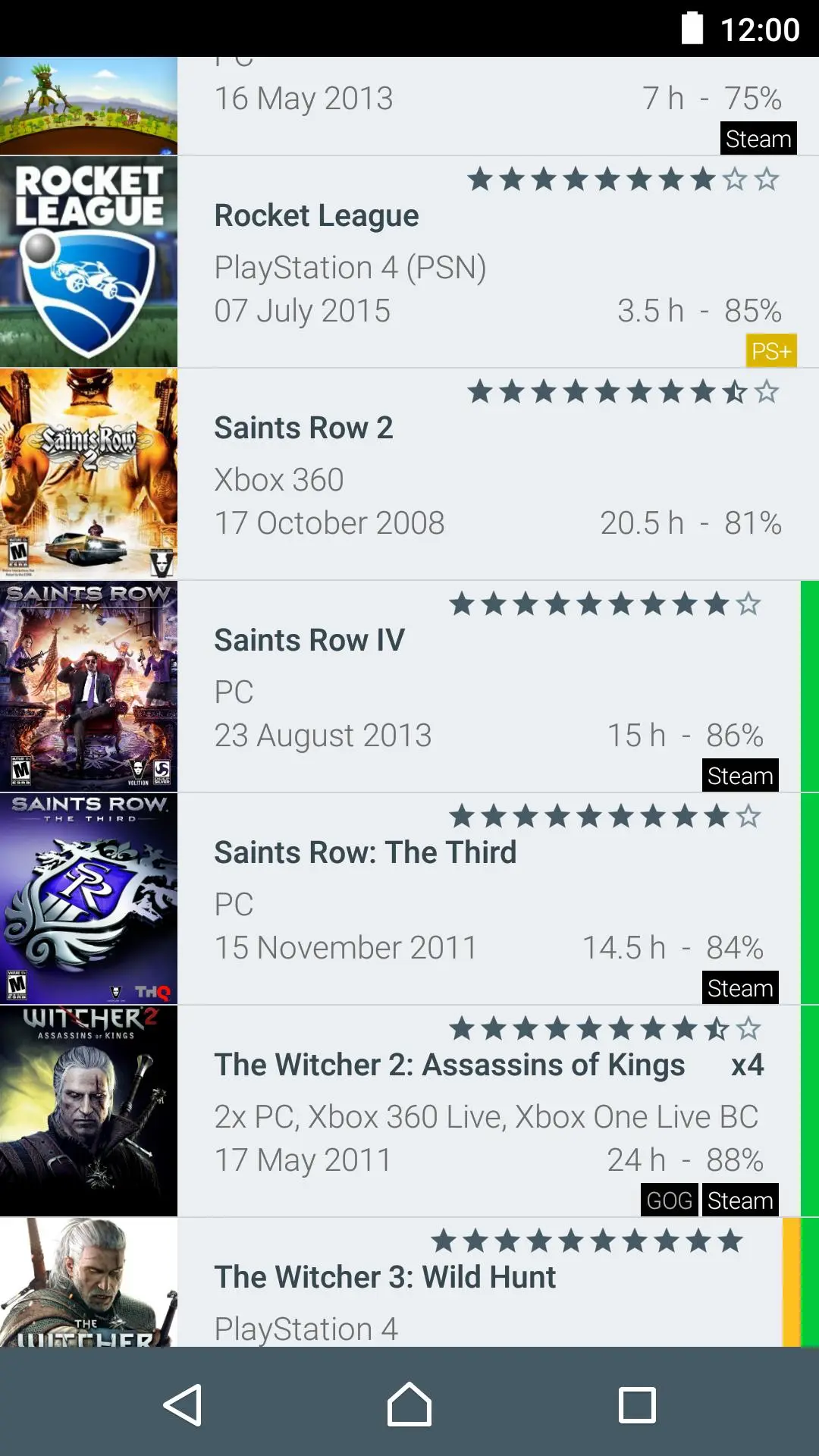My Game Collection PC
Tuyware
Download My Game Collection on PC With GameLoop Emulator
My Game Collection on PC
My Game Collection, coming from the developer Tuyware, is running on Android systerm in the past.
Now, You can play My Game Collection on PC with GameLoop smoothly.
Download it in the GameLoop library or search results. No more eyeing the battery or frustrating calls at the wrong time any more.
Just enjoy My Game Collection PC on the large screen for free!
My Game Collection Introduction
No matter if you are a collector, an enthousiast or just someone who likes games, you will have a use for the most popular game collection tracker on Android: My Game Collection.
Add games via (partial) title search with or without platform. Or just request all games for a specific platform.
Add games from lists like PlayStation Plus, Xbox Games With Gold, Trending, Upcoming and Just released.
Import your games from various sources: Steam, Playstation 3/4/Vita, Xbox 360, Xbox One, PlayStation Plus, Xbox Games With Gold, VGCollect, Android, Backloggery, Collectorz, PSDLE, Desura, Itch.io, RF Generation, Generic CSV, Generic TXT .
Track your collections & wishlist in style and quickly access your list (offline & online) via the extensive filters, sorting, grouping & shortcut features.
My Game Collection brings a lot of data together from various sources, but still enables you to edit it, giving you complete control over your own collection. It does all this in beauty while presenting you with a very easy to use interface.
MAIN FEATURES
• Powerful, yet very easy to use
• Keep track of who loaned what
• Largest database available: games, hardware, amiibo (characters, cards), Skylanders (characters, cars, traps, items, adventures)
• Add your PlayStation Plus or Xbox Game With Gold games from our lists
• Import your games from various sources (Steam, Playstation, Xbox, VGCollect, ...)
• Custom colors for labels to add to your games & hardware
• Extensive filtering, grouping & sorting options
• Choose what you want see on the detail screens.
• Lots of extra info is automatically downloaded for your collection.
• Multiple views (list, grid, grouped)
• Lock detail screens
EVEN MORE
• Backup/restore to local storage and/or Dropbox/Drive
• Create a shortcut on your homescreen to a direct game/hardware detail or list filter.
• Export your full list, or a custom selection to CSV
• Share your game/hardware to twitter, hangouts, facebook, email, ...
• All information can be edited, even information that was downloaded from the online database
• Outgoing links to various search, info and video sources
• Google Now Voice support. Example: Search for [Game Title] in My Game Collection
• Choose images from Image Search, online database, local storage or a direct url.
• Customize the main menu (left slide-out menu)
• Passionate & responsive developer :)
Join our subreddit: https://www.reddit.com/r/mygamecollection_app
Explore our online presence: https://www.clevergamer.net
Tags
EntertainmentInformation
Developer
Tuyware
Latest Version
8.1.2
Last Updated
2025-09-24
Category
Entertainment
Available on
Google Play
Show More
How to play My Game Collection with GameLoop on PC
1. Download GameLoop from the official website, then run the exe file to install GameLoop
2. Open GameLoop and search for “My Game Collection” , find My Game Collection in the search results and click “Install”
3. Enjoy playing My Game Collection on GameLoop
Minimum requirements
OS
Windows 8.1 64-bit or Windows 10 64-bit
GPU
GTX 1050
CPU
i3-8300
Memory
8GB RAM
Storage
1GB available space
Recommended requirements
OS
Windows 8.1 64-bit or Windows 10 64-bit
GPU
GTX 1050
CPU
i3-9320
Memory
16GB RAM
Storage
1GB available space