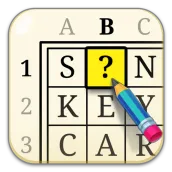
Crostic Puzzle - Word Game PC
Hitapps Games
Download Crostic Puzzle - Word Game on PC With GameLoop Emulator
Crostic Puzzle - Word Game on PC
Crostic Puzzle - Word Game, coming from the developer Hitapps Games, is running on Android systerm in the past.
Now, You can play Crostic Puzzle - Word Game on PC with GameLoop smoothly.
Download it in the GameLoop library or search results. No more eyeing the battery or frustrating calls at the wrong time any more.
Just enjoy Crostic Puzzle - Word Game PC on the large screen for free!
Crostic Puzzle - Word Game Introduction
Welcome to our exciting new game Crostic Puzzle where words and phrases are encrypted with numbers! In this word riddle, each hidden word comes with a clue to help the player solve it. Unlock each word, and gradually reveal a phrase made up of these words.
We have compiled a vast collection of unique phrases from famous people, proverbs, and quotes, so there is something for everyone to enjoy!
Playing the Crostic Puzzle game is not only incredibly entertaining, but it also helps to develop logical thinking and increase general knowledge. With our word puzzle, you can feel like a detective as you work to crack the secret code, and in doing so, you will gain new knowledge and learn interesting facts.
The word cryptogram game is designed to be both fun and educational, and players can enjoy it as a way to unwind and relax after a long day. With so many levels of varying difficulty and themes, it will be hard for you to tear yourself away from the game!
Crostic Puzzle word game offers much more than just a boring crossword. It is an exciting cryptogram that offers you a chance to learn and discover new things while having fun. The word game is perfect for anyone who loves puzzles, riddles, or brain teasers, and it is sure to keep you entertained and engaged for hours on end.
So come and join the fun! With our free word puzzle game, you can challenge your mind, improve your knowledge, and have fun all at the same time!
Tags
WordInformation
Developer
Hitapps Games
Latest Version
1.0.0
Last Updated
2023-04-04
Category
Word
Available on
Google Play
Show More
How to play Crostic Puzzle - Word Game with GameLoop on PC
1. Download GameLoop from the official website, then run the exe file to install GameLoop
2. Open GameLoop and search for “Crostic Puzzle - Word Game” , find Crostic Puzzle - Word Game in the search results and click “Install”
3. Enjoy playing Crostic Puzzle - Word Game on GameLoop
Minimum requirements
OS
Windows 8.1 64-bit or Windows 10 64-bit
GPU
GTX 1050
CPU
i3-8300
Memory
8GB RAM
Storage
1GB available space
Recommended requirements
OS
Windows 8.1 64-bit or Windows 10 64-bit
GPU
GTX 1050
CPU
i3-9320
Memory
16GB RAM
Storage
1GB available space

