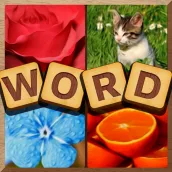
4 Pics Puzzle: Guess 1 Word PC
BitMango
Download 4 Pics Puzzle: Guess 1 Word on PC With GameLoop Emulator
4 Pics Puzzle: Guess 1 Word on PC
4 Pics Puzzle: Guess 1 Word, coming from the developer BitMango, is running on Android systerm in the past.
Now, You can play 4 Pics Puzzle: Guess 1 Word on PC with GameLoop smoothly.
Download it in the GameLoop library or search results. No more eyeing the battery or frustrating calls at the wrong time any more.
Just enjoy 4 Pics Puzzle: Guess 1 Word PC on the large screen for free!
4 Pics Puzzle: Guess 1 Word Introduction
Can you guess the words by looking at four images?
4 Pics Puzzle: Guess 1 Word will help you focus on the bigger picture!
Each puzzle contains four images or photos that have 1 word in common. Find the connection to win!
How To Play
• Guess the answer that connects the 4 pics.
• Tap the letter blocks to enter the answer.
• Use hints to help you solve the puzzles.
Special Features
• Simple yet highly addictive gameplay
• Hundreds of levels with a variety of awesome categories and packages!
• Use Magnifying Glass hint to reveal a letter or Trash Bin hint to remove unnecessary letters.
• No time limit so play at your own pace.
• Enjoy puzzles anywhere, online and offline!
• Join the 7-Day events to earn daily prizes.
Notes
• 4 Pics Puzzle: Guess 1 Word supports smartphones and tablets.
• 4 Pics Puzzle: Guess 1 Word is free to play, but some in-app purchases are included.
Need help? Please contact us!
• contactus@puzzle1studio.com
Find more games on our Homepage!
• https://www.puzzle1studio.com/
Facebook page
• https://www.facebook.com/BitMangoGames
Privacy Policy
• https://www.puzzle1studio.com/privacy-policy/
Enjoy a new puzzle game from the makers of Word Cookies!
Tags
CasualSingle playerRealisticOfflineInformation
Developer
BitMango
Latest Version
23.1212.00
Last Updated
2023-12-11
Category
Word
Available on
Google Play
Show More
How to play 4 Pics Puzzle: Guess 1 Word with GameLoop on PC
1. Download GameLoop from the official website, then run the exe file to install GameLoop
2. Open GameLoop and search for “4 Pics Puzzle: Guess 1 Word” , find 4 Pics Puzzle: Guess 1 Word in the search results and click “Install”
3. Enjoy playing 4 Pics Puzzle: Guess 1 Word on GameLoop
Minimum requirements
OS
Windows 8.1 64-bit or Windows 10 64-bit
GPU
GTX 1050
CPU
i3-8300
Memory
8GB RAM
Storage
1GB available space
Recommended requirements
OS
Windows 8.1 64-bit or Windows 10 64-bit
GPU
GTX 1050
CPU
i3-9320
Memory
16GB RAM
Storage
1GB available space

