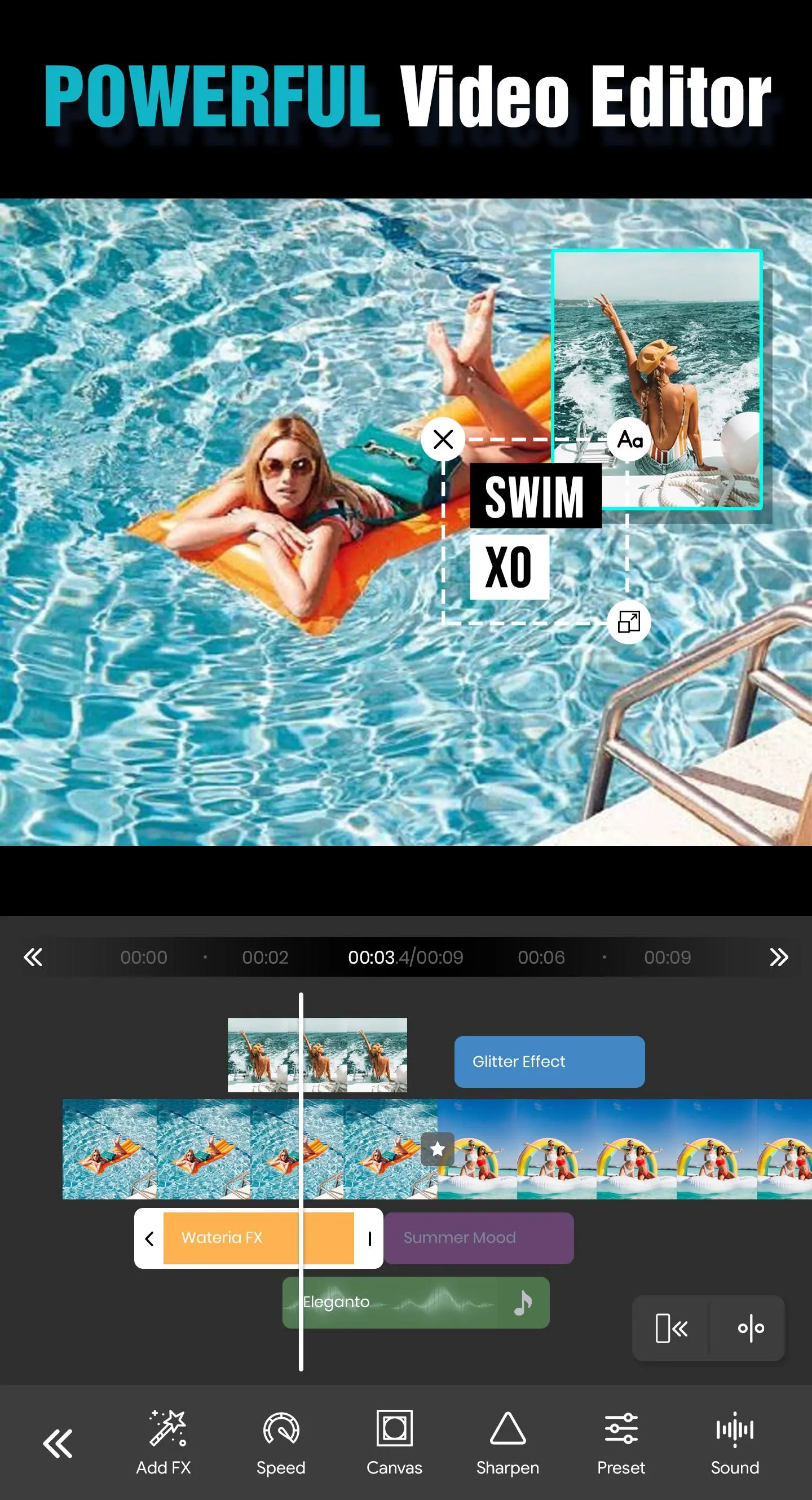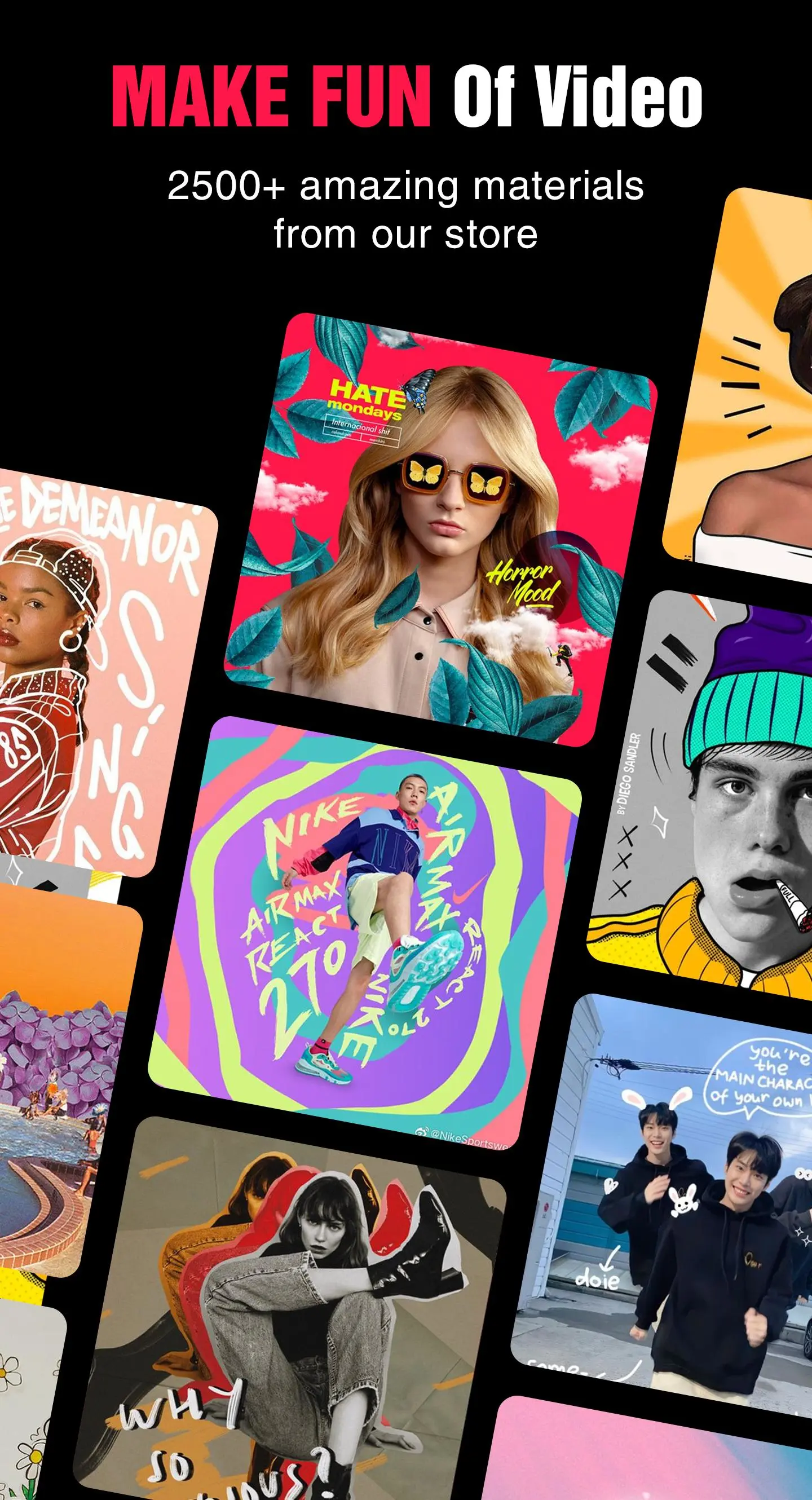VMake - Slideshow Maker, Video Editor PC
Yu Group Global
Download VMake - Slideshow Maker, Video Editor on PC With GameLoop Emulator
VMake - Slideshow Maker, Video Editor on PC
VMake - Slideshow Maker, Video Editor, coming from the developer Yu Group Global, is running on Android systerm in the past.
Now, You can play VMake - Slideshow Maker, Video Editor on PC with GameLoop smoothly.
Download it in the GameLoop library or search results. No more eyeing the battery or frustrating calls at the wrong time any more.
Just enjoy VMake - Slideshow Maker, Video Editor PC on the large screen for free!
VMake - Slideshow Maker, Video Editor Introduction
Welcome to VMake - professional editing apps for videos and slideshow maker with music and effects application 🎵
Want to have more impressive video clip editor on social networks?
Want to create a slideshow christmas theme with snow effect on video music from your photos?
Or want to cut videos to save as a souvenir?
Then worry no more, VMake - video editing apps free with a powerful toolset for edit clips with music what you are looking for. With this video effects app you can: add music to video, crop video, edit videos, make reels... .Now making videos is easy with a smartphone without any other complicated clip maker with music computer software. You can upload the reel video maker to TikTok, Facebook, Instagram, Snapchat,... 🌻🌻🌻
Main Features of VMake - make reels app
1.Professional video editor for youtube
- Cut videos, make videos with music
- Merge videos together
- Rotate, flip videos easily
- Allows to reverse, speed up or slow down the video joiner and editor
- Insert art text and funny stickers 🏝️
- Change the aspect ratio as you like
2.Adjust audio and add music to video
- video editor with music in a flash
- Mute audio or audio recorder, then insert audio with music video editor
- Many sound distortion christmas effects for you to choose
- Customize the volume up and down to liking 🎺🎺🎺
3.Clip editing app: create video slideshow christmas video maker
- Easily create video effects editor with snow effect from your photo and video gallery
- Edit slideshow snow sticker more attractive: insert text, music editor...
- Add smooth and fancy transition effects in birthday video maker
- Option to trim video and crop video, add slideshow theme
4. Snow filter app: Rich video filters and effects 🌈
- 100+ beautiful christmas stickers for photos, snow filter maker to choose from
- Warehouse of diverse and attractive christmas lights effect
- Catch up on the latest video making trends with unique FX
5. Extract MP3 from video
- Convert videos to MP3 files quickly
- Save music, audio of video into your music player
Outstanding advantages of VMake - editing videos app
🌸 Create funny GIFs easily
🌸 Export HD quality reel video editor
🌸 Not add watermark or you can add watermark to video
🌸 Connect to video sharing social network easily
🌸 Simple and beautiful interface
Create your own unique videos with VMake - free editing apps. Download NOW 🔥
--------------------------------------------------- --
Rate 5⭐️ if you feel satisfied
If you have any ideas to contribute to us, please leave a comment below, any useful ideas are welcome. Your contributions will help us continue to develop better VMake in the next versions.
Tags
Video-PlayersInformation
Developer
Yu Group Global
Latest Version
6.3.1
Last Updated
2023-07-27
Category
Video-players-editors
Available on
Google Play
Show More
How to play VMake - Slideshow Maker, Video Editor with GameLoop on PC
1. Download GameLoop from the official website, then run the exe file to install GameLoop
2. Open GameLoop and search for “VMake - Slideshow Maker, Video Editor” , find VMake - Slideshow Maker, Video Editor in the search results and click “Install”
3. Enjoy playing VMake - Slideshow Maker, Video Editor on GameLoop
Minimum requirements
OS
Windows 8.1 64-bit or Windows 10 64-bit
GPU
GTX 1050
CPU
i3-8300
Memory
8GB RAM
Storage
1GB available space
Recommended requirements
OS
Windows 8.1 64-bit or Windows 10 64-bit
GPU
GTX 1050
CPU
i3-9320
Memory
16GB RAM
Storage
1GB available space