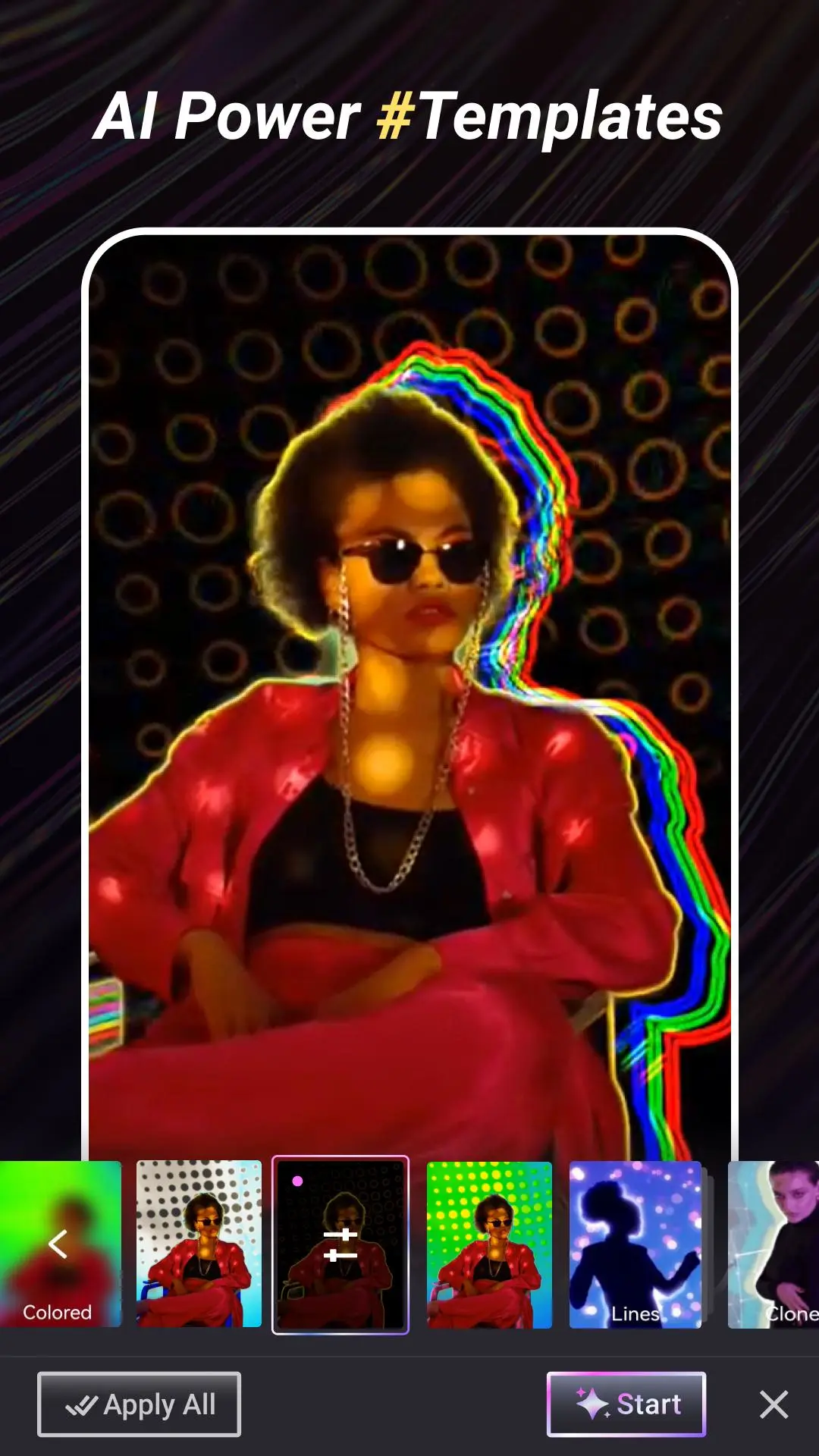Videap - Video Effects Editor PC
FilmoraGo Studio
Download Videap - Video Effects Editor on PC With GameLoop Emulator
Videap - Video Effects Editor on PC
Videap - Video Effects Editor, coming from the developer FilmoraGo Studio, is running on Android systerm in the past.
Now, You can play Videap - Video Effects Editor on PC with GameLoop smoothly.
Download it in the GameLoop library or search results. No more eyeing the battery or frustrating calls at the wrong time any more.
Just enjoy Videap - Video Effects Editor PC on the large screen for free!
Videap - Video Effects Editor Introduction
Videap is the coolest video editor with stunning video effects based on advanced, cutting-edge AI-based technology. It’s a next-level technology video editor which can cut out the character image along the edge of the portrait in the videos and add creative effects to make your video out of standing. Videap is also a simple and easy-to-use video editor which applies insane effects and video filters to your stories, videos, and photos. Just one-clicking can make your amazing videos stand out. As a unique video effects editor it also provides you with exquisite filters.
Videap is the best free after effects video editor and stylish movie maker for Tik Tok, YouTube, Instagram, Facebook,and other social media!
🔥 Aesthetic Effects: Motion effects highlights movement.
* Genius Effects:
- Border Effects: Light up the edges of your body or surround it with glowing lines and follow the body movements in your videos
- Other amazing Genius effects:Saber, Edge, Lines, Ripple, Line Delay, Lightning, Surround
* Combined:
- Glitch Effects: Creates a bizarre dazzling effect and attracts viewers’ attention.
- Other Combined effects: Split, Dizzy, Clored
* Stardust:
- Bling Effects: Sparkle effect make you shine like a superstar
- Other Stardust effects: Disco, Diamonds, Jewelry
* 3D Effects: Create amazing 3D live moving pictures without any hassle
* Changeable backgrounds
🏆 Various Filters
Featured beloved and trendy filters:
* Inslik, monotone, night life, retro
* Vintage, film LUT, fashion, contempor
* Classic, cinematic, cinema, anime
📀 A Quick and Pro Video Effects Editor
* Easy to use and friendly to director
* Export quickly: one-click Save & Share
* HD export video/movie in 720p.
🎥 Powerful Video Editing APP
* Fast imports
* Support for 5 video formats including MP4
* Professional video editor for YouTube, Tik Tok, Instagram, Facebook
🌃 Professional Adjustment
* Video: set video brightness, contrast, temp, vignetting, saturation
🏃 Canvas Format
* 5 Aspect Ratio settings: 1:1, 4:5, 5:4, 16:9, and 9:16, Choose the perfect settings for Facebook, Instagram, YouTube, or TikTok
Different from other video editing apps,Videap is a pro-after-effects video editor. Editing videos and showing your stories on YouTube, Instagram, TikTok, Facebook, or any other media platform you want to create for. Dream big and make amazing videos from anywhere!
Any questions? Contact us here:
* videap@wondershare.com
* http://support.wondershare.com
* YouTube:
https://www.youtube.com/channel/UCNlTk8QLvyiyF9_v0EZYYHg/videos
* Twitter: https://twitter.com/Videap_App
* Facebook: https://www.facebook.com/videap.wondershare
* Instagram: https://www.instagram.com/wondershare.videap/
Terms of use
https://www.wondershare.com/company/terms_conditions.html
Privacy Policy
https://www.wondershare.com/privacy.html
Tags
Video-PlayersInformation
Developer
FilmoraGo Studio
Latest Version
3.1.3
Last Updated
2022-01-25
Category
Video-players-editors
Available on
Google Play
Show More
How to play Videap - Video Effects Editor with GameLoop on PC
1. Download GameLoop from the official website, then run the exe file to install GameLoop
2. Open GameLoop and search for “Videap - Video Effects Editor” , find Videap - Video Effects Editor in the search results and click “Install”
3. Enjoy playing Videap - Video Effects Editor on GameLoop
Minimum requirements
OS
Windows 8.1 64-bit or Windows 10 64-bit
GPU
GTX 1050
CPU
i3-8300
Memory
8GB RAM
Storage
1GB available space
Recommended requirements
OS
Windows 8.1 64-bit or Windows 10 64-bit
GPU
GTX 1050
CPU
i3-9320
Memory
16GB RAM
Storage
1GB available space