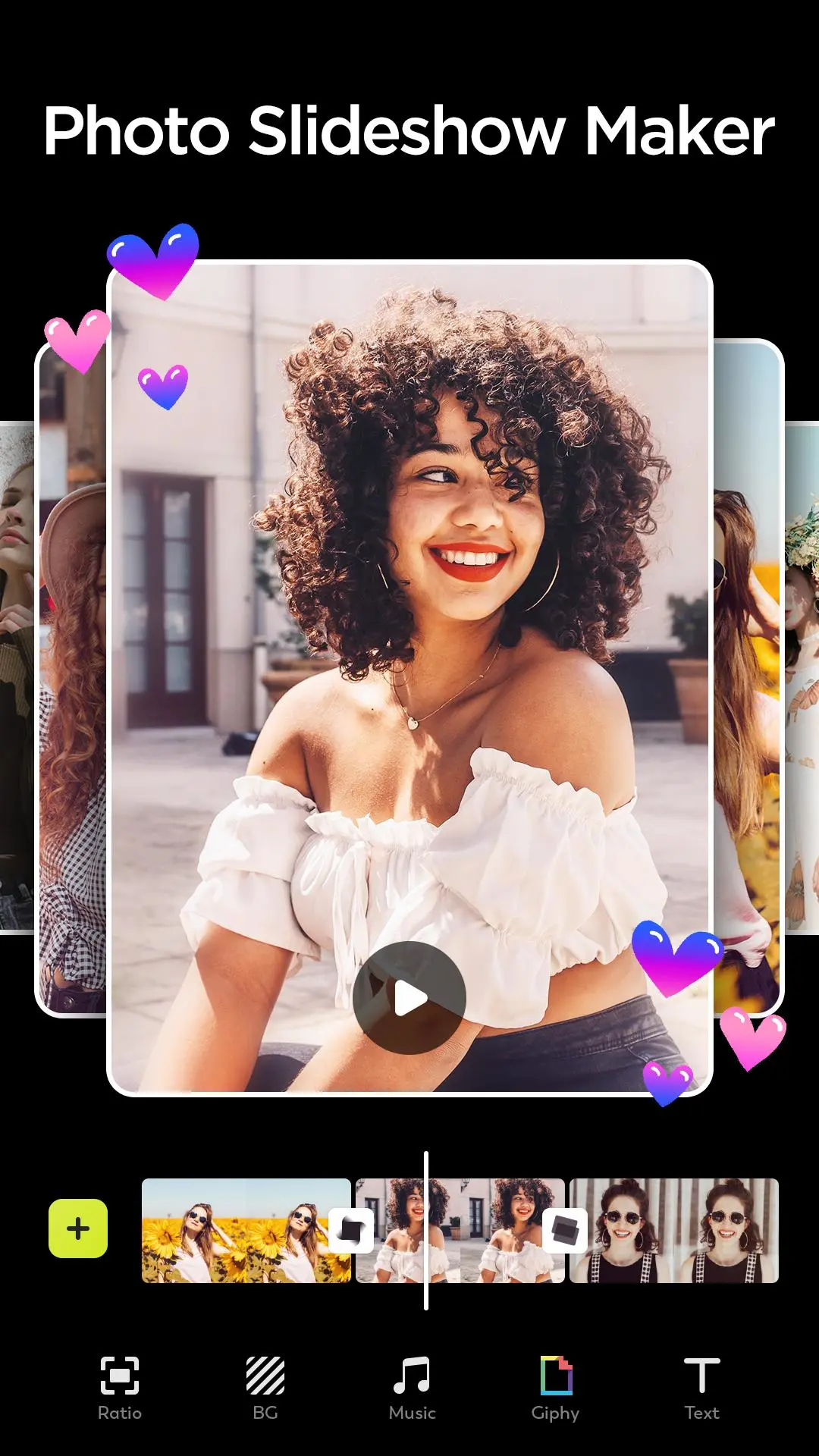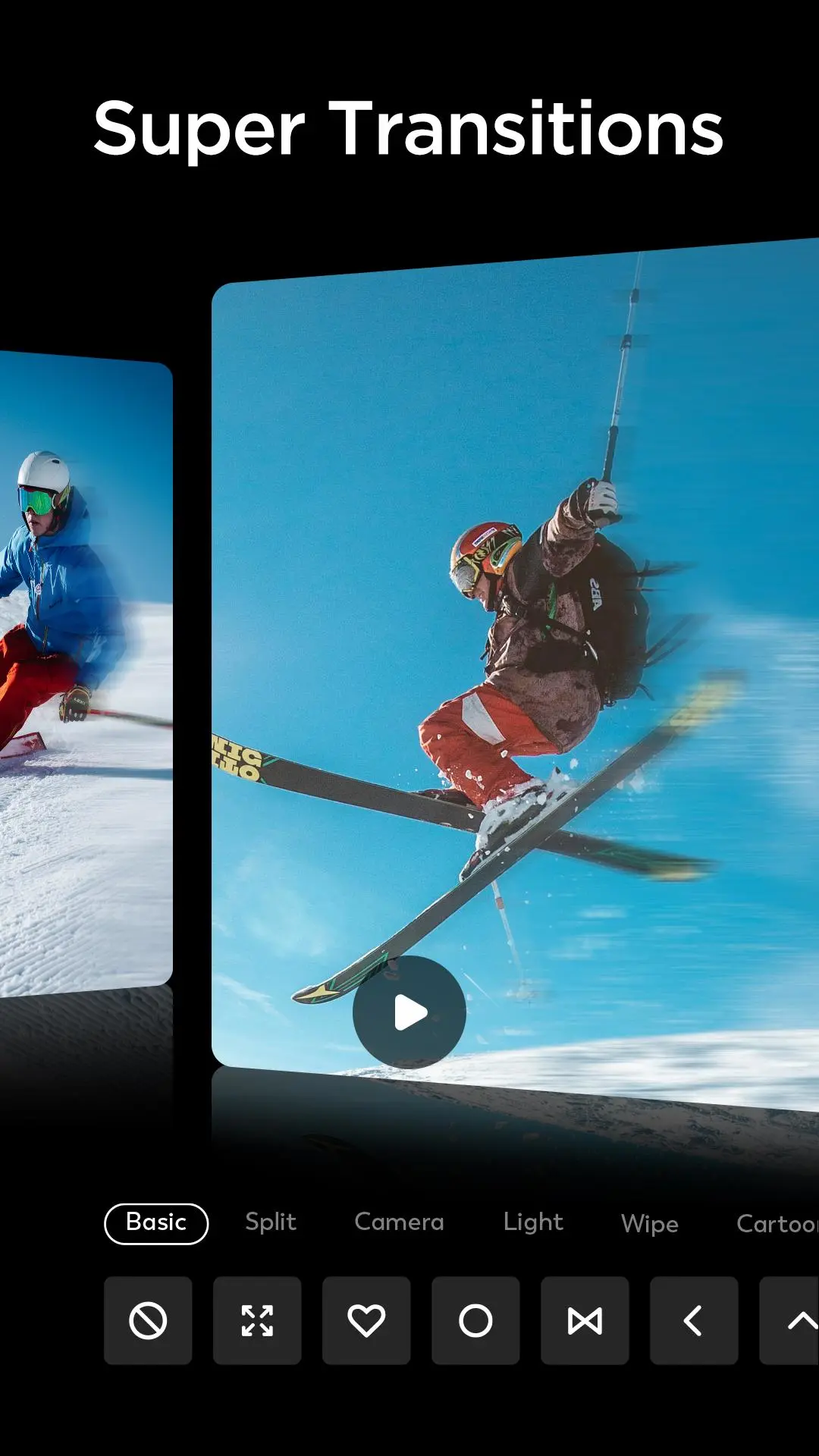Photo SlideShow & Video Maker PC
FotoPlay Video Maker
Download Photo SlideShow & Video Maker on PC With GameLoop Emulator
Photo SlideShow & Video Maker on PC
Photo SlideShow & Video Maker, coming from the developer FotoPlay Video Maker, is running on Android systerm in the past.
Now, You can play Photo SlideShow & Video Maker on PC with GameLoop smoothly.
Download it in the GameLoop library or search results. No more eyeing the battery or frustrating calls at the wrong time any more.
Just enjoy Photo SlideShow & Video Maker PC on the large screen for free!
Photo SlideShow & Video Maker Introduction
FotoSlider Slideshow Maker is a fantastic photo slideshow maker that allows you to easily merge photos into a slideshow with music. You can use FotoSlider to create stunning photo slideshows for YouTube, TikTok, Facebook, Instagram, WhatsApp, Twitter, and more. With FotoSlider Slideshow Maker, you can express yourself with your beautiful photo slideshow at a birthday party or ceremony using music, transitions, animation stickers, and text.
✭ Free Photo Slideshow Maker with Music🎶, Animated Emoji😘, Text, Stickers, and No Watermark✭
🏅 Key Features
● Powerful and user-friendly photo slideshow maker
● Photo slideshow maker with music
● Numerous transitions, stickers, and text options
● Plenty of fun stickers and GIPHY materials
● Add text with various artistic fonts
● Animation effects for stickers, texts, and GIPHY
● In-built music updated regularly or use your own music
● Fit your photos in any aspect ratio, such as 1:1, 4:5, 16:9
● Awesome Intro and Outro templates for free
● Easy to share and upload on YouTube, TikTok, Facebook, Instagram, WhatsApp, Twitter, etc.
🎵Add Music
*Add popular free music to your slideshow with fade in/out options in different styles like Rock, Country, Love, Beat, etc.
*Collect your favorite music to find it easier and faster.
⚒Ratio & Background
*Fit your photo slideshow in aspect ratios such as 16:9 for YouTube and 9:16 for TikTok, etc.
*You can set your own photo as a blur background.
*All kinds of background colors are available.
🎬Video Transition Effects
*30+ transitions are available in FotoSlider such as Fade in/out, Wash out, Iris in, Slice, and more.
*Adjust transition duration with just one tap.
💥Animated Text & Stickers
*Add different kinds of animation effects to text and stickers to make them more interesting.
*Make stickers or GIPHY materials come alive and be more creative.
🌟Intro & Outro Maker
*Free intro and outro templates for all media platforms to create customized videos within seconds.
*Various template styles are available, including Birthday, Celebration, Festival, and more.
With all the above features, FotoSlider Slideshow Maker is the simplest way to create and share stunning photo slideshows with your friends and family or upload them on YouTube, TikTok, Facebook, Instagram, WhatsApp, and Twitter. Rate us and give us your valuable feedback for the awesome FotoSlider to create even more startling photo slideshows.
If you have any questions about FotoSlider (FREE photo slideshow maker)
Please contact us at connect.fotoslider@outlook.com.
Information
Developer
FotoPlay Video Maker
Latest Version
3.1.1.2
Last Updated
2024-02-06
Category
Video-players-editors
Available on
Google Play
Show More
How to play Photo SlideShow & Video Maker with GameLoop on PC
1. Download GameLoop from the official website, then run the exe file to install GameLoop
2. Open GameLoop and search for “Photo SlideShow & Video Maker” , find Photo SlideShow & Video Maker in the search results and click “Install”
3. Enjoy playing Photo SlideShow & Video Maker on GameLoop
Minimum requirements
OS
Windows 8.1 64-bit or Windows 10 64-bit
GPU
GTX 1050
CPU
i3-8300
Memory
8GB RAM
Storage
1GB available space
Recommended requirements
OS
Windows 8.1 64-bit or Windows 10 64-bit
GPU
GTX 1050
CPU
i3-9320
Memory
16GB RAM
Storage
1GB available space