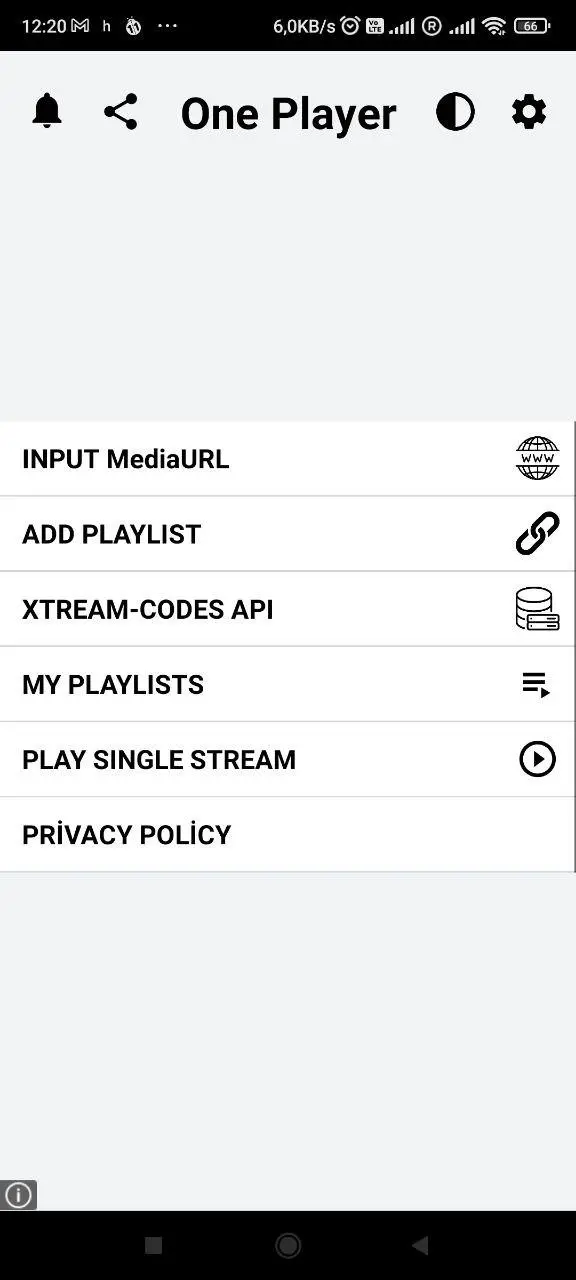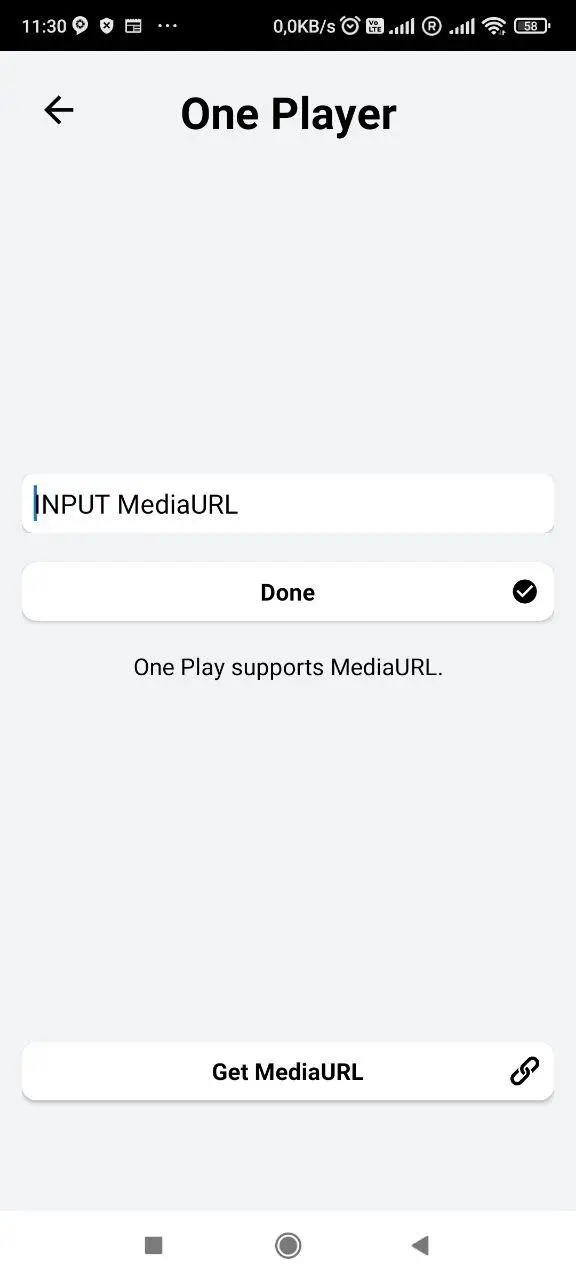One Player PC
Oneplay
Download One Player on PC With GameLoop Emulator
One Player on PC
One Player, coming from the developer Oneplay, is running on Android systerm in the past.
Now, You can play One Player on PC with GameLoop smoothly.
Download it in the GameLoop library or search results. No more eyeing the battery or frustrating calls at the wrong time any more.
Just enjoy One Player PC on the large screen for free!
One Player Introduction
⚫Application Details and Features
⚠️It is closed to use with VPN and there is no permission to enter the application. Harmful, Ad-Blocker, content pulling apps are not allowed.
✔️ With One Player you can watch Live from IPTV Service Provider, Movies, Series and on Android Phone, Android Boxes, Fire TV Sticks, Nvidia Shield TV.
📌 You can manually install for TVBOX and other android devices.
📌It is a complete user defined Advanced IPTV solution for live and non-live TV/broadcast.
📌 FEATURE OVERVIEW:
🔘 Support: Hardware Decoding
🔘 Support: List Refresh
🔘 Support: Content Refresh
🔘 Support: Adjust Resolution
🔘 Support: Streaming Live, Movies and Series
🔘 Support: M3u File and URL (Playlist)
🔘 Support: Local Audio/Video file Playback
🔘 Support: Play Single Stream
🔘 Support: EPG Support (TV Program Guide)
🔘 Support: External Player.
🔘 Support: Playback with Header
🔘 Support: Dynamic language switching
🔘 Support: Plays almost all media files and network streaming protocols
🔘 Support: Video containers (divx, flv, m3u8, mkv, mov, mp3, mp4, mpg, mts, OGG, FLAC, RM, AVI, RMVB, M2TS, Wv ts, wmv),
🔘 Support: formats (AAC, AC3, AMR, divx, h263, h264, hevc, MPEG2, MPEG4, speex, VP9, wmv)
🔘 Support: protocols (http, https, mms, rtmp, rtsp).
🔘 Support: Recording Stream
🔘 Support: Subtitle Formats:
✔️ DVD, DVB, SSA/ASS Subtitle Tracks.
✔️ SubStation Alpha(.ssa/.ass) with full styling.
✔️ With SAMI(.smi) ruby tag support.
✔️ SubRip(.srt)
✔️ MicroDVD(.sub)
✔️ VobSub(.sub/.idx)
✔️ SubViewer2.0(.sub)
✔️ MPL2(.mpl)
✔️ TMPlayer(.txt)
✔️ Teletext
✔️ PJS(.pjs)
✔️ WebVTT(.vtt)
-and more
📌 Player media player is a free and open source cross-platform multimedia player that plays most multimedia files as well as discs, devices and network streaming protocols.
One Player for Android has a media library for audio and video files and allows direct browsing of folders.
📌 Player has multi-track audio and subtitle support. It supports auto-rotation, aspect ratio adjustments and gestures to control volume, brightness and search.
📌 The application does not contain any channels, for this you need to add Playlists.
📌Data privacy & security
📌 Disclaimer:
🔘 One Player does not provide or include any media or content
🔘 Users must provide their own content
🔘 One Player has no affiliation with any third-party provider.
🔘 We do not endorse streaming copyrighted material without the permission of the copyright holder.
📌 Age limit:
🔘 Valid for Users aged 18+.
📌 For TVBOX And Other Devices, our alternative manual download address:
📥 https://oneplayerdigital.blogspot.com/2021/09/download.html
📌 Email:
📩 oneplayerdigital@gmail.com
📌 Contact:
💬 https://oneplayerdigital.blogspot.com/p/contact-us.html
📌 About:
👩💻 https://oneplayerdigital.blogspot.com/p/about.html
📌 Disclaimer and copyright notice:
🔗 https://oneplayerdigital.blogspot.com/p/disclaimer-and-copyright-notice.html
Tags
Video-PlayersInformation
Developer
Oneplay
Latest Version
1.2
Last Updated
2021-09-29
Category
Video-players-editors
Available on
Google Play
Show More
How to play One Player with GameLoop on PC
1. Download GameLoop from the official website, then run the exe file to install GameLoop
2. Open GameLoop and search for “One Player” , find One Player in the search results and click “Install”
3. Enjoy playing One Player on GameLoop
Minimum requirements
OS
Windows 8.1 64-bit or Windows 10 64-bit
GPU
GTX 1050
CPU
i3-8300
Memory
8GB RAM
Storage
1GB available space
Recommended requirements
OS
Windows 8.1 64-bit or Windows 10 64-bit
GPU
GTX 1050
CPU
i3-9320
Memory
16GB RAM
Storage
1GB available space