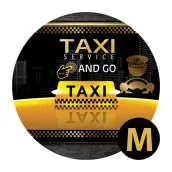
Taxi Click and GO Partners PC
QUp World Inc.
Download Taxi Click and GO Partners on PC With GameLoop Emulator
Taxi Click and GO Partners on PC
Taxi Click and GO Partners, coming from the developer QUp World Inc., is running on Android systerm in the past.
Now, You can play Taxi Click and GO Partners on PC with GameLoop smoothly.
Download it in the GameLoop library or search results. No more eyeing the battery or frustrating calls at the wrong time any more.
Just enjoy Taxi Click and GO Partners PC on the large screen for free!
Taxi Click and GO Partners Introduction
Taxi Click and GO Partners is a mobile booking app custom – made for dispatchers at airports, restaurants, hotels, bars and corporates to book rides instantly upon customers’ requests. The app allows dispatchers to easily place a request, assign it to the drivers, manage the overall dispatching process and track their dispatching history with insightful reports.
Taxi Click and GO Partners is the perfect tool for the dispatchers to well – serve their customers.
BOOK RIDES IN NO TIME TO MEET CUSTOMERS’ REQUIREMENTS
• Quickly receive and input booking requests from passengers to the app
• Book a car and get the drivers ready with just a few taps
EFFICIENTLY MANAGE DRIVER QUEUES
• Constantly keep track of driver queue’s info to every detail
• Dispatch all current bookings to the most suitable drivers in the queue
FOLLOW THE DRIVER AS HE IS ON THE WAY
• Never lose track of the driver and his current ride
• Message or call the driver right from the app’s screen
SMARTLY REVIEW YOUR DISPATCHING HISTORY WHENEVER YOU WANT
• Better - manage your personal dispatching process
• Generate intensive reports on your everyday productivity
To get more information about Taxi Click and GO Partners, please visit: http://www.taxiclickandgo.com
If you have questions about this app or would like to provide feedback, please email us at: support@taxiclickandgo.com
Tags
Travel-&Information
Developer
QUp World Inc.
Latest Version
4.6.4101
Last Updated
2022-03-31
Category
Travel-local
Available on
Google Play
Show More
How to play Taxi Click and GO Partners with GameLoop on PC
1. Download GameLoop from the official website, then run the exe file to install GameLoop
2. Open GameLoop and search for “Taxi Click and GO Partners” , find Taxi Click and GO Partners in the search results and click “Install”
3. Enjoy playing Taxi Click and GO Partners on GameLoop
Minimum requirements
OS
Windows 8.1 64-bit or Windows 10 64-bit
GPU
GTX 1050
CPU
i3-8300
Memory
8GB RAM
Storage
1GB available space
Recommended requirements
OS
Windows 8.1 64-bit or Windows 10 64-bit
GPU
GTX 1050
CPU
i3-9320
Memory
16GB RAM
Storage
1GB available space

