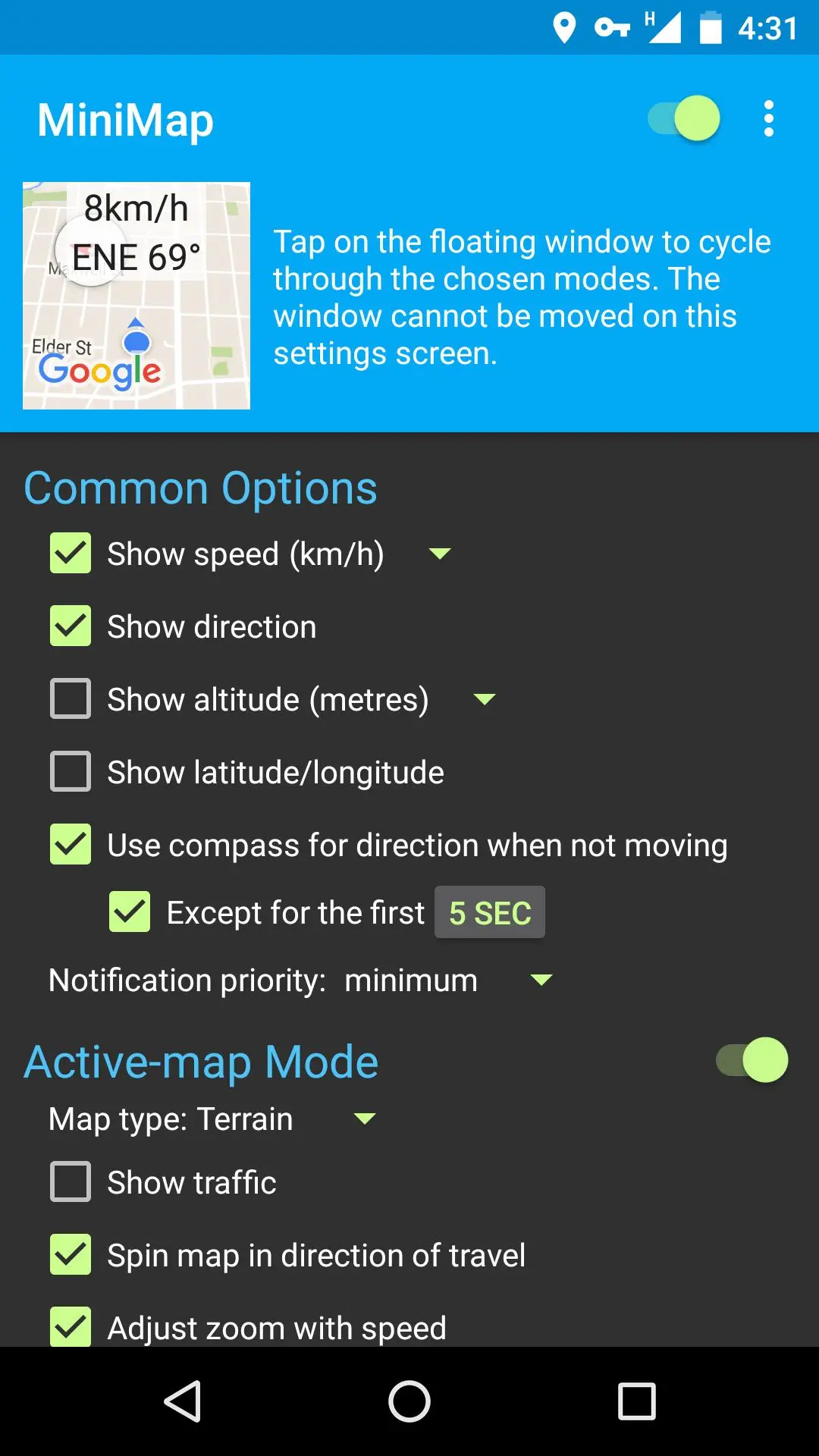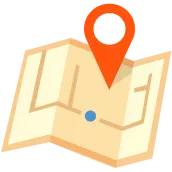
MiniMap: Floating map PC
TEQTIC
Download MiniMap: Floating map on PC With GameLoop Emulator
MiniMap: Floating map on PC
MiniMap: Floating map, coming from the developer TEQTIC, is running on Android systerm in the past.
Now, You can play MiniMap: Floating map on PC with GameLoop smoothly.
Download it in the GameLoop library or search results. No more eyeing the battery or frustrating calls at the wrong time any more.
Just enjoy MiniMap: Floating map PC on the large screen for free!
MiniMap: Floating map Introduction
MiniMap is a floating, re-sizable map that's always on top. How you use it is up to you!
Features:
• Move and resize freely over other apps
• Displays speed in km/h, mi/h, knots
• Displays compass or movement direction
• Displays traffic layer
• Displays altitude in meters or feet
• Displays latitude/longitude
• Choose from normal, terrain or satellite map layers
• Tap to pause
• Tap to iconify
• Automatically adjusts zoom with speed
• Highly configurable
• Show/hide from widget or notification
The inspiration for this app comes from games where there is always a map in the corner to reference.
Please exclude MiniMap from any task killers / memory cleaners! If you have an issue, please email contact@teqtic.com, or use the contact menu option from the app before leaving a negative review!
The premium unlock allows you to access all locked options on all of your devices, forever.
Follow us on twitter: @teqTic
Launcher icon provided by (http://pixelkit.com) under license (http://creativecommons.org/licenses/by/3.0/legalcode) and has not been modified.
Tags
Travel-&Information
Developer
TEQTIC
Latest Version
2.0.2
Last Updated
2016-12-03
Category
Travel-local
Available on
Google Play
Show More
How to play MiniMap: Floating map with GameLoop on PC
1. Download GameLoop from the official website, then run the exe file to install GameLoop
2. Open GameLoop and search for “MiniMap: Floating map” , find MiniMap: Floating map in the search results and click “Install”
3. Enjoy playing MiniMap: Floating map on GameLoop
Minimum requirements
OS
Windows 8.1 64-bit or Windows 10 64-bit
GPU
GTX 1050
CPU
i3-8300
Memory
8GB RAM
Storage
1GB available space
Recommended requirements
OS
Windows 8.1 64-bit or Windows 10 64-bit
GPU
GTX 1050
CPU
i3-9320
Memory
16GB RAM
Storage
1GB available space