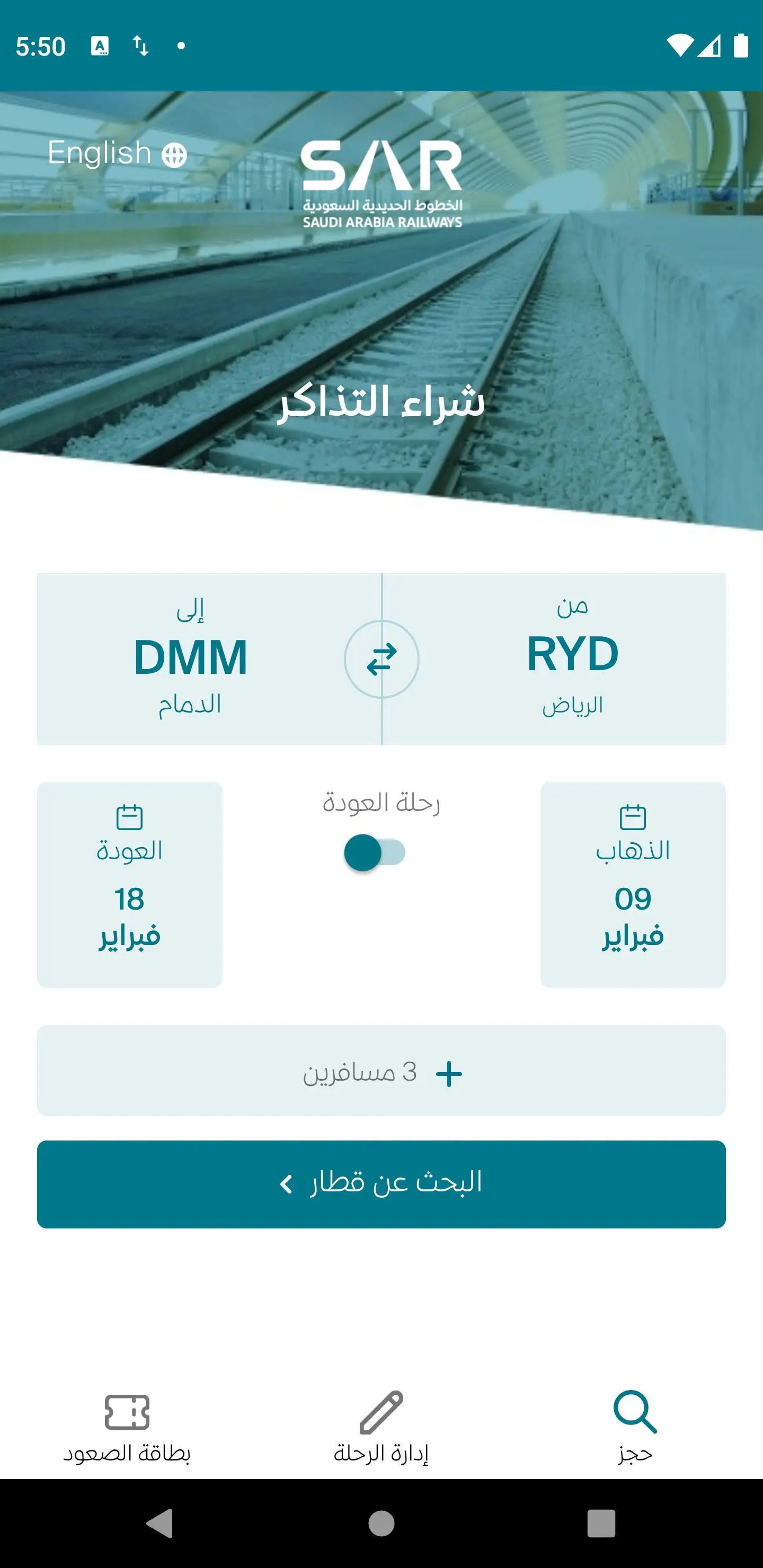SAR PC
Saudi Railway Company
Download SAR on PC With GameLoop Emulator
SAR on PC
SAR, coming from the developer Saudi Railway Company, is running on Android systerm in the past.
Now, You can play SAR on PC with GameLoop smoothly.
Download it in the GameLoop library or search results. No more eyeing the battery or frustrating calls at the wrong time any more.
Just enjoy SAR PC on the large screen for free!
SAR Introduction
Stay ahead with instant access to booking your trip, buying ticket, check in online and save boarding pass directly to the app. It’s now even easier to make and manage your travel plans. This safe and secure travel tool helps you plan and stay connected with your travel plans anytime, anywhere.
Our app comes with the following services:
Search a trip:
Finds you the available trips for travel based on selected class, route, and date.
Allows you to navigate for a different date of travel by a simple slide and tap to select from a list of available trips. Quick access to most recent searches. Easy and convenient features to plan your travel anytime, anywhere.
Reservation:
Our app provides you great user-friendly features, and making a reservation is just few taps away..! All of your passengers' details are securely stored with us. Get all your details filled by just entering your account. Our app bookings are integrated with Sadad, and users get notified with the Sadad Bill Reference by SMS & email to expedite the payments.
Manage Booking:
Our app lets you manage every aspect of travel from seat selection to get up-to-date arrival and departure times for all trips.
Select or change preferred seats for each of the passengers in the booking with great ease, well in advance.
Cancel bookings by providing reservation number and Also modify booking with Add/Remove passenger and Change Passenger Type.
OTP based login for booking tickets and manange tickets. Automated flow of issuing refunds and compensation.
Boarding Pass:
Check in of passengers while on the move using our Boarding Pass feature, after buying tickets.
No more printing out boarding passes at the last minute - with the new App you can get boarding passes for the passengers, saved to your smartphone.
Boarding passes are saved on iPhone and you don't have to worry about connectivity while at the station.
SAR wishes you a pleasant journey.
Tags
Travel-&Information
Developer
Saudi Railway Company
Latest Version
4.0.18
Last Updated
2023-06-13
Category
Travel-local
Available on
Google Play
Show More
How to play SAR with GameLoop on PC
1. Download GameLoop from the official website, then run the exe file to install GameLoop
2. Open GameLoop and search for “SAR” , find SAR in the search results and click “Install”
3. Enjoy playing SAR on GameLoop
Minimum requirements
OS
Windows 8.1 64-bit or Windows 10 64-bit
GPU
GTX 1050
CPU
i3-8300
Memory
8GB RAM
Storage
1GB available space
Recommended requirements
OS
Windows 8.1 64-bit or Windows 10 64-bit
GPU
GTX 1050
CPU
i3-9320
Memory
16GB RAM
Storage
1GB available space