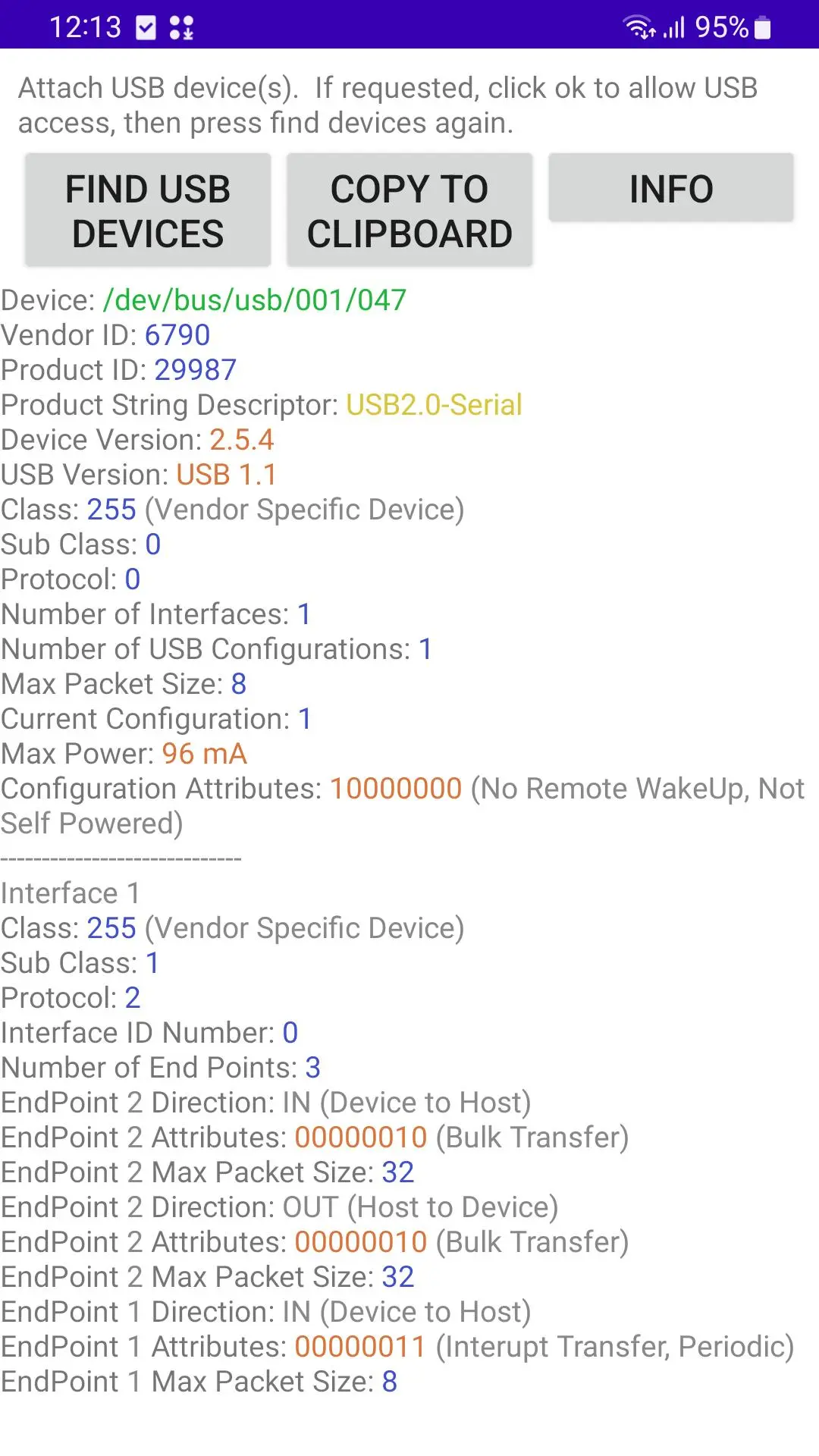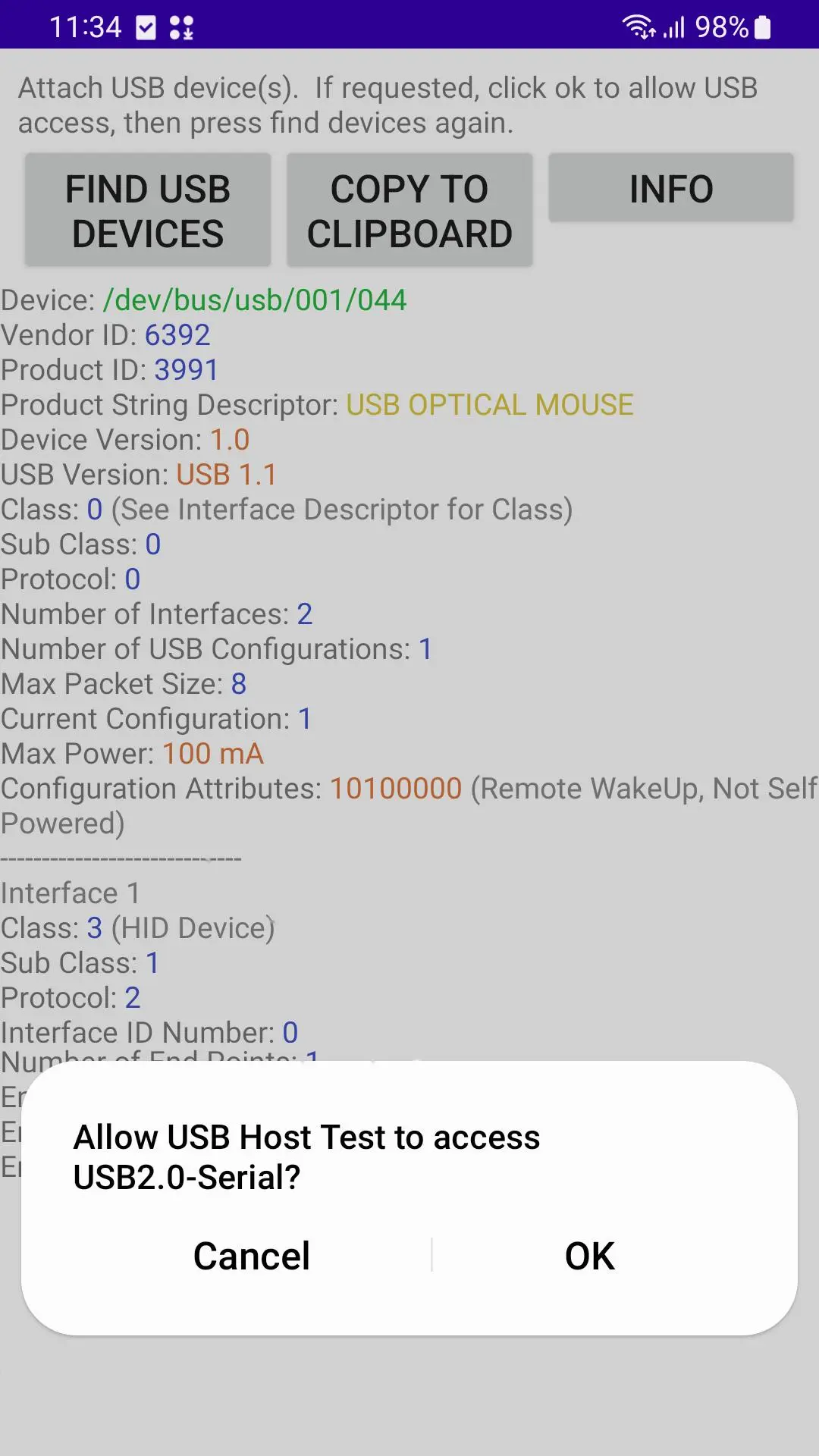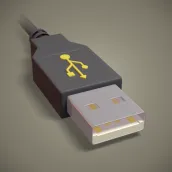
USB Host Test PC
keuwlsoft
Download USB Host Test on PC With GameLoop Emulator
USB Host Test on PC
USB Host Test, coming from the developer keuwlsoft, is running on Android systerm in the past.
Now, You can play USB Host Test on PC with GameLoop smoothly.
Download it in the GameLoop library or search results. No more eyeing the battery or frustrating calls at the wrong time any more.
Just enjoy USB Host Test PC on the large screen for free!
USB Host Test Introduction
Tests your device USB Host capability by listing the USB devices attached.
Simply run the app, plug in your USB device(s) and click find.
Copy results to clipboard ready for pasting into other software.
Not all devices have USB Host capability. For USB devices to be detected we need:
Android 3.1 or newer (USB Host API support)
Device that has USB hardware.
Compatible Kernel that links the hardware to the API.
USB OTG connection.
Sufficient power on the USB bus.
If USB devices are detected, details reported include:
Device Serial Number
Vendor ID
Product ID
Manufacturer String Descriptor
Product String Descriptor
Class, Subclass and Protocol
USB Version
Max Power
Number of Configurations
Number of Interfaces
Interface and Endpoint Info
Note the amount of info shown will depend on the USB device and the amount of access allowed.
Tags
ToolsInformation
Developer
keuwlsoft
Latest Version
1.4
Last Updated
2024-01-30
Category
Tools
Available on
Google Play
Show More
How to play USB Host Test with GameLoop on PC
1. Download GameLoop from the official website, then run the exe file to install GameLoop
2. Open GameLoop and search for “USB Host Test” , find USB Host Test in the search results and click “Install”
3. Enjoy playing USB Host Test on GameLoop
Minimum requirements
OS
Windows 8.1 64-bit or Windows 10 64-bit
GPU
GTX 1050
CPU
i3-8300
Memory
8GB RAM
Storage
1GB available space
Recommended requirements
OS
Windows 8.1 64-bit or Windows 10 64-bit
GPU
GTX 1050
CPU
i3-9320
Memory
16GB RAM
Storage
1GB available space