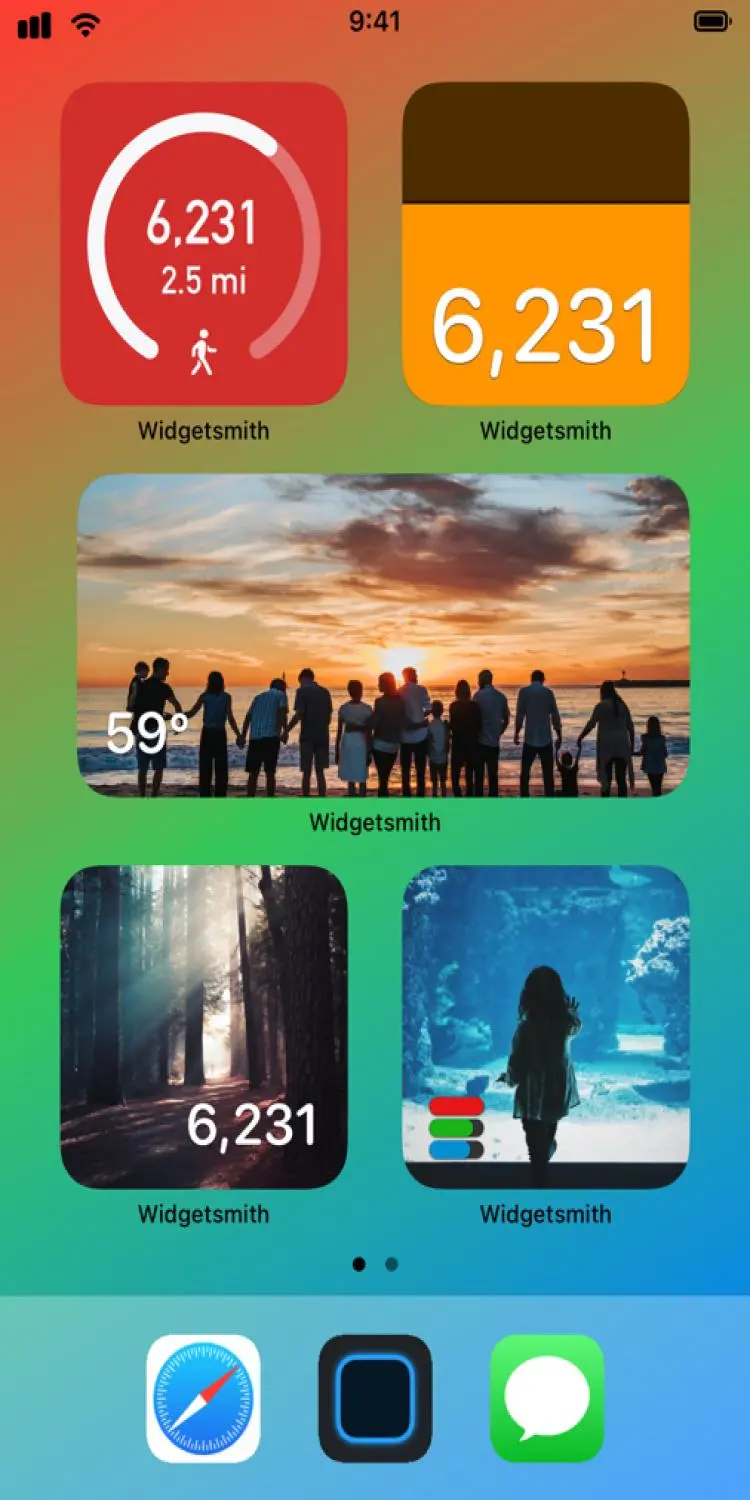Widgetsmith PC
starMbc
Download Widgetsmith on PC With GameLoop Emulator
Widgetsmith on PC
Widgetsmith, coming from the developer starMbc, is running on Android systerm in the past.
Now, You can play Widgetsmith on PC with GameLoop smoothly.
Download it in the GameLoop library or search results. No more eyeing the battery or frustrating calls at the wrong time any more.
Just enjoy Widgetsmith PC on the large screen for free!
Widgetsmith Introduction
Widgetsmith lets you personalize your home screen like never before.
It starts with a wide collection of highly customizable widgets, which range in function from date, to weather, to astronomy. Each can be adjusted precisely to best fit your desired function and appearance.
This set of widgets can then be dynamically scheduled to appear on your home screen following rules you define. For example, a particular widget could show the weather first thing in the morning, then your calendar during your work day, then switch to your Activity ring progress as you wrap up your day. This lets you take full advantage of each slot on your home screen.
Activity widgets require a paired Watch
The app itself also includes a wide collection of tools, such as a weather app, a timezone converter, a calendar. These tools can automatically launch based on the active widget tapped.
Notes:
• Widgetsmith optionally integrates with Health. This data is used to display your step and activity if you select one of those widget types. Permission for Widgetsmith to access this data is controlled through the Health app.
• Widgetsmith includes an optional premium subscription. This is offered on a monthly or annual basis. If you choose to purchase a subscription your payment will be charged to your iTunes account. Subscriptions will automatically renew unless canceled within 24-hours before the end of the current period. You can turn off auto-renewal at any time by going to your Account Settings on the Store after purchase.
• Access to Tide and Weather hosted data is only available to Widgetsmith Premium subscribers.
Information
Developer
starMbc
Latest Version
2.1.0
Last Updated
2021-01-22
Category
Tools
Available on
Google Play
Show More
How to play Widgetsmith with GameLoop on PC
1. Download GameLoop from the official website, then run the exe file to install GameLoop
2. Open GameLoop and search for “Widgetsmith” , find Widgetsmith in the search results and click “Install”
3. Enjoy playing Widgetsmith on GameLoop
Minimum requirements
OS
Windows 8.1 64-bit or Windows 10 64-bit
GPU
GTX 1050
CPU
i3-8300
Memory
8GB RAM
Storage
1GB available space
Recommended requirements
OS
Windows 8.1 64-bit or Windows 10 64-bit
GPU
GTX 1050
CPU
i3-9320
Memory
16GB RAM
Storage
1GB available space