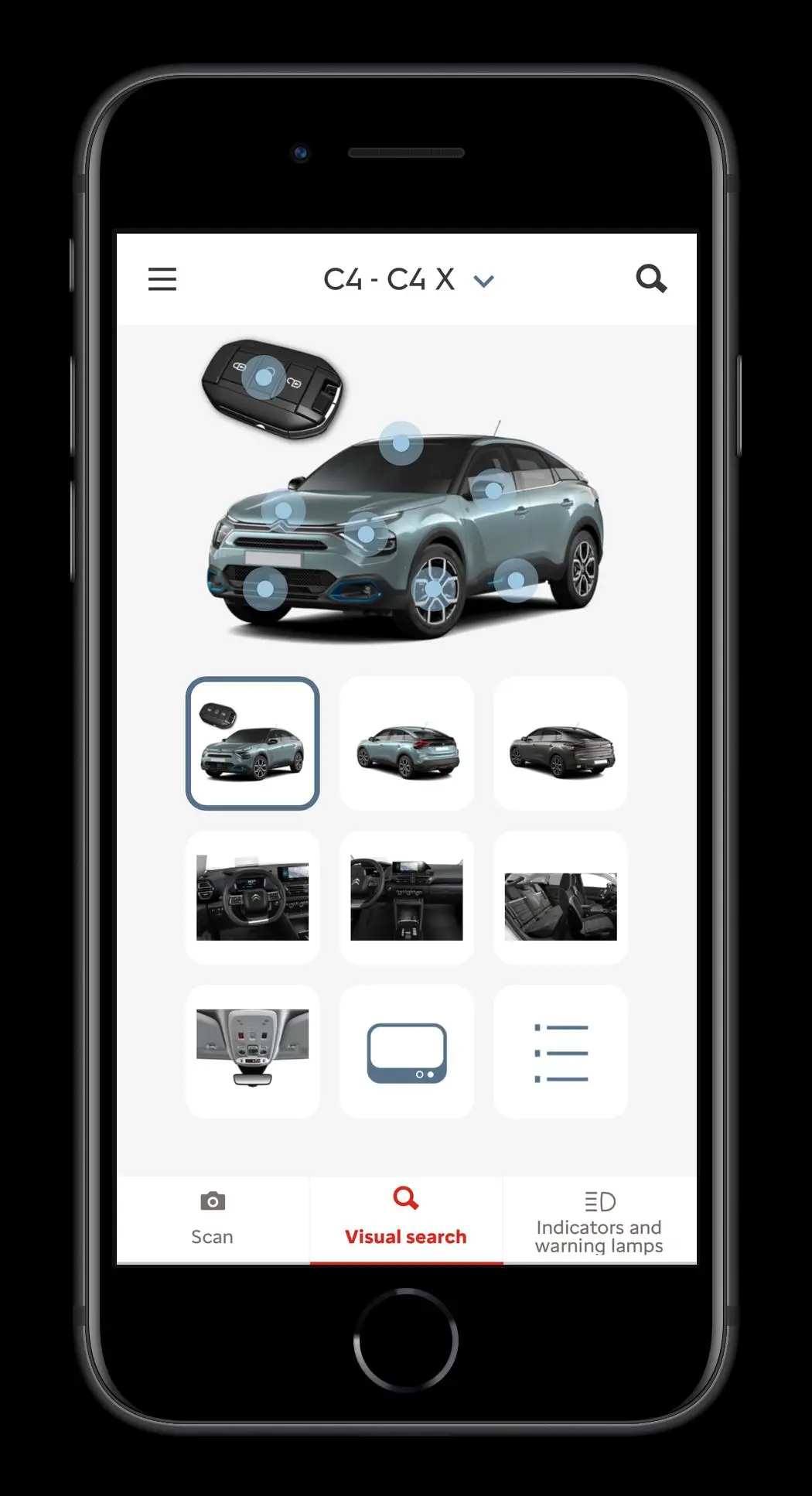Scan MyCitroën PC
Automobiles Citroen
Download Scan MyCitroën on PC With GameLoop Emulator
Scan MyCitroën on PC
Scan MyCitroën, coming from the developer Automobiles Citroen, is running on Android systerm in the past.
Now, You can play Scan MyCitroën on PC with GameLoop smoothly.
Download it in the GameLoop library or search results. No more eyeing the battery or frustrating calls at the wrong time any more.
Just enjoy Scan MyCitroën PC on the large screen for free!
Scan MyCitroën Introduction
Using Scan MyCitroën:
1. After installing the application, enter the details of your vehicleto download its documentation
2. Using your smartphone's camera, scan the part of the vehicle you wantadvice on; the targeted part is detected via visual recognition and it triggers the displayof the corresponding documentation
3. Use the "Documentation" tab to access the documentation sectioncorresponding to the scanned item
4. The "Warning and indicator lamps" tab informs you of the nature ofthe alert and displays the initial advice to follow
5. You can also search for one or more keywords in the documentationusing the "magnifying glass" icon
In brief, you can easily access the complete content of thedocumentation with a simple and intuitive experience.
Advantages of the application:
- Visual recognition
- Can be used in "offline" mode
- A clear overview of all the warning and indicator lamps and theirmeaning
- Access to feature details via a visual identification, from outsideor inside your vehicle
This application is available for Ami, Berlingo, Berlingo Van, BerlingoElectric, E-Berlingo Multispace, C-Elysée, C-Zéro, C1, C3, C3 Aircross, C4, C4 X, C4 Cactus,C4 SpaceTourer (C4 Picasso), C5 Aircross, C5 X, E-Mehari, Grand C4 SpaceTourer (Grand C4Picasso), Jumper, Relay, Jumpy, Dispatch, SpaceTourer.
Tags
ToolsInformation
Developer
Automobiles Citroen
Latest Version
4.7.4
Last Updated
2022-12-02
Category
Tools
Available on
Google Play
Show More
How to play Scan MyCitroën with GameLoop on PC
1. Download GameLoop from the official website, then run the exe file to install GameLoop
2. Open GameLoop and search for “Scan MyCitroën” , find Scan MyCitroën in the search results and click “Install”
3. Enjoy playing Scan MyCitroën on GameLoop
Minimum requirements
OS
Windows 8.1 64-bit or Windows 10 64-bit
GPU
GTX 1050
CPU
i3-8300
Memory
8GB RAM
Storage
1GB available space
Recommended requirements
OS
Windows 8.1 64-bit or Windows 10 64-bit
GPU
GTX 1050
CPU
i3-9320
Memory
16GB RAM
Storage
1GB available space