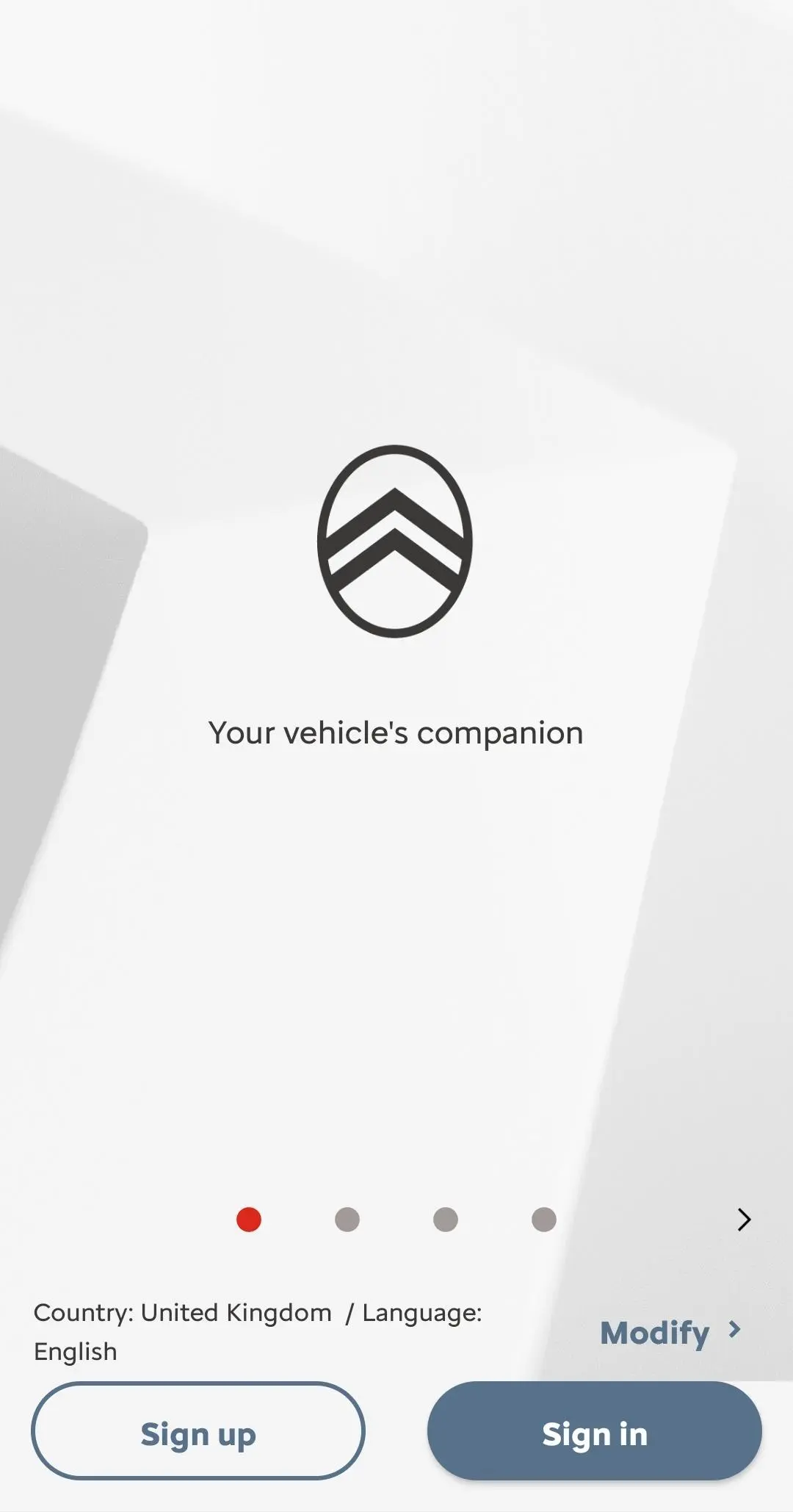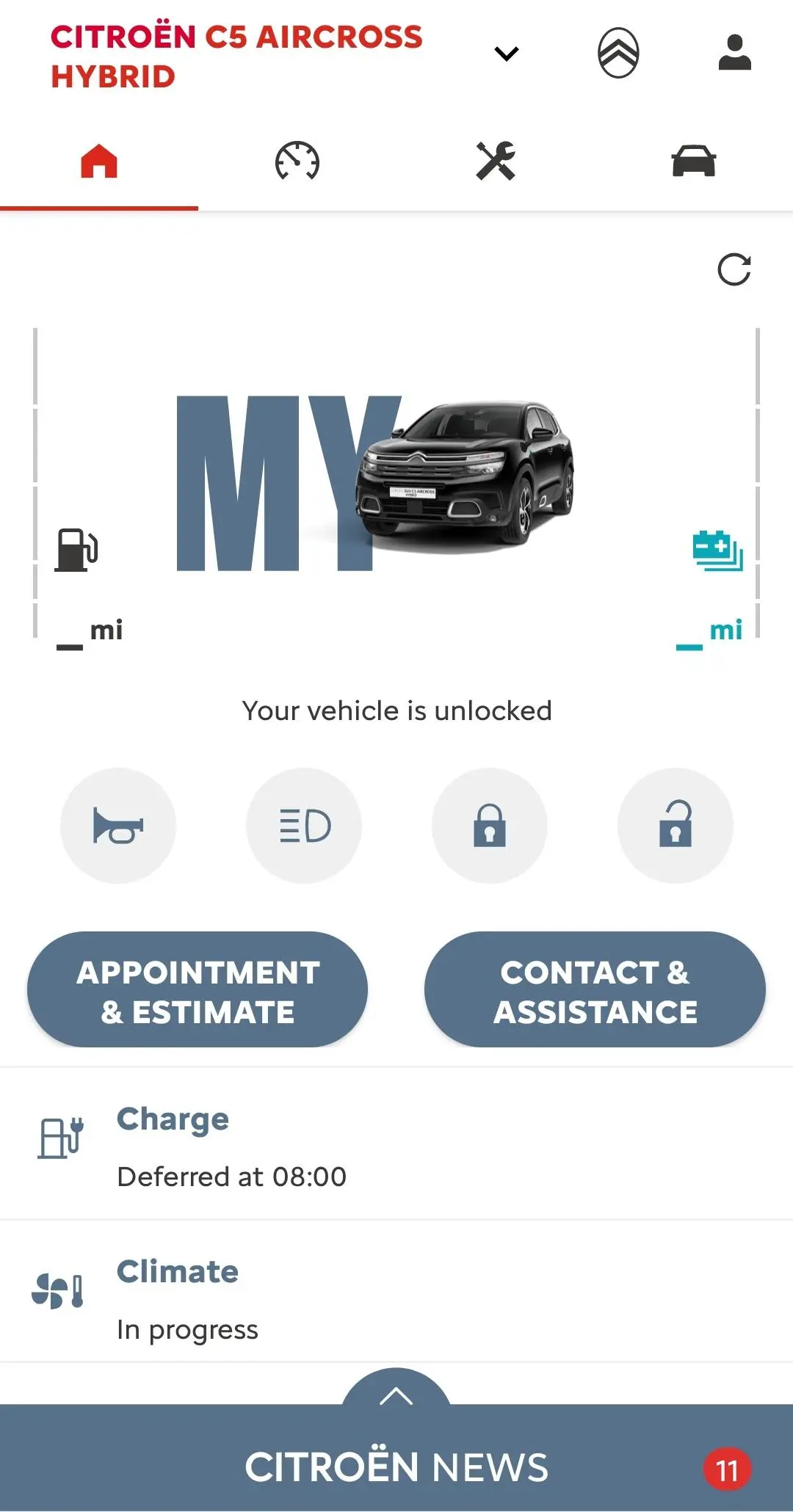MyCitroën PC
Automobiles Citroen
Download MyCitroën on PC With GameLoop Emulator
MyCitroën on PC
MyCitroën, coming from the developer Automobiles Citroen, is running on Android systerm in the past.
Now, You can play MyCitroën on PC with GameLoop smoothly.
Download it in the GameLoop library or search results. No more eyeing the battery or frustrating calls at the wrong time any more.
Just enjoy MyCitroën PC on the large screen for free!
MyCitroën Introduction
MyCitroën allows you to connect to your Citroën vehicle with your smartphone. It has been designed with integrated technologies to enhance your Citroën driving experience before, during and after each journey.
Before: The location of your parked Citroën vehicle is shown on a map along with your current location, helping you to find it more easily*.
During: The app tracks the journeys you make and monitors the distance, fuel consumption and driving efficiency of each journey*^.
After: Once you’ve parked your Citroën vehicle, the app can help you to navigate the rest of the way to your final destination on foot*^.
The MyCitroën application will display data specific to your vehicle including the fuel level^, mileage^ and reminders of when scheduled servicing is due.
MyCitroën also offers several other helpful features:
- Manage multiple Citroën vehicles in the same application.
- Locate nearby Citroën dealerships and easily access their contact details.
- The latest Citroën news and offers relevant to you.
For added convenience, MyCitroën also provides you with all of the useful telephone numbers, allowing you to easily get in touch with Citroën Assistance, Contact Citroën and dealerships.
All Citroën models are compatible with the MyCitroën application. However, if your vehicle is not equipped with Bluetooth, the ‘Driving’ tab (which provides details of your journeys, fuel consumption and mileage) is not displayed. You can still enjoy all of the other features of the app.
If you spot a bug, experience difficulties with the app or have any ideas for improvements please do not hesitate to contact us at: http://www.citroen.com/global/lp_store/uk/index.html
* - Available with a smartphone that has a network connection and geolocation services.
^ - Available for vehicles equipped with Bluetooth.
Tags
Auto-&Information
Developer
Automobiles Citroen
Latest Version
1.50.0
Last Updated
2025-10-07
Category
Auto-vehicles
Available on
Google Play
Show More
How to play MyCitroën with GameLoop on PC
1. Download GameLoop from the official website, then run the exe file to install GameLoop
2. Open GameLoop and search for “MyCitroën” , find MyCitroën in the search results and click “Install”
3. Enjoy playing MyCitroën on GameLoop
Minimum requirements
OS
Windows 8.1 64-bit or Windows 10 64-bit
GPU
GTX 1050
CPU
i3-8300
Memory
8GB RAM
Storage
1GB available space
Recommended requirements
OS
Windows 8.1 64-bit or Windows 10 64-bit
GPU
GTX 1050
CPU
i3-9320
Memory
16GB RAM
Storage
1GB available space