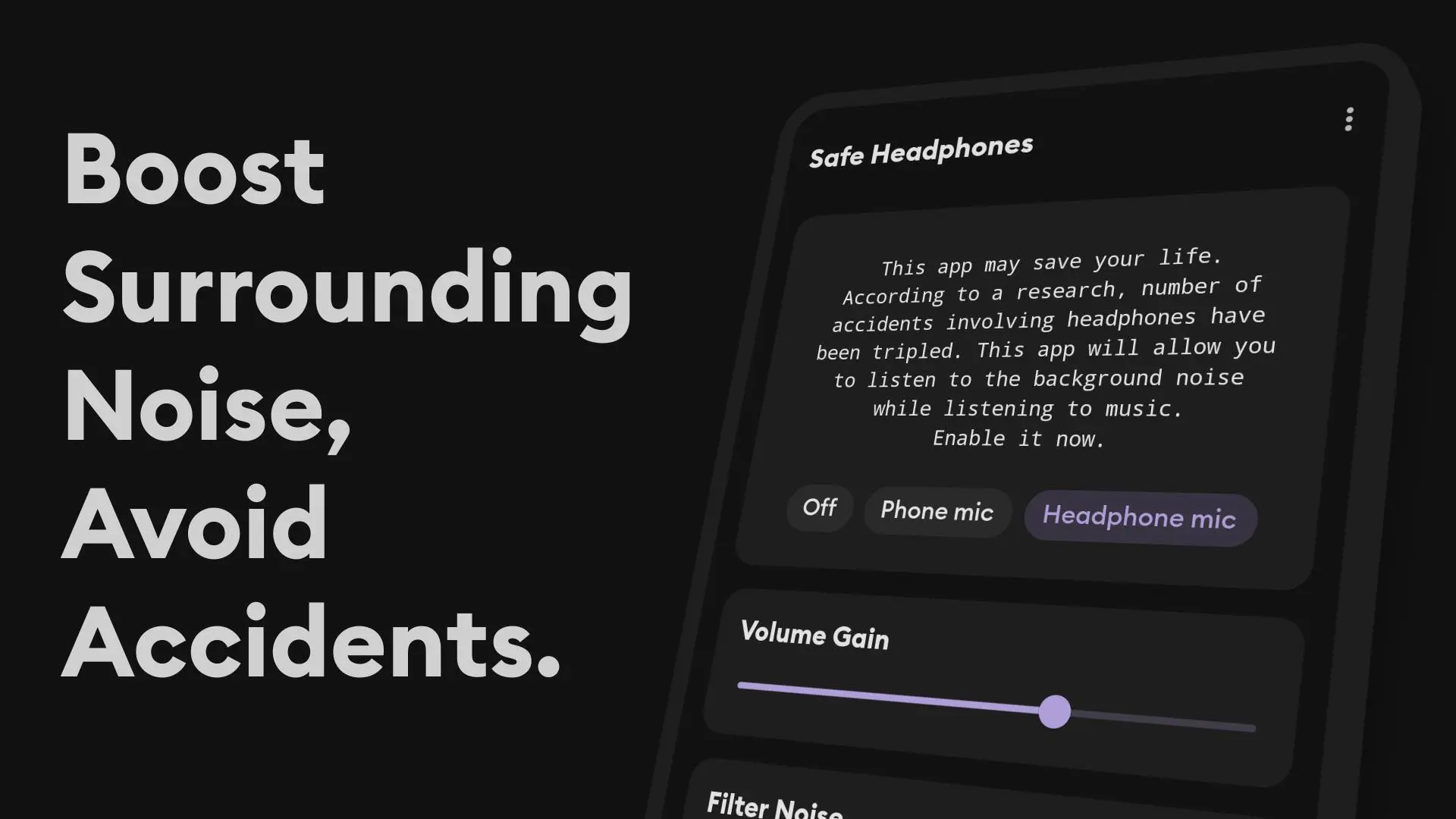Safe Headphones: hear clearly PC
jApp
Download Safe Headphones: hear clearly on PC With GameLoop Emulator
Safe Headphones: hear clearly on PC
Safe Headphones: hear clearly, coming from the developer jApp, is running on Android systerm in the past.
Now, You can play Safe Headphones: hear clearly on PC with GameLoop smoothly.
Download it in the GameLoop library or search results. No more eyeing the battery or frustrating calls at the wrong time any more.
Just enjoy Safe Headphones: hear clearly PC on the large screen for free!
Safe Headphones: hear clearly Introduction
Enable transparent mode on any Headphones.
Safe Headphones let you hear your surroundings while wearing your headphones. It will amplify the sound and enables you to hear clearly.
Note: Audio Recording Permission is required to Capture Background Noises.
Using this as a spy app to listen to others' conversations may cause you legal trouble. This app is designed only to be used for safety purposes only.
This app will turn your Headphones into Noise Un-Cancelling Headphones which will allow you to hear background noises and Car Horns while listening to Music. Now you can use your headphones in public places without worrying about safety. This app can also be used as a hearing aid if anyone with hearing loss. This app also works with Bluetooth headphones. Boost your hearing and amplify the sound of the surroundings with ease.
This app works like Quick Ambient Mode in Galaxy Buds where you can briefly hear your surroundings without turning the music off completely.
This app also improves your hearing ability to hear audible sounds more clear and loud directly into your ears. All you have to do is to plug headphones to your device and switch on the button. You can put the device closer to the person or audio source you want to listen louder while putting headphones in your ear.
You can listen to whatever you want to listen to using this app. Even if you want to hear something from a relatively large distance like from another room you can use Bluetooth headphones or earpiece and place the device safely near the place of conversation or audio source. This app can turn your device into a powerful listening device and turn your normal ear into a miracle ear anyone wants to have.
You can use this app in a number of ways. You can listen to lectures better from back seats. You can listen to TV programs better from a distance. All this app is going to do for you is to collect the sound from the device's microphone and then pass it to the headphones after the sound amplifier in the app amplifies the sound collected from the microphone.
Key Features:
* Works with both Bluetooth/wireless headphones and wired headphones
* Improves your hearing by amplifying sound from surrounding
* Can hear audible sounds loud and clear
* Can control the volume of sounds and voices with the volume control at the bottom
* Can also control the volume of playing sound with the device's volume control buttons
* Beautiful UI based on Google's Material Design UI
Tags
ToolsInformation
Developer
jApp
Latest Version
4.1.0
Last Updated
2023-12-26
Category
Tools
Available on
Google Play
Show More
How to play Safe Headphones: hear clearly with GameLoop on PC
1. Download GameLoop from the official website, then run the exe file to install GameLoop
2. Open GameLoop and search for “Safe Headphones: hear clearly” , find Safe Headphones: hear clearly in the search results and click “Install”
3. Enjoy playing Safe Headphones: hear clearly on GameLoop
Minimum requirements
OS
Windows 8.1 64-bit or Windows 10 64-bit
GPU
GTX 1050
CPU
i3-8300
Memory
8GB RAM
Storage
1GB available space
Recommended requirements
OS
Windows 8.1 64-bit or Windows 10 64-bit
GPU
GTX 1050
CPU
i3-9320
Memory
16GB RAM
Storage
1GB available space