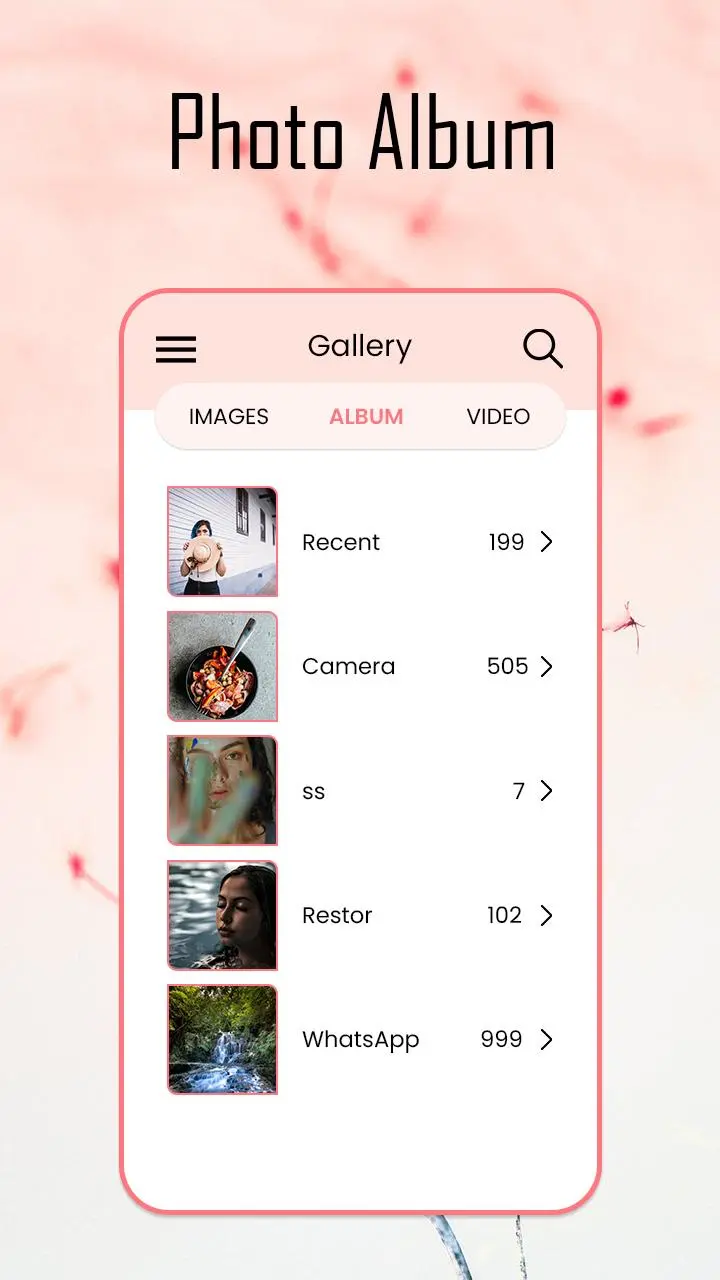Gallery PC
GreenSoft Infotech
Download Gallery on PC With GameLoop Emulator
Gallery on PC
Gallery, coming from the developer GreenSoft Infotech, is running on Android systerm in the past.
Now, You can play Gallery on PC with GameLoop smoothly.
Download it in the GameLoop library or search results. No more eyeing the battery or frustrating calls at the wrong time any more.
Just enjoy Gallery PC on the large screen for free!
Gallery Introduction
Photo Gallery android application is very beautiful and reliable Photos & video manger android application. This application is totally free for all users so download and enjoy with this application.
Photo Gallery Application more secure than the other Android gallery applications. In this application provide many features available like you can change application theme color and in this application three theme provide. And secondary color chooses by your side. Do you have pictures or videos that you want to keep it secret?
Photo Gallery application design and layout is very beautiful & attractive design. You edit any image in this application crop any image, cut any photos. This Photos and video share with your friend by social media.
Photo Gallery App Special Features
********************************
- Selfie Camera photo albums gallery hd.
- Create an photo albums in Photo gallery.
- Create Albums and choose best photos of yours into secret folder.
- Crop photo view.
- gallery you video and pics
- Custom Effects on photo & background.
- Customize Background Color.
- Slide show animation with unlimited photo pics of secret gallery for mini e4 plus.
- Set as Wallpaper.
- Beauty Camera Effects on favorite gallery images.
- Create effects like photo filter effects based on device.
- Open photo with preferable apps.
- Use as photo app inbuild function.
- gallery mot app Multi selection of move & copy paste files.
- gallery nok 6 able to select image from outside gallery.
- rotate image.
- gallery zoom
- gallery calculator for photos and videos.
- Show photo details.
- Able Grid Photo view Gallery update 2018.
- gallery 3d can Change Theme color from setting.
- open gallery camera app.
- gallery editors choice free app
Photo Gallery
********************************
- Lock your Private Image & Video
- Edit & crop image
- Support Image Viewer
- In-built Video Player
- Change application Theme
- Share image or video
- Changer Background color
- Sort by Option. Sort by Name, Sorting by Date, Size wise Sorting, and Ascending/Descending Sorting photo grid.
- Advance image and video lock
- Fast and reliable secret gallery locker
- Change Font color
Download this Secret gallery and you can:
- View or delete image and video from gallery
- Set as wallpaper, Social media profile
- Crop and edit Image
- Share any photo to social media
- Copy and move to other folder or album
- View your photos instantly in a high quality Slideshow
- Rename image & video name
- Details about image or video
- Image resize
- Customize as your choice from gallery setting
Photo Gallery
********************************
Arrange order of gallery items based on your selection. Spend less time managing and more time enjoying pictures. With HD Gallery you will be able to display images to fill your entire screen. You can use the pinch-to-zoom gesture or zoom buttons to get more detailed view!
Albums
********************************
- Create album in album
- Create, edit or delete
- Customize listing order
- Grouping albums by album set
Tags
ToolsInformation
Developer
GreenSoft Infotech
Latest Version
7.0.0
Last Updated
2024-06-13
Category
Tools
Available on
Google Play
Show More
How to play Gallery with GameLoop on PC
1. Download GameLoop from the official website, then run the exe file to install GameLoop
2. Open GameLoop and search for “Gallery” , find Gallery in the search results and click “Install”
3. Enjoy playing Gallery on GameLoop
Minimum requirements
OS
Windows 8.1 64-bit or Windows 10 64-bit
GPU
GTX 1050
CPU
i3-8300
Memory
8GB RAM
Storage
1GB available space
Recommended requirements
OS
Windows 8.1 64-bit or Windows 10 64-bit
GPU
GTX 1050
CPU
i3-9320
Memory
16GB RAM
Storage
1GB available space