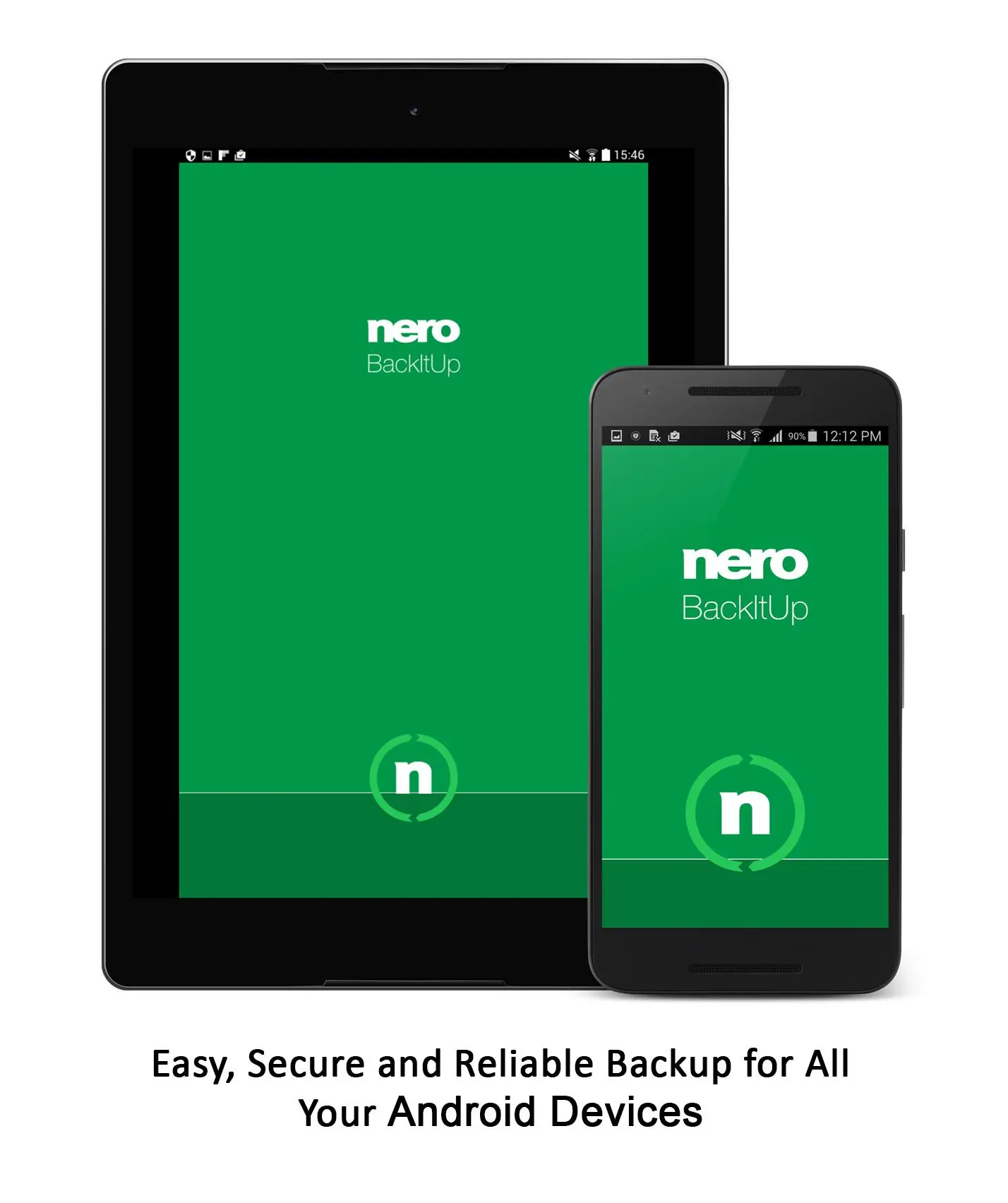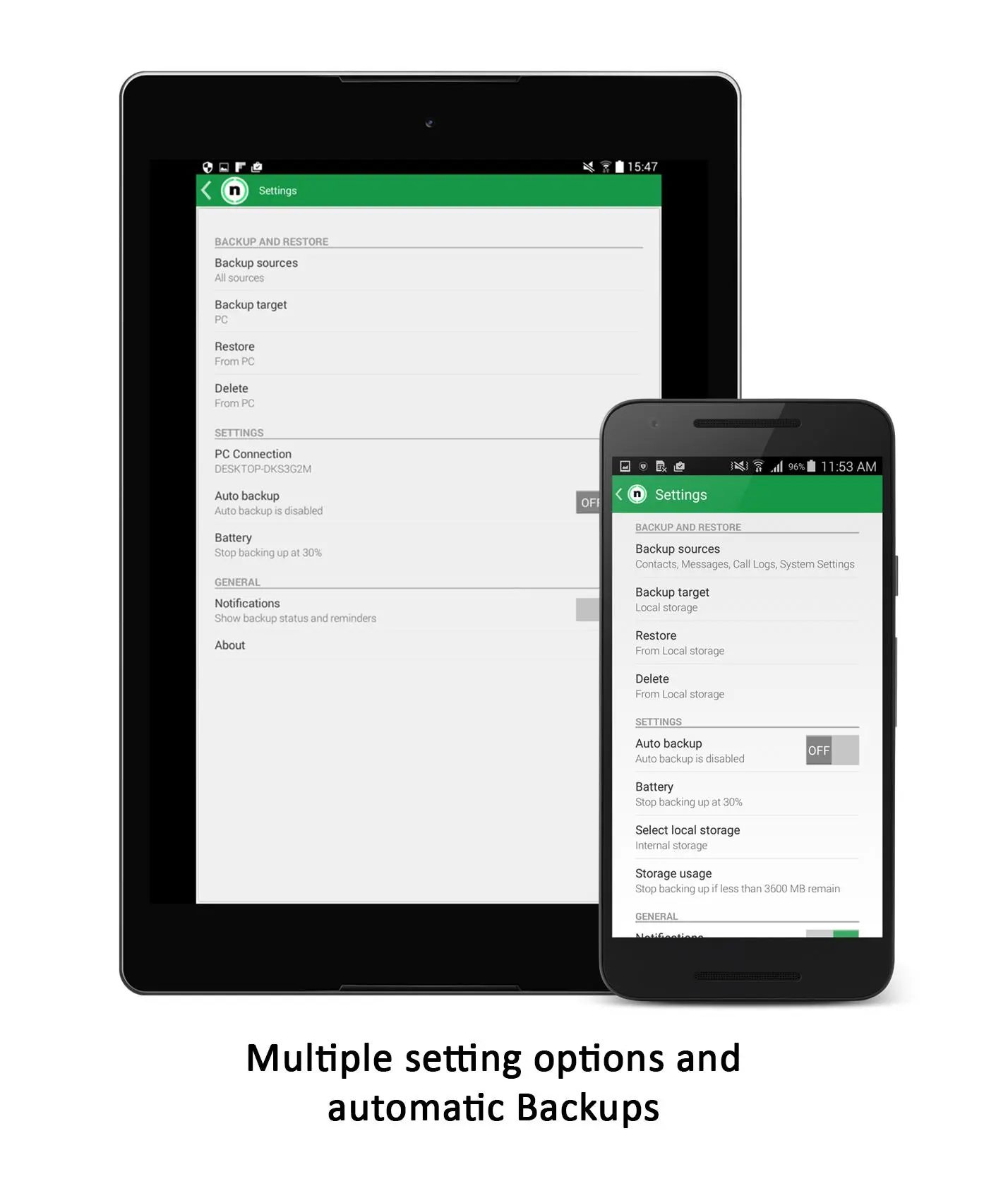Nero BackItUp - Backup to PC PC
Nero AG
Download Nero BackItUp - Backup to PC on PC With GameLoop Emulator
Nero BackItUp - Backup to PC on PC
Nero BackItUp - Backup to PC, coming from the developer Nero AG, is running on Android systerm in the past.
Now, You can play Nero BackItUp - Backup to PC on PC with GameLoop smoothly.
Download it in the GameLoop library or search results. No more eyeing the battery or frustrating calls at the wrong time any more.
Just enjoy Nero BackItUp - Backup to PC PC on the large screen for free!
Nero BackItUp - Backup to PC Introduction
With Nero BackItUp you are able to safeguard your digital life easy and fast. Nero BackItUp can back up all kind of media: photos, videos, contacts and even call logs. With this you’ll be able to restore your data in the blink of an eye at any time – all for free and totally without ads!
Connect your Android phone with your computer via QR-Code or AirLink – our newest technology, which guarantees easy discovery and connectivity and makes your back up process even more comfortable!
No extra soft- or hardware is needed to work with this handy and brand-new tool, all it requires is Wi-Fi connection. You are no longer in need to use cloud services, as you can save you data in a secure environment on your internal storage or even on your own PC.
Enjoy multiple features like:
• Wi-Fi backup on PC
• Backup to phone memory
• Backs up everything like photos, videos, music, contacts, call logs, SMS and MMS messages
• Auto backup to automatically back up your data on a schedule as well as manual backup
• Restore to a different device
• Multiple supported languages e.g. English, German, French, Italian and Spanish
Download now and experience the total digital peace of mind!
Don’t forget to try out our BackItUp PC client for free! It connects to your Android phone and makes your backup experience fast and easy. With our 15-day trial version you are able to test all the key features, which make it effortless to manage and plan your backups.
Download it for free now: http://www.nero.com/redir.php?id=13130
-----
Are you curious to learn more about Nero Products?
Have a look at Nero KnowHow, our digital learning center app to find all the answers you are looking for!
Subscribe to our YouTube Channel: https://www.youtube.com/user/nerosolutions
Like us on Facebook: https://www.facebook.com/nerosoftware
Follow us on Twitter: https://twitter.com/nerosolutions
Nero, Nero BackItUp are common law trademarks or registered trademarks of Nero AG.
Tags
ToolsInformation
Developer
Nero AG
Latest Version
1.18.2.0
Last Updated
2023-09-26
Category
Tools
Available on
Google Play
Show More
How to play Nero BackItUp - Backup to PC with GameLoop on PC
1. Download GameLoop from the official website, then run the exe file to install GameLoop
2. Open GameLoop and search for “Nero BackItUp - Backup to PC” , find Nero BackItUp - Backup to PC in the search results and click “Install”
3. Enjoy playing Nero BackItUp - Backup to PC on GameLoop
Minimum requirements
OS
Windows 8.1 64-bit or Windows 10 64-bit
GPU
GTX 1050
CPU
i3-8300
Memory
8GB RAM
Storage
1GB available space
Recommended requirements
OS
Windows 8.1 64-bit or Windows 10 64-bit
GPU
GTX 1050
CPU
i3-9320
Memory
16GB RAM
Storage
1GB available space