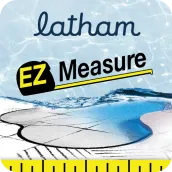
Latham EZ Measure PC
Fisherlea Systems
Download Latham EZ Measure on PC With GameLoop Emulator
Latham EZ Measure on PC
Latham EZ Measure, coming from the developer Fisherlea Systems, is running on Android systerm in the past.
Now, You can play Latham EZ Measure on PC with GameLoop smoothly.
Download it in the GameLoop library or search results. No more eyeing the battery or frustrating calls at the wrong time any more.
Just enjoy Latham EZ Measure PC on the large screen for free!
Latham EZ Measure Introduction
Measuring for a new pool liner or safety cover couldn’t be easier with Latham’s EZ Measure app!
Latham EZ Measure is an on-site tool that allows you to quickly and accurately measure and document your geometric and point to point freeform shape pools.
Which means getting all the measurements right the first time.
Which means no more return visits to the homeowner for additional measurements.
Which means saving time and money!
Latham EZ Measure can quickly identify common issues or oversights and warns the user to double check or correct the entry before even leaving the site.
All jobs can be stored and allows you to attached photos straight from your smart phone or tablet. Jobs can be sent electronically to Latham and even your distributor for quoting or ordering free of charge!
Latham Pool Products is a manufacturer who supports distributors and licensed dealers throughout North America.
For technical support, questions regarding your account and/or products Latham Pool Products offers, please contact your Latham Customer Service Representative.
Tags
ToolsInformation
Developer
Fisherlea Systems
Latest Version
5.6.4
Last Updated
2022-10-19
Category
Tools
Available on
Google Play
Show More
How to play Latham EZ Measure with GameLoop on PC
1. Download GameLoop from the official website, then run the exe file to install GameLoop
2. Open GameLoop and search for “Latham EZ Measure” , find Latham EZ Measure in the search results and click “Install”
3. Enjoy playing Latham EZ Measure on GameLoop
Minimum requirements
OS
Windows 8.1 64-bit or Windows 10 64-bit
GPU
GTX 1050
CPU
i3-8300
Memory
8GB RAM
Storage
1GB available space
Recommended requirements
OS
Windows 8.1 64-bit or Windows 10 64-bit
GPU
GTX 1050
CPU
i3-9320
Memory
16GB RAM
Storage
1GB available space

