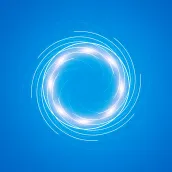
HotMac PC
深圳浩特尔电子技术有限公司
Download HotMac on PC With GameLoop Emulator
HotMac on PC
HotMac, coming from the developer 深圳浩特尔电子技术有限公司, is running on Android systerm in the past.
Now, You can play HotMac on PC with GameLoop smoothly.
Download it in the GameLoop library or search results. No more eyeing the battery or frustrating calls at the wrong time any more.
Just enjoy HotMac PC on the large screen for free!
HotMac Introduction
通过连接设备的WIFI热点,可以实时查看摄像头图像,您可用于检测皮肤、头发、PCB板及其他任何您想看的物体。该app支持多款无线摄像产品,是一款多功能集一身的app。
Tags
ToolsInformation
Developer
深圳浩特尔电子技术有限公司
Latest Version
1.28.1
Last Updated
2022-09-12
Category
Tools
Available on
Google Play
Show More
How to play HotMac with GameLoop on PC
1. Download GameLoop from the official website, then run the exe file to install GameLoop
2. Open GameLoop and search for “HotMac” , find HotMac in the search results and click “Install”
3. Enjoy playing HotMac on GameLoop
Minimum requirements
OS
Windows 8.1 64-bit or Windows 10 64-bit
GPU
GTX 1050
CPU
i3-8300
Memory
8GB RAM
Storage
1GB available space
Recommended requirements
OS
Windows 8.1 64-bit or Windows 10 64-bit
GPU
GTX 1050
CPU
i3-9320
Memory
16GB RAM
Storage
1GB available space

