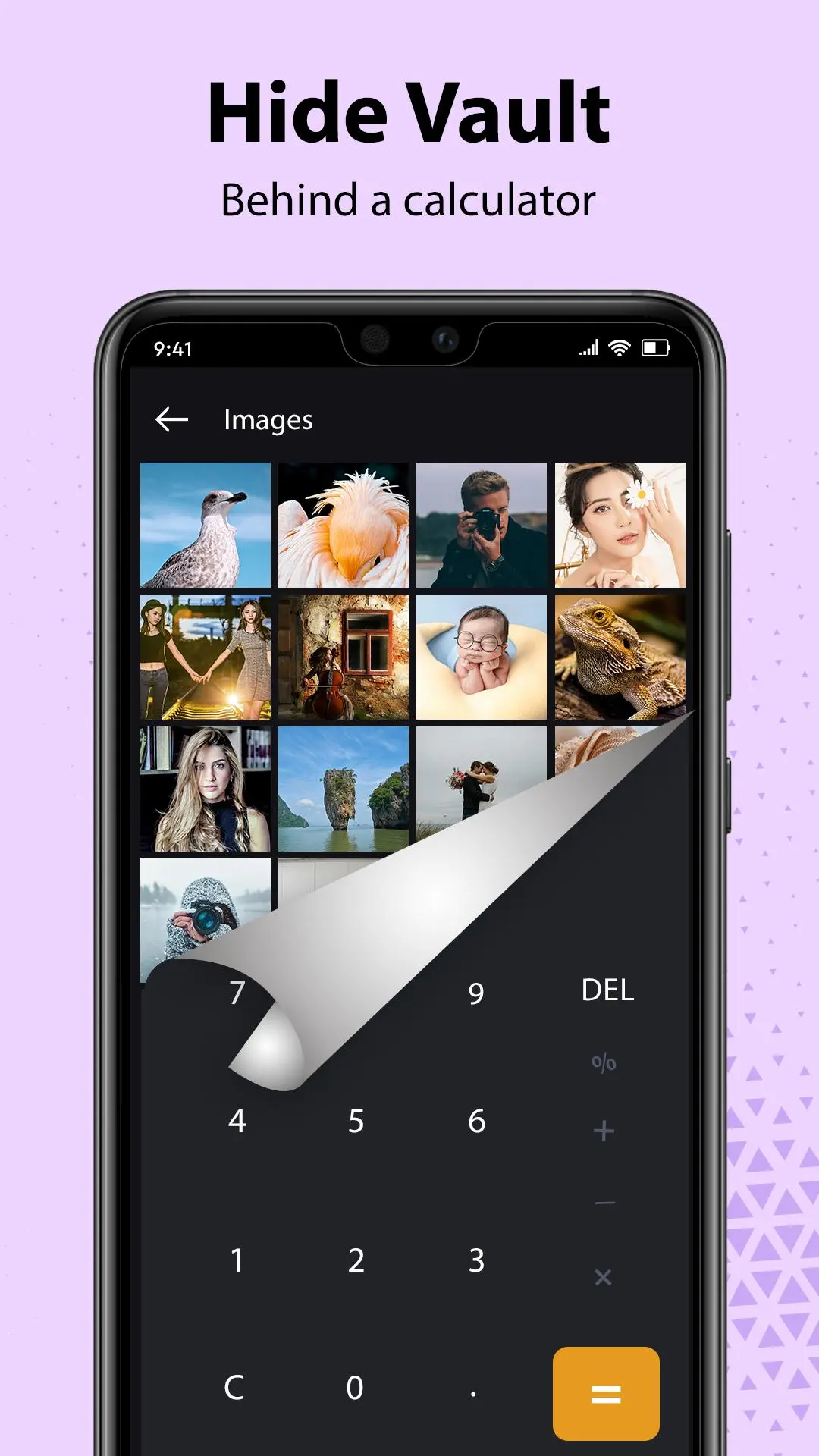HideX : Calculator Lock PC
Ramcleaner Studio
Download HideX : Calculator Lock on PC With GameLoop Emulator
HideX : Calculator Lock on PC
HideX : Calculator Lock, coming from the developer Ramcleaner Studio, is running on Android systerm in the past.
Now, You can play HideX : Calculator Lock on PC with GameLoop smoothly.
Download it in the GameLoop library or search results. No more eyeing the battery or frustrating calls at the wrong time any more.
Just enjoy HideX : Calculator Lock PC on the large screen for free!
HideX : Calculator Lock Introduction
Best Calculator lock: Photos and video vault!
Calculator Vault - Photo and video vault is the best and popular for the privacy of photos and videos. No chance for the others to find out your secret photos and videos which are in your calculator vault. HideX : Calculator Lock app offers all the regular and important functions of calculator in easy and simple way of use.
Calculator - Photo and video vault can hide photos and videos which are secretly hidden in your calculator app and this can be shown only after the PIN is entered in calculator photo vault - calculator lock app. This calculator lock app looks like a simple calculator, so no one can know about your photo and video vault which is in the calculator app. Simply hide photos and videos of your device in a calculator lock- photo & video vault.
HideX : Calculator Lock app also catches the intruders. If any one tries to open your calculator lock app, enter the wrong PIN then this app takes the selfie of the intruder. Calculators work as photo and video vault, keep privacy and hide your private photos and videos in vault, Calculator Lock- Gallery vault.
This Photo and video vault is disguised as a calculator app but with the 4 digit PIN you can enter the world of privacy behind this calculator lock app. There is no chance of finding your secret photos and videos, keep safety and privacy, Calculator Lock – Photo & Video Vault.
Hide photo & videos, secret calculator vault. Free Gallery vault - photo vault is one of your privacy protectors. Calculator lock - hide your personal photos and videos with a calculator vault. You can hide your photos and videos from the gallery to the calculator vault. HideX : Calculator Lock provides the notes, in which you can save your private notes with the title. These notes are also in a private and secure place, safe from others.
Features of Calculator Vault - photo lock app:
1. Videos: Hide your Private videos from your gallery to this calculator vault app. Keep your photos and videos from others.
2. Images: You can easily hide your personal photos through a calculator lock app.
3. Intruder Selfie: Calculator takes the intruder selfie when someone tries to break your privacy with the wrong password.
4. Notes: You can save your private notes easily through this calculator vault app.
5. Change Icon: You can change your calculator app icon as per your choice from the given options.
6. Calculator: Provides the regular and easy to use functions of calculators.
7. Change Password: You can change your calculator lock app password from the app setting.
How to open Calculator Lock - Calculator Vault?
Firstly set a 4 digit password after installation of application once and press = button.
Whenever you open this calculator you have to enter the 4 digit password for using this app.
For the use of a calculator, first you have to set the password on the calculator, allow permissions and then you can use the calculator for your calculation.
How to change passwords?
You can go to the app setting > Change Password > first enter old password > then enter new password > and confirm new password.
The Calculator Lock - photo Vault is an amazing privacy protection app. This calculator lock app helps you to lock your private photos and videos. If you have any problems or query then contact us via email at ramcleanerstudio@gmail.com
Tags
ToolsInformation
Developer
Ramcleaner Studio
Latest Version
1.0.6
Last Updated
2022-09-19
Category
Tools
Available on
Google Play
Show More
How to play HideX : Calculator Lock with GameLoop on PC
1. Download GameLoop from the official website, then run the exe file to install GameLoop
2. Open GameLoop and search for “HideX : Calculator Lock” , find HideX : Calculator Lock in the search results and click “Install”
3. Enjoy playing HideX : Calculator Lock on GameLoop
Minimum requirements
OS
Windows 8.1 64-bit or Windows 10 64-bit
GPU
GTX 1050
CPU
i3-8300
Memory
8GB RAM
Storage
1GB available space
Recommended requirements
OS
Windows 8.1 64-bit or Windows 10 64-bit
GPU
GTX 1050
CPU
i3-9320
Memory
16GB RAM
Storage
1GB available space