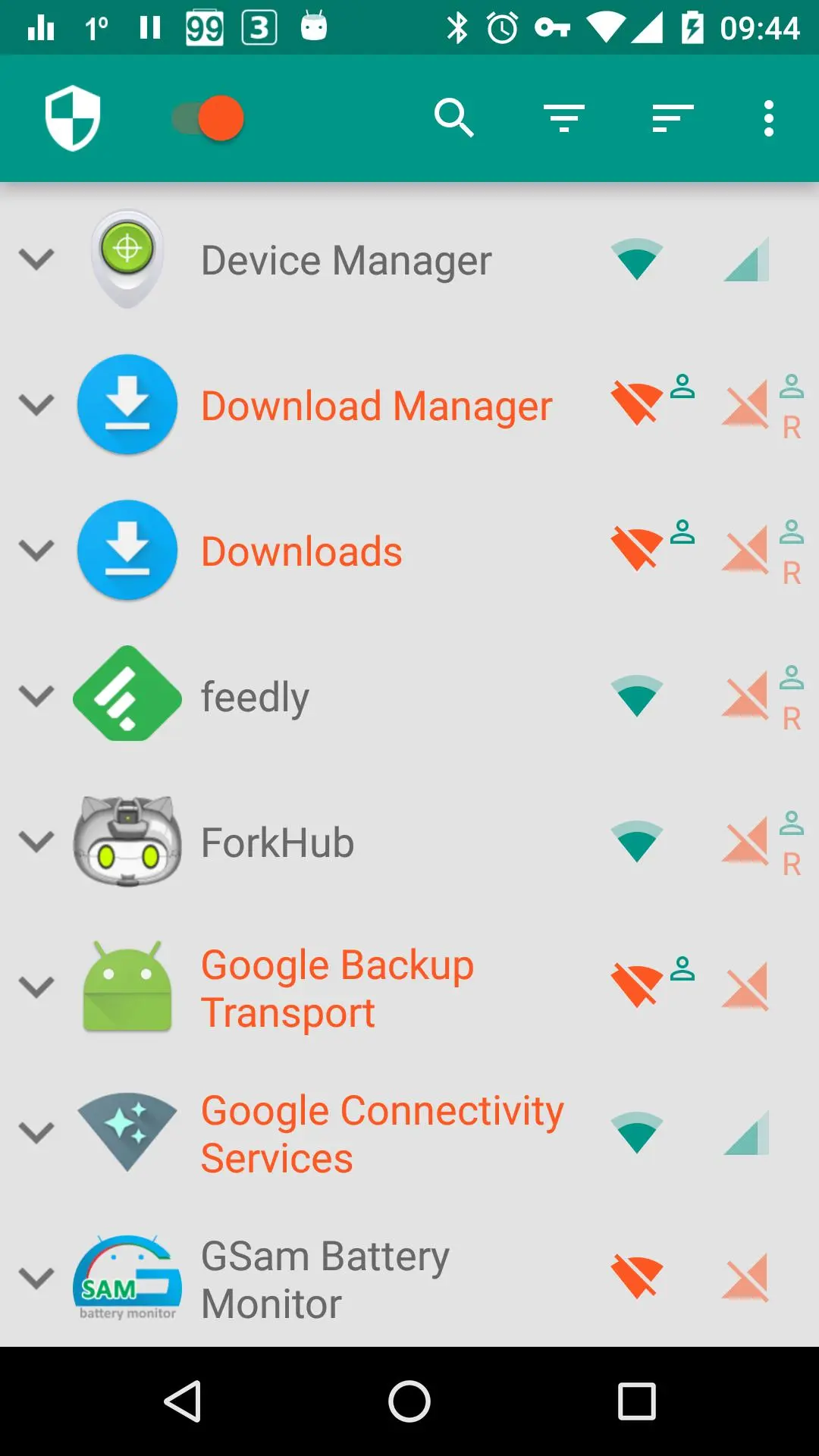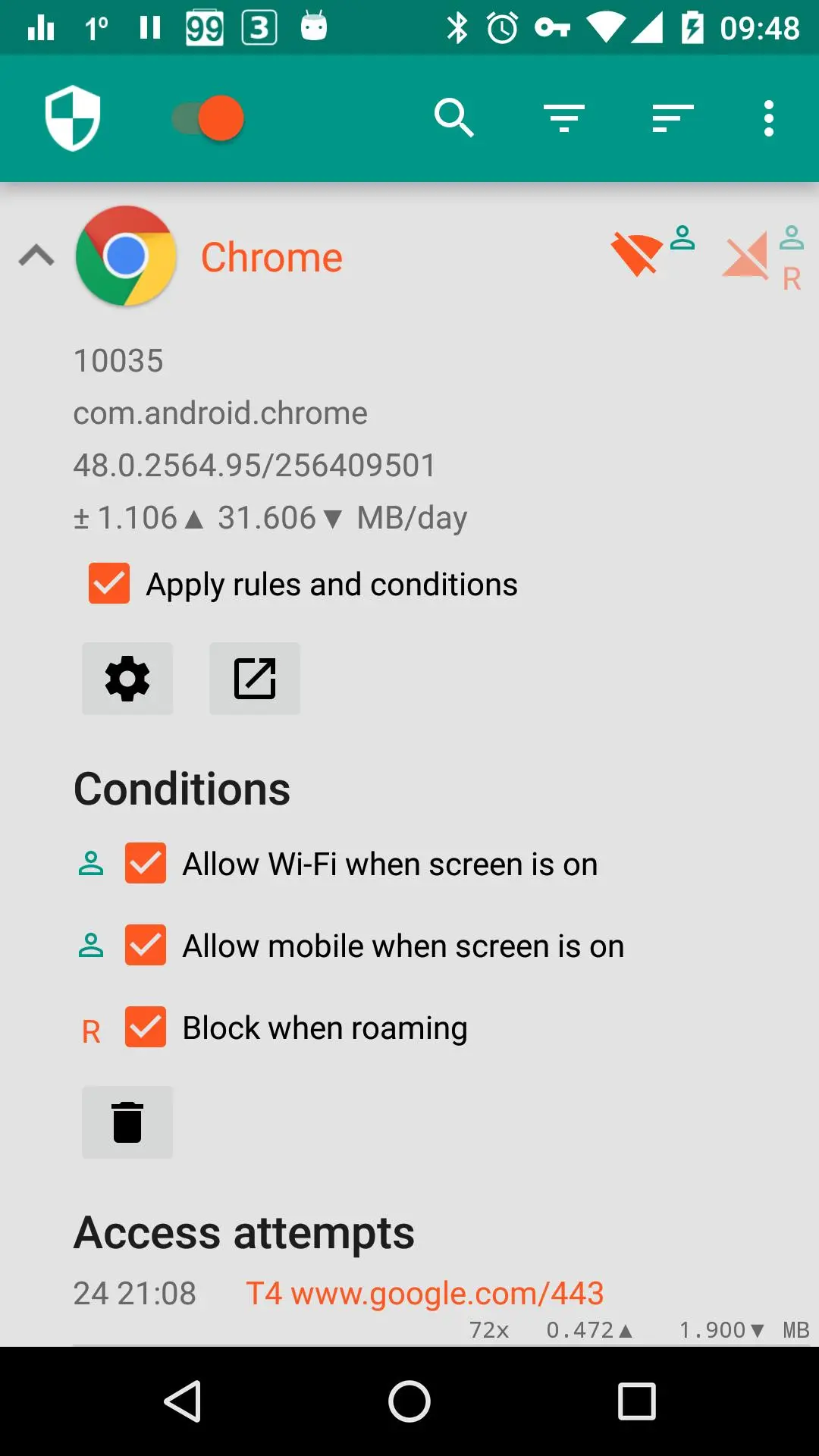NetGuard - no-root firewall PC
Marcel Bokhorst
Download NetGuard - no-root firewall on PC With GameLoop Emulator
NetGuard - no-root firewall on PC
NetGuard - no-root firewall, coming from the developer Marcel Bokhorst, is running on Android systerm in the past.
Now, You can play NetGuard - no-root firewall on PC with GameLoop smoothly.
Download it in the GameLoop library or search results. No more eyeing the battery or frustrating calls at the wrong time any more.
Just enjoy NetGuard - no-root firewall PC on the large screen for free!
NetGuard - no-root firewall Introduction
NetGuard is an internet security app, which offers simple and advanced ways to restrict apps' access to the internet.
Applications and addresses can individually be allowed or denied access to your Wi-Fi and/or mobile connection. Root permissions are not required.
Blocking access to the internet can help:
• reduce your data usage
• save your battery
• increase your privacy
Features:
• Simple to use
• No root required
• 100% open source
• No calling home
• No tracking or analytics
• No advertisements
• Actively developed and supported
• Android 5.1 and later supported
• IPv4/IPv6 TCP/UDP supported
• Tethering supported
• Optionally allow when screen on
• Optionally block when roaming
• Optionally block system applications
• Optionally notify when an application accesses the internet
• Optionally record network usage per application per address
• Material design theme with light and dark theme
PRO features:
• Log all outgoing traffic; search and filter access attempts; export PCAP files to analyze traffic
• Allow/block individual addresses per application
• New application notifications; configure NetGuard directly from the notification
• Display network speed graph in a status bar notification
• Select from five additional themes in both light and dark version
There is no other no-root firewall offering all these features.
If you like to test new features, you can participate in the test program: https://play.google.com/apps/testing/eu.faircode.netguard
All required permissions are described here: https://github.com/M66B/NetGuard/blob/master/FAQ.md#user-content-faq42
NetGuard uses the Android VPNService to route traffic to itself, so it can be filtered on-device instead of on a server. Only one app can use this service at the same time, which is a limitation of Android.
The full source code is available here: https://github.com/M66B/NetGuard
Information
Developer
Marcel Bokhorst
Latest Version
2.327
Last Updated
2023-12-03
Category
Tools
Available on
Google Play
Show More
How to play NetGuard - no-root firewall with GameLoop on PC
1. Download GameLoop from the official website, then run the exe file to install GameLoop
2. Open GameLoop and search for “NetGuard - no-root firewall” , find NetGuard - no-root firewall in the search results and click “Install”
3. Enjoy playing NetGuard - no-root firewall on GameLoop
Minimum requirements
OS
Windows 8.1 64-bit or Windows 10 64-bit
GPU
GTX 1050
CPU
i3-8300
Memory
8GB RAM
Storage
1GB available space
Recommended requirements
OS
Windows 8.1 64-bit or Windows 10 64-bit
GPU
GTX 1050
CPU
i3-9320
Memory
16GB RAM
Storage
1GB available space