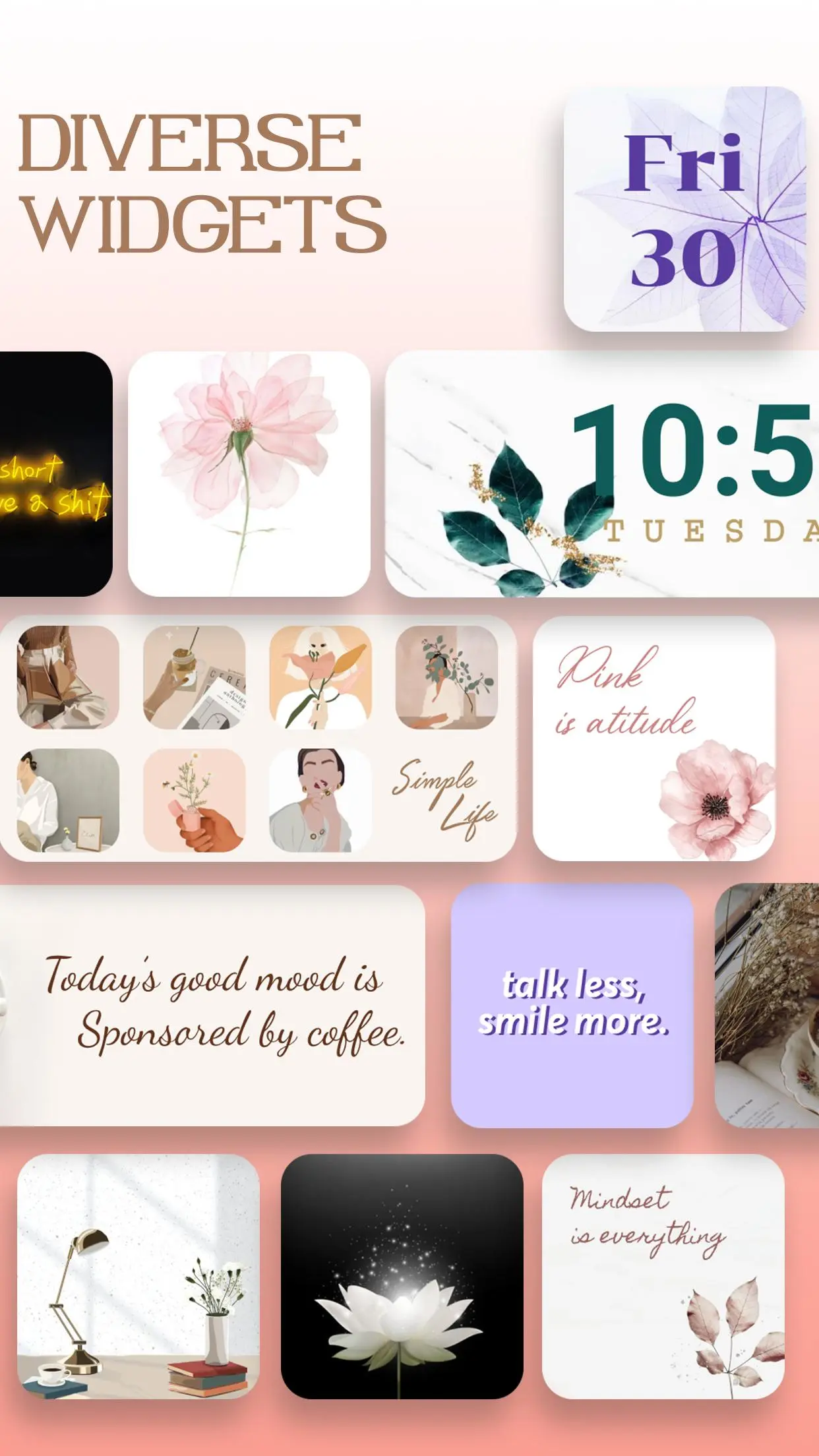Customize App Icon Changer PC
Mobile Smart Growth
Download Customize App Icon Changer on PC With GameLoop Emulator
Customize App Icon Changer on PC
Customize App Icon Changer, coming from the developer Mobile Smart Growth, is running on Android systerm in the past.
Now, You can play Customize App Icon Changer on PC with GameLoop smoothly.
Download it in the GameLoop library or search results. No more eyeing the battery or frustrating calls at the wrong time any more.
Just enjoy Customize App Icon Changer PC on the large screen for free!
Customize App Icon Changer Introduction
Icon Changer is a totally free and useful app which can help you to change & customize icons and names for any apps. The new icons can be chosen from lots of personalized icon packs. Our app will create shortcut with a new icon on your home screen. This is the easiest way to decorate your android phone.
Icon Changer makes it easy to make your own home screen! Re-try your home screen with widgets, icons and wallpapers! Just hold fast to the bearings step by step, bid goodbye to depleting screen!
Icon Changer offers you enormous heaps of styles, scene, universe, liveliness, neon,… If you need to design yourself, you can change text style, text tone or establishment picture.
Carefully select various themes from the best app for customizing your home screen design with icons and wallpapers.
Icon Changer is awesome application to customize / dressup and change any application icon and application name. You can set your own photos with replace to application original icon. Our app will create shortcut of your selected application on your home screen. Simplest way to decorate your app icon and your android phone.
ICON PACKS
With icon packs you can customize your app icons to further express yourself. Replace your default app icons with custom themed icons for all of your favorite apps. Explore dozens of different icon themes like Minimal, Galaxy, Cotton Candy, Navy, Christmas Wreath, and dozens more. Set entire icon packs in seconds with Color Widget’s quick install, or save the icons to your camera roll to use in the Shortcuts app.
THEMES
Get inspired by Color Widgets’ extensive collection of themes - which widgets, icons, and wallpapers bundled together to match an aesthetic. Explore themes in broad categories like Minimal, Nature, Neon, Gradient, and Aesthetic.
Key Features Icon Changer,
- 3000+ Customize App Icons
- Many types of icon images to choose from
- Provide various icon and screen styles, such as fresh, sci-fi, landscape, lovely, etc.
- Allow to upload image from album to make icon biểu
- Allows renaming the app
- Simple and convenient
- Save time and energy with Icon Changer 1-click special theme installer for custom app icons.
❉ How To Use App Icon Changer
1. Enter Icon Changer.
2. Choose an app to change the icon.
3. Select a new image from the built-in icon packs.
4. Edit a new name (can be null) for the app.
5. Go to home screen / desktop to see the new shortcut icon.
We will continue to update icons and themes to make you feel new every night. Go beautify your screen with Icon Changer!
We are also looking for your feedback, suggestion, or recommendation. Please, feel free to let us hear from you at your review so we can continue to bring you the best experiences and updates these Customize App Icon Changer.
Tags
ToolsInformation
Developer
Mobile Smart Growth
Latest Version
4.6
Last Updated
2023-11-09
Category
Tools
Available on
Google Play
Show More
How to play Customize App Icon Changer with GameLoop on PC
1. Download GameLoop from the official website, then run the exe file to install GameLoop
2. Open GameLoop and search for “Customize App Icon Changer” , find Customize App Icon Changer in the search results and click “Install”
3. Enjoy playing Customize App Icon Changer on GameLoop
Minimum requirements
OS
Windows 8.1 64-bit or Windows 10 64-bit
GPU
GTX 1050
CPU
i3-8300
Memory
8GB RAM
Storage
1GB available space
Recommended requirements
OS
Windows 8.1 64-bit or Windows 10 64-bit
GPU
GTX 1050
CPU
i3-9320
Memory
16GB RAM
Storage
1GB available space