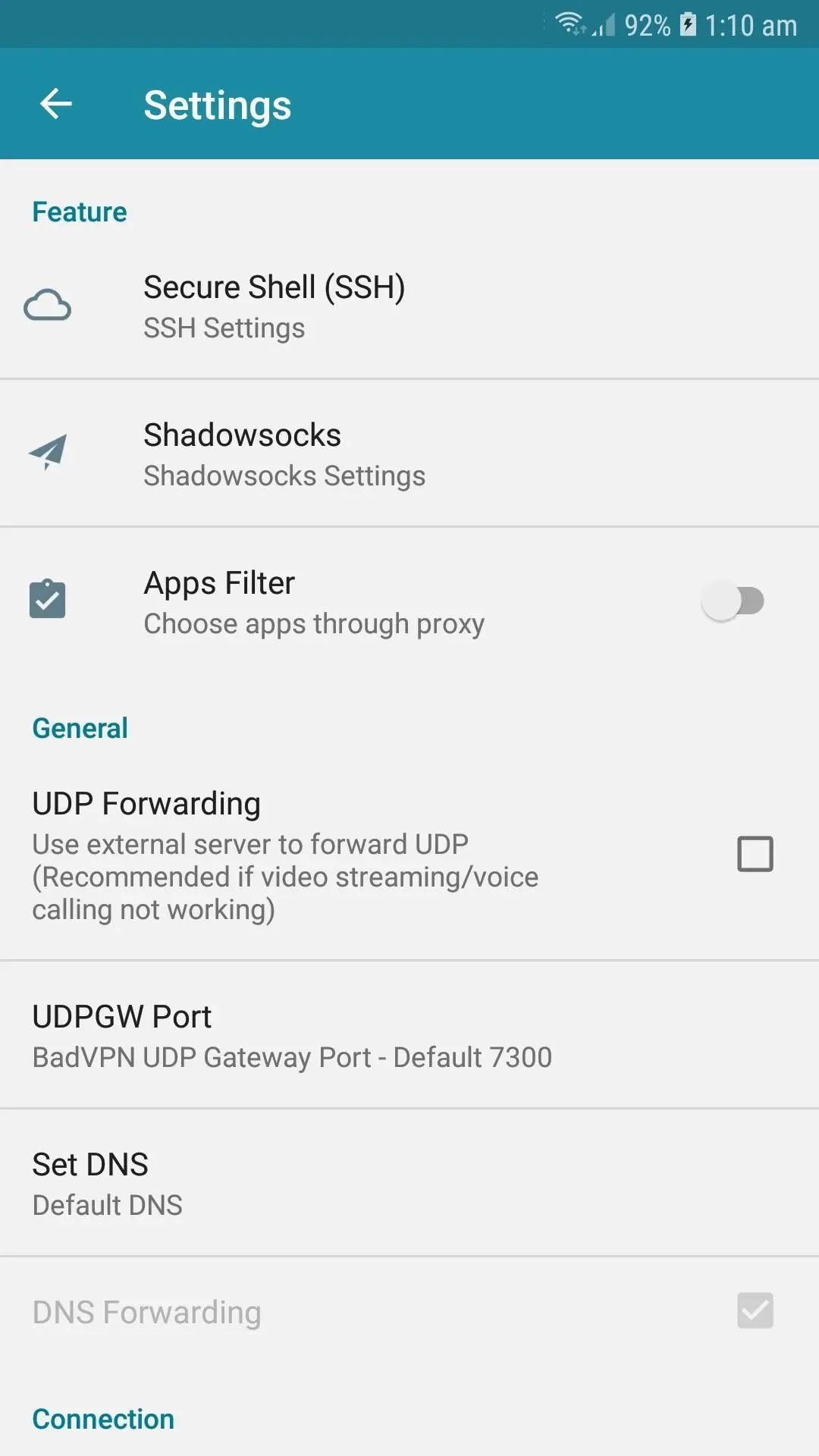HTTP Injector Lite (SSH/Proxy) PC
Evozi
Download HTTP Injector Lite (SSH/Proxy) on PC With GameLoop Emulator
HTTP Injector Lite (SSH/Proxy) on PC
HTTP Injector Lite (SSH/Proxy), coming from the developer Evozi, is running on Android systerm in the past.
Now, You can play HTTP Injector Lite (SSH/Proxy) on PC with GameLoop smoothly.
Download it in the GameLoop library or search results. No more eyeing the battery or frustrating calls at the wrong time any more.
Just enjoy HTTP Injector Lite (SSH/Proxy) PC on the large screen for free!
HTTP Injector Lite (SSH/Proxy) Introduction
Lite version of HTTP Injector is a professional VPN tool to browse the Internet privately and securely with multiple protocol and tunneling technologies build into one app.
Lite version use .ehil file format
HTTP Injector Lite is lightweight, quick to download, compatible with more devices and run fast on most popular Android devices.
It works as an universal SSH/Proxy/SSL Tunnel/Shadowsocks client to encrypts your connection so that you can surf the internet privately and securely. Besides that, it also help you access blocked websites behind firewall.
Best part? you can configure your own server and connect using this app.
This tools is for professional users only
Lite version come with smaller app size, faster app response and basic app security
Access any website and service on the Internet and secure your identity. Secure your Android device from hackers and online threats when using a public WiFi and forget about geo-locked content, identity theft and online privacy concerns.
Features:
- Secure your connection using SSH or Shadowsocks tunnel
- No root needed
- Specify alternate proxy servers to send a request through
- Provide alternate headers and ability to strip headers from incoming http responses
- Build in SSH client
- Build in Shadowdowsocks client
- Payload Generator
- Apps Filter
- Support Android 4.0 to latest android
- Custom DNS
- Data Compression
- Ability to change buffer size, etc
Tunnel Types
- HTTP Proxy + SSH
- SSH Only
- Shadowsocks
- SSL (TLS)
Provider Mode
- Exported config is encrypted
- Lock and protect the settings from users
- Set custom message for customer
- Hardware ID lock
Manual: https://apps.evozi.com/httpinjector/
How to use:
>> Import config file created by other users (You can find it in your local group/group chats)
or
>> Open payload generator and press generate (no need to adjust settings) and select one of our server to connect
- Crashing or having problem? Email us to get it resolved
Guide: https://blog.evozi.com/how-to-get-logcat-crash-log/
Full features:
Get full version of HTTP Injector by searching "HTTP Injector"
Beta Tester:
Click the join Beta Test button in app store
Tags
ToolsInformation
Developer
Evozi
Latest Version
5.4.0
Last Updated
2022-12-10
Category
Tools
Available on
Google Play
Show More
How to play HTTP Injector Lite (SSH/Proxy) with GameLoop on PC
1. Download GameLoop from the official website, then run the exe file to install GameLoop
2. Open GameLoop and search for “HTTP Injector Lite (SSH/Proxy)” , find HTTP Injector Lite (SSH/Proxy) in the search results and click “Install”
3. Enjoy playing HTTP Injector Lite (SSH/Proxy) on GameLoop
Minimum requirements
OS
Windows 8.1 64-bit or Windows 10 64-bit
GPU
GTX 1050
CPU
i3-8300
Memory
8GB RAM
Storage
1GB available space
Recommended requirements
OS
Windows 8.1 64-bit or Windows 10 64-bit
GPU
GTX 1050
CPU
i3-9320
Memory
16GB RAM
Storage
1GB available space