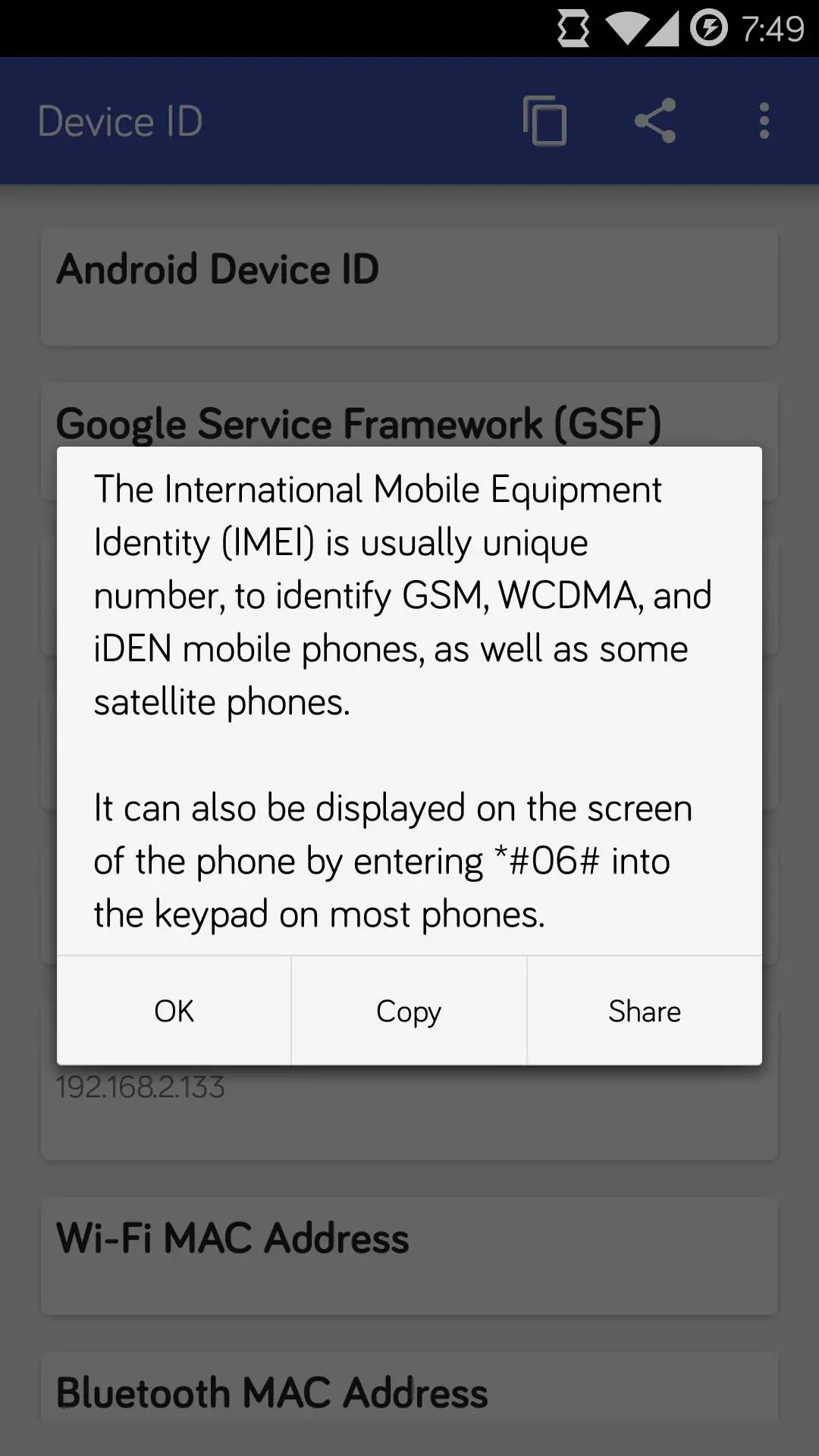Device ID PC
Evozi
Download Device ID on PC With GameLoop Emulator
Device ID on PC
Device ID, coming from the developer Evozi, is running on Android systerm in the past.
Now, You can play Device ID on PC with GameLoop smoothly.
Download it in the GameLoop library or search results. No more eyeing the battery or frustrating calls at the wrong time any more.
Just enjoy Device ID PC on the large screen for free!
Device ID Introduction
Simple app to get your Device Info/ID/local IP/MAC addresses & Serial that allow you easily copy and share the ID of your mobile device.
An ideal tool for developers, customer support and user.
NOTE: this app doesn't send your ID to the internet so your information is safe.
For paranoid users, you can get Device ID without any network permission at :
https://www.evozi.com/l.php?go=deviceid_no_network
This will disable Local IP Address and MAC address.
Supported :
Google Services Framework Key ID
Android ID
IMEI
Subscriber ID (IMSI)
SIM Card Serial
WiFi MAC Address
Ethernet MAC Address
Bluetooth MAC Address
Bluetooth Paired MAC Address
Hardware Serial
Device Build Fingerprint
Please leave some suggestion.
Permission Explanation :
INTERNET is used to get your local IP address
BLUETOOTH is used to get your Bluetooth MAC address
READ_PHONE_STATE is used to get your IMEI, IMSI and SIM Serial
ACCESS_WIFI_STATE and ACCESS_NETWORK_STATE is used to get your MAC address
READ_GSERVICES is used to get your Google Services Framework ID
You are allowed to disable the permission using root app such as Permission Manager if you are paranoid
---------
For user that wanted to get both SIM Serial in DUAL SIM Phone, The default SDK does not have support to handle dual SIM phones. The function will only return one number, most likely from the first active SIM card.
---------
Links :
Facebook : https://www.facebook.com/evozi/
Beta Testing Group :
https://www.facebook.com/groups/evozi/
NOTICE :
Instead of rating 1 or 2 star,please email to support@evozi.com or leave a comment so that we can fix or improve it.
Tags
ToolsInformation
Developer
Evozi
Latest Version
1.3.2
Last Updated
2015-05-12
Category
Tools
Available on
Google Play
Show More
How to play Device ID with GameLoop on PC
1. Download GameLoop from the official website, then run the exe file to install GameLoop
2. Open GameLoop and search for “Device ID” , find Device ID in the search results and click “Install”
3. Enjoy playing Device ID on GameLoop
Minimum requirements
OS
Windows 8.1 64-bit or Windows 10 64-bit
GPU
GTX 1050
CPU
i3-8300
Memory
8GB RAM
Storage
1GB available space
Recommended requirements
OS
Windows 8.1 64-bit or Windows 10 64-bit
GPU
GTX 1050
CPU
i3-9320
Memory
16GB RAM
Storage
1GB available space