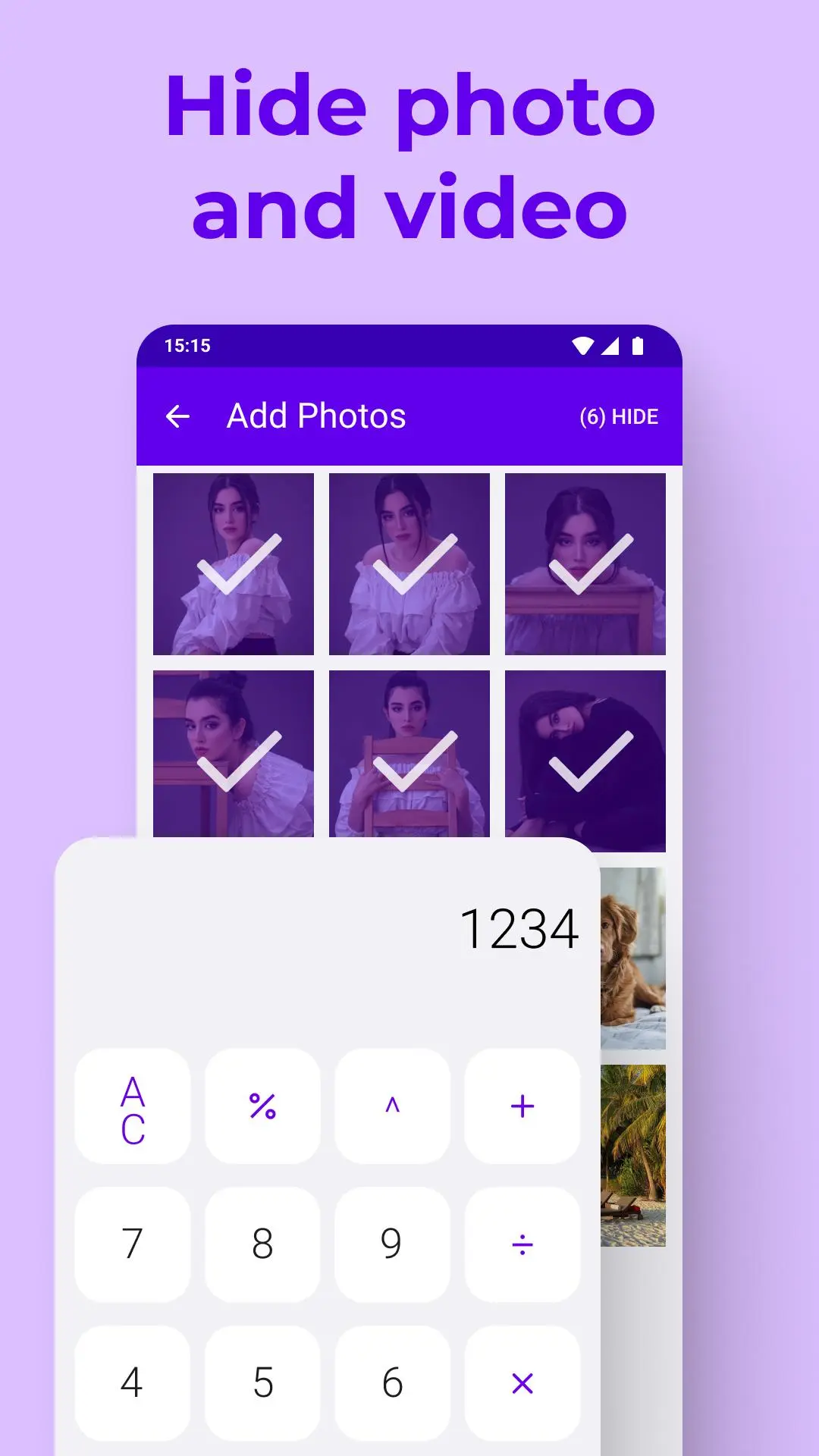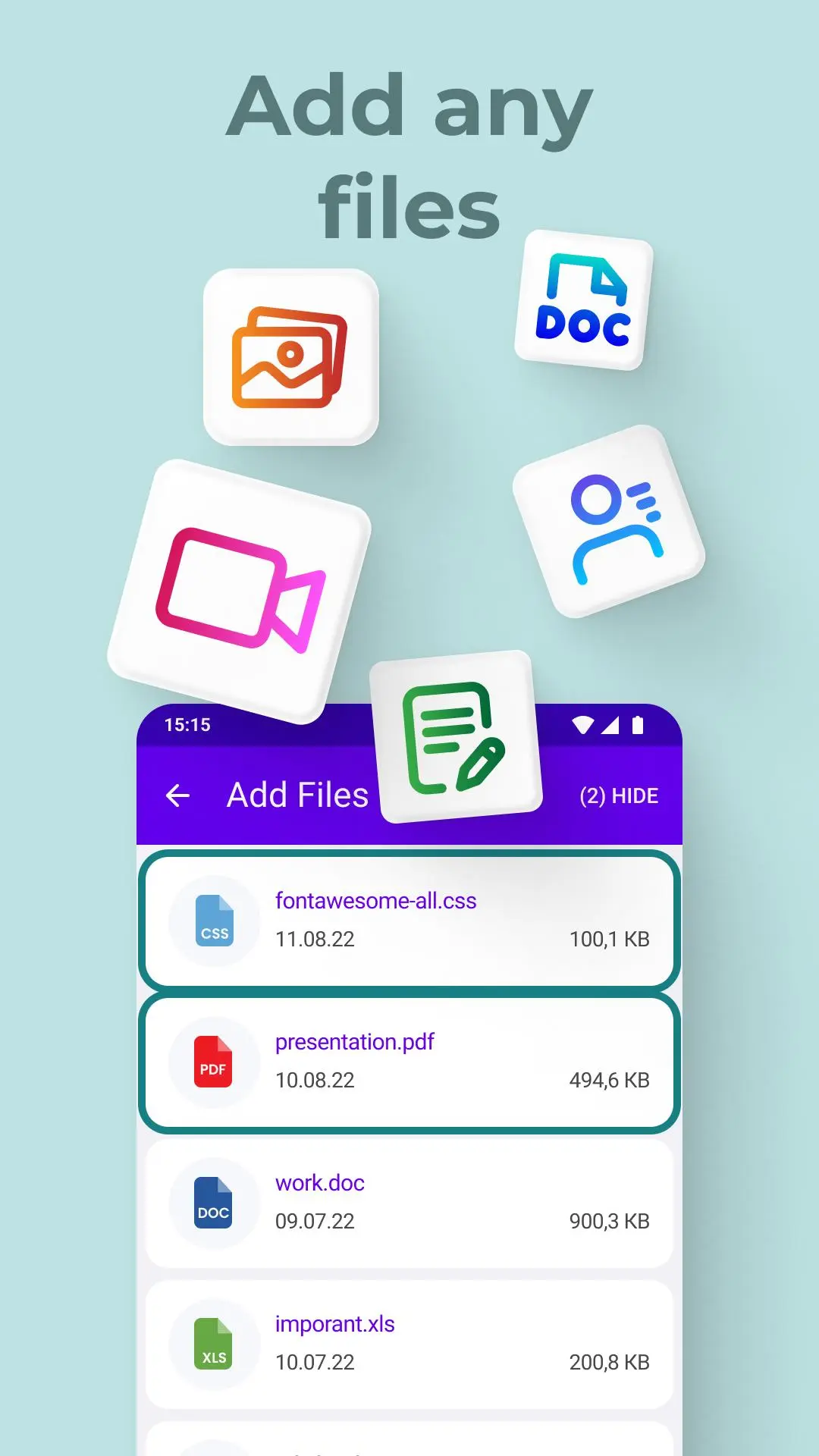Calculator Photo Vault PC
AndroidBull
Download Calculator Photo Vault on PC With GameLoop Emulator
Calculator Photo Vault on PC
Calculator Photo Vault, coming from the developer AndroidBull, is running on Android systerm in the past.
Now, You can play Calculator Photo Vault on PC with GameLoop smoothly.
Download it in the GameLoop library or search results. No more eyeing the battery or frustrating calls at the wrong time any more.
Just enjoy Calculator Photo Vault PC on the large screen for free!
Calculator Photo Vault Introduction
Relax. We got your back. Hide Photos and Videos in a Secure Folder
Fake Calculator is a private photo vault; all your images will be in a safe, secret, and secure folder. 🔒
Calculator Photo Vault, aka Private Photo Vault, is a Calculator for general users but a secret vault for users with a higher demand for privacy. It can hide photos, videos, documents, and any files right into its chest; no other app on earth can find it.
Disguised as a Calculator, but actually a vault!
Install Calculator Photo Vault now so no one can see your private photos. You can hide photos, hide videos, hide audio messages, and even any kind of document right into the Calculator. What will others see? Just a Calculator!
Got some photos that you want to hide from the world? Use Calculator - Secret Photo Vault and enjoy a life without worries!
NOTE: The photos you hide using Calculator Photo Vault (Private Photo Vault) never leaves your phone. They stay there until you factory reset the phone or delete them manually using this app.
Fake Calculator - Secret Photo Vault got some top-of-the-line features:
Top Features
✅ Hide Photos from the phone’s memory or SD Card directly
✅ Share photos from the app directly without unhiding them!
✅ Advanced private photo vault protection
✅ View photos and videos right inside the app
✅ Lightweight and minimal design
✅ Lock the app as soon as minimized.
🌐 Secure Browsing and Downloads We care not just about your offline privacy but online privacy too. How?
Fake Calculator - Secret Photo Vault automatically locks the file you download using our Incognito Browser. This means that you can use Incognito Browser to surf the web securely, and whatever you download from the internet using Incognito Browser, will be locked for all other apps except the Fake Calculator - Secret Photo Vault and Incognito Browser.
👽 Icon Disguise
No one knows the hidden tunnel behind the Secret Calculator as its icon shows just a calculator.
That tunnel can only be accessed by a 4-digit pin entered in a specific way, and the only one who knows that is you!
While on the other hand, it works completely like a normal calculator!
🔒 Hide as it never existed
Secret Calculator Vault uses a complex algorithm to hide photos, videos, and files. Making it impossible for others to breach this algorithm or access the hidden content.
So no need to worry. Just chill!
⚠️ Intruder Alert!
Wanna know who tried to breach into the hidden vault by trying different PINs? Fake Calculator - Secret Photo Vault got you covered.
It will take the selfie of the person trying to enter the wrong PIN and store that picture in the hidden vault. Once you enter the picture vault by entering the correct values, you can look at the intruder.
====>FAQ<====
→ Question: How to use Fake Calculator - Secret Photo Vault?
Secret Calculator - Hidden Vault is as easy to use as one app could be.
All you need to do is open the app and enter any four digits on the Calculator, and press “=“. These 4 digits will be saved as your pin to the secret vault.
Then you need a set a security question, and boom! Your Hidden Vault - Fake Calculator is ready!
→ Question: What if someone deletes/uninstalls the Calculator Vault app
All you need to do is download this app again, set a password, and you will see all your hidden data right there.
→ Question: What if I forgot the password?
Just enter “1122334” and press “=“ on the Calculator, and you will see a new window asking you to answer the security question. If you provide the correct answers, the current password will be shown to you.
Use Calculator Vault and protect your privacy! 💯
Information
Developer
AndroidBull
Latest Version
1.2.2
Last Updated
2023-10-30
Category
Tools
Available on
Google Play
Show More
How to play Calculator Photo Vault with GameLoop on PC
1. Download GameLoop from the official website, then run the exe file to install GameLoop
2. Open GameLoop and search for “Calculator Photo Vault” , find Calculator Photo Vault in the search results and click “Install”
3. Enjoy playing Calculator Photo Vault on GameLoop
Minimum requirements
OS
Windows 8.1 64-bit or Windows 10 64-bit
GPU
GTX 1050
CPU
i3-8300
Memory
8GB RAM
Storage
1GB available space
Recommended requirements
OS
Windows 8.1 64-bit or Windows 10 64-bit
GPU
GTX 1050
CPU
i3-9320
Memory
16GB RAM
Storage
1GB available space