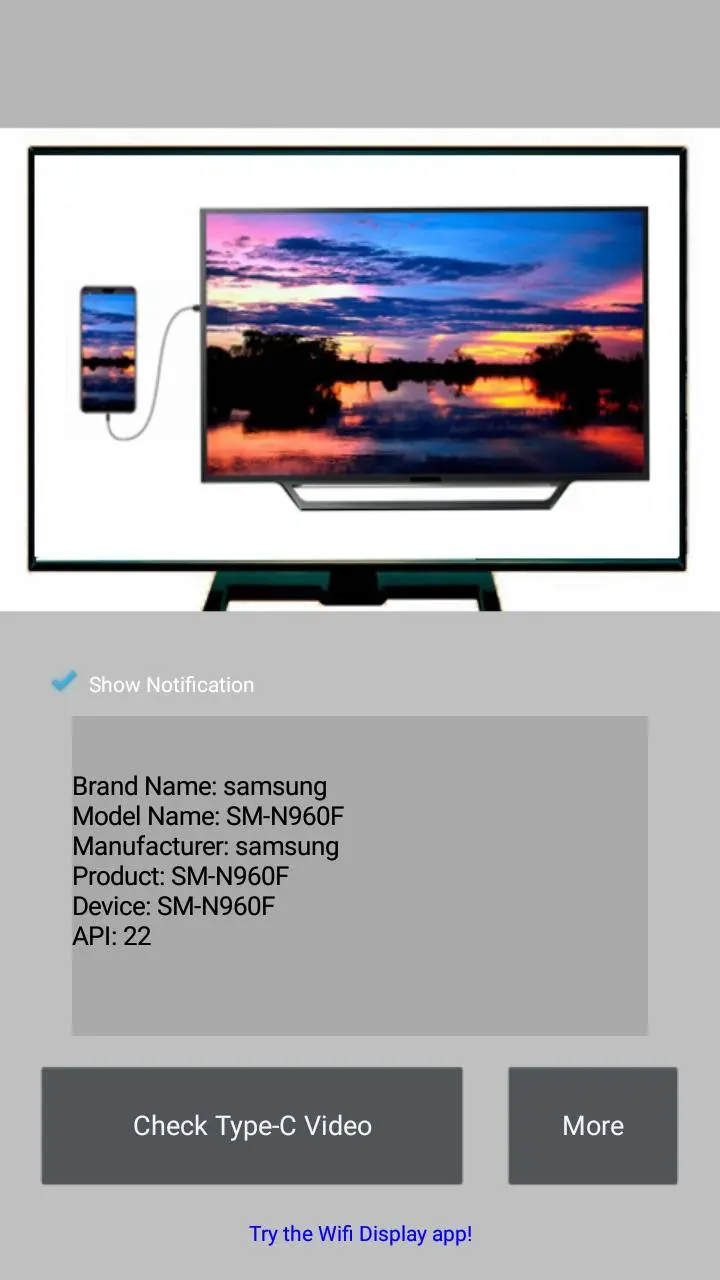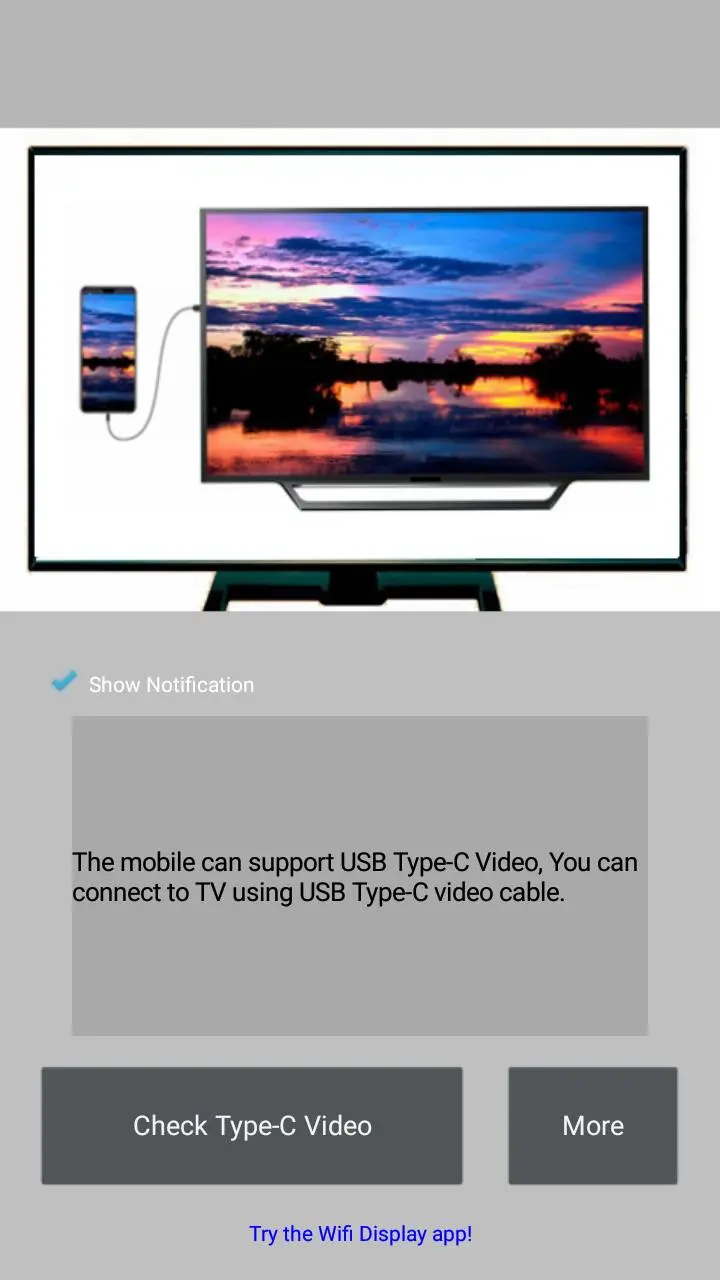Checker for Type-C Video PC
Widget7
Download Checker for Type-C Video on PC With GameLoop Emulator
Checker for Type-C Video on PC
Checker for Type-C Video, coming from the developer Widget7, is running on Android systerm in the past.
Now, You can play Checker for Type-C Video on PC with GameLoop smoothly.
Download it in the GameLoop library or search results. No more eyeing the battery or frustrating calls at the wrong time any more.
Just enjoy Checker for Type-C Video PC on the large screen for free!
Checker for Type-C Video Introduction
Checker for Type-C Video is a widget to check USB Type-C video capability from this mobile to TV.
Before you decide to buy a USB Type-C to TV cable/adapter , you can verify your mobile first!
The App is very easy to use , please mail yangyz20191101@gmail.com if any question!
There is a known supported mobiles list -
Samsung Galaxy S8/S8+/S9/S9+/S10/S10+ , Note8/Note9
Huawei Mate10/Mate10 Pro/Mate20/Mate20 Pro/Mate20 X/Mate20 RS/Mate X , P20/P20 Pro/P30/P30 Pro
Honor Note10 , V20
HTC U Ultra , U11 , 10 , M9
LG G5 , V30
OPPO R17 Pro
Essential PH-1(P)
The specification allows for USB Type-C cables to be made with no need for extra dongles or converters, and allow compatible devices to output video directly from a USB-C device to a TV display. This means that smartphones, tablets, laptops, cameras, and any other devices with a USB-C port can be built to directly output video to any TV display with a single cable.
Alt Mode, which stands for Alternative Mode, allows non-USB signals to be carried through a USB-C cable. Other USB-C Alt Modes support DisplayPort, MHL, and Thunderbolt. USB-C devices that support these Alt Modes can then, with the correct USB-C cable, transfer those signals in addition to regular USB data.
Tags
ToolsInformation
Developer
Widget7
Latest Version
1.6.6
Last Updated
2024-09-21
Category
Tools
Available on
Google Play
Show More
How to play Checker for Type-C Video with GameLoop on PC
1. Download GameLoop from the official website, then run the exe file to install GameLoop
2. Open GameLoop and search for “Checker for Type-C Video” , find Checker for Type-C Video in the search results and click “Install”
3. Enjoy playing Checker for Type-C Video on GameLoop
Minimum requirements
OS
Windows 8.1 64-bit or Windows 10 64-bit
GPU
GTX 1050
CPU
i3-8300
Memory
8GB RAM
Storage
1GB available space
Recommended requirements
OS
Windows 8.1 64-bit or Windows 10 64-bit
GPU
GTX 1050
CPU
i3-9320
Memory
16GB RAM
Storage
1GB available space