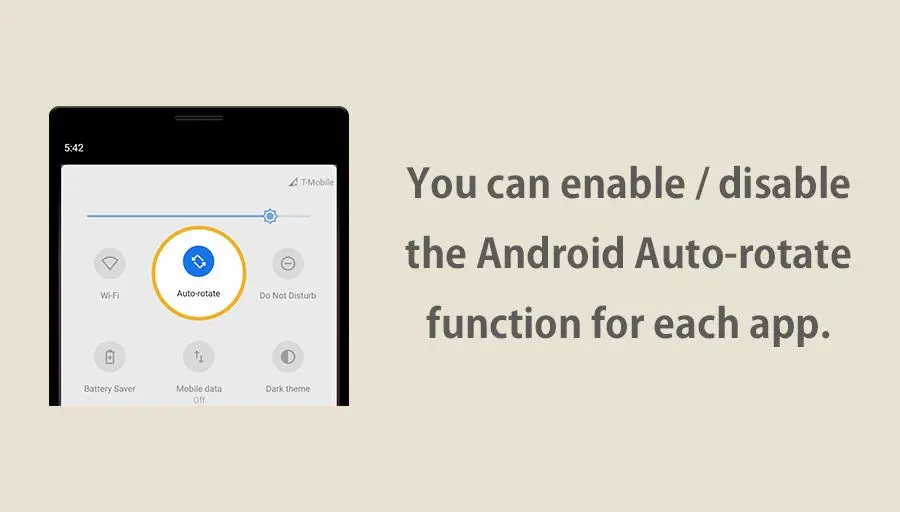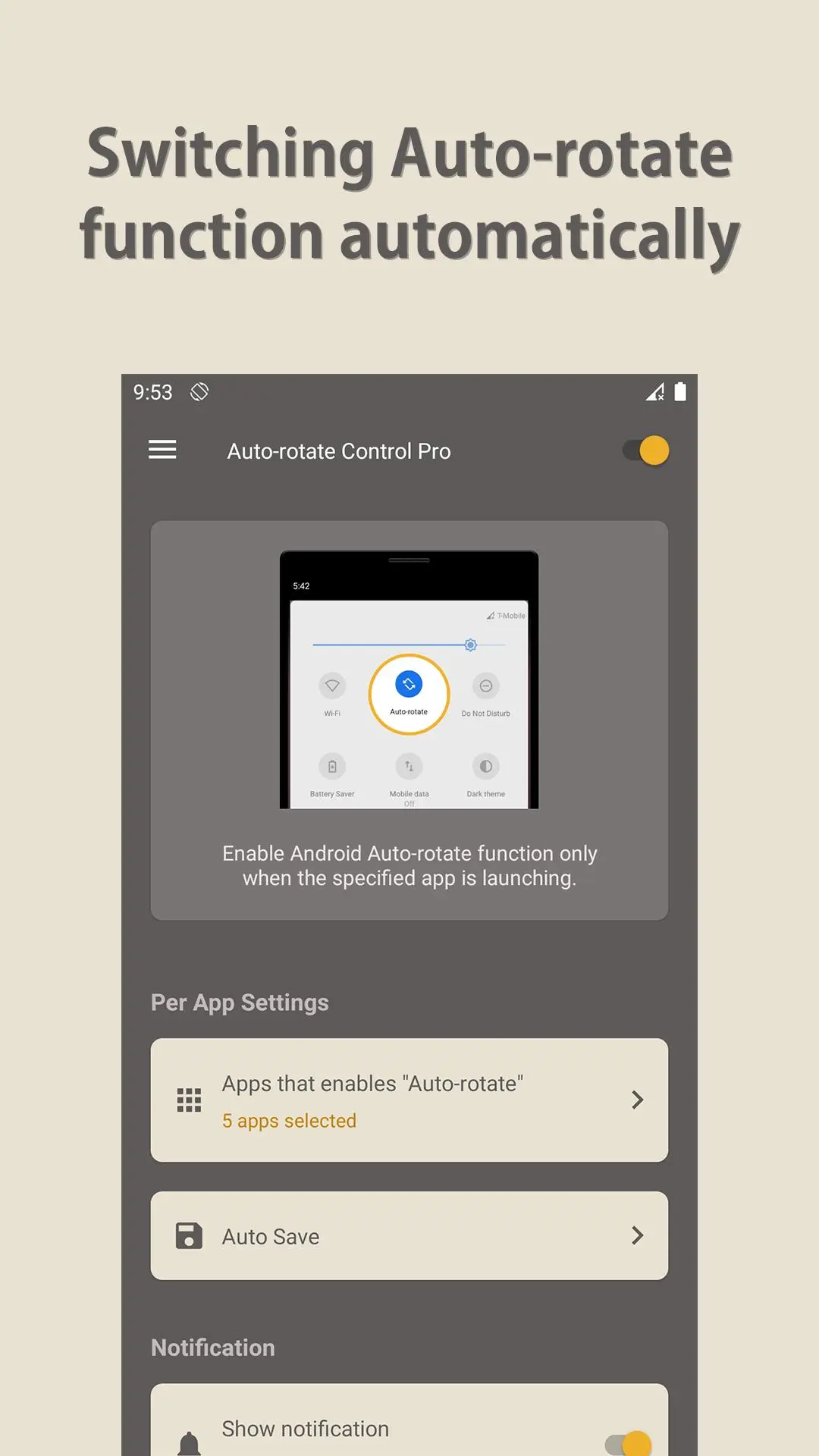Auto-rotate Control PC
HDM Dev Team
Download Auto-rotate Control on PC With GameLoop Emulator
Auto-rotate Control on PC
Auto-rotate Control, coming from the developer HDM Dev Team, is running on Android systerm in the past.
Now, You can play Auto-rotate Control on PC with GameLoop smoothly.
Download it in the GameLoop library or search results. No more eyeing the battery or frustrating calls at the wrong time any more.
Just enjoy Auto-rotate Control PC on the large screen for free!
Auto-rotate Control Introduction
Our app lets you enable or disable Android's auto-rotate function for individual apps.
Some apps, such as YouTube, Netflix, and gallery apps benefit from auto-rotation, whereas others, such as browser apps, work best without it.
By enabling or disabling Android's auto-rotate in each app, you can switch seamlessly between them and enjoy the use of your smartphone without having to constantly change the settings yourself.
This app does not force you to rotate each app to portrait or landscape.
[Common misconceptions]
≪Questions≫ Some apps do not rotate even though the Android's auto-rotate function is enabled. Isn't this a malfunction of this app?
≪Answer≫ This is not a malfunction. This app does not force rotation. The app does not rotate because the individual rotation settings of the app are set to be portrait fixed.
In order to understand this app, you need to understand the Android's auto-rotate function and the mechanism of Android app rotation.
Each app has its own settings for rotation.
Most apps are set to rotate portrait or landscape (auto-rotate), but some apps are set to portrait fixed.
Few apps are set to landscape fixed, but app developer can design that way.
There are conditions required for the app to rotate freely portrait and landscape.
1. Android's auto-rotate function enabled
2. App must be set to rotate automatically both portrait and landscape in individual settings
If these two conditions are met at the same time, the app will rotate both portrait and landscape.
If the Android's auto-rotate function is disabled, the screen orientation is fixed based on the rotation setting of each application.
If the individual rotation setting of each application is "auto rotate" or "portrait fixed", it will be displayed portrait fixed and will not rotate landscape.
If the individual rotation setting of each application is "landscape fixed", it will be displayed landscape fixed and will not rotate portrait.
And this app is an app to automatically enable and disable Android's auto-rotate function for each app.
[Features]
►Per App Settings
Android's auto-rotate function is enabled only when the app specified here is launching.
►Auto Save
If you change Android's auto-rotate settings from the notification area or quick panel, the settings are automatically saved for each app.
►Notification Settings
You can set the notification display and priority.
【For OPPO users】
This app needs to run a service in the background to detect which app has started.
OPPO devices require special settings to operate app services in the background due to their unique specifications. (If you do not do this, services running in the background will be forcibly terminated, and the app will not operate properly.)
Please drag this app a little down from the recent apps history and lock it.
If you do not know how to set, please search for "OPPO task lock".
Difference from PRO version
This is a free version that allows you to check the app's operations and functions.
It will expire 2 days after installation.
Pro version
https://play.google.com/store/apps/details?id=jp.snowlife01.android.autorotatecontrolpro
Tags
ToolsInformation
Developer
HDM Dev Team
Latest Version
1.3.8
Last Updated
2022-07-16
Category
Tools
Available on
Google Play
Show More
How to play Auto-rotate Control with GameLoop on PC
1. Download GameLoop from the official website, then run the exe file to install GameLoop
2. Open GameLoop and search for “Auto-rotate Control” , find Auto-rotate Control in the search results and click “Install”
3. Enjoy playing Auto-rotate Control on GameLoop
Minimum requirements
OS
Windows 8.1 64-bit or Windows 10 64-bit
GPU
GTX 1050
CPU
i3-8300
Memory
8GB RAM
Storage
1GB available space
Recommended requirements
OS
Windows 8.1 64-bit or Windows 10 64-bit
GPU
GTX 1050
CPU
i3-9320
Memory
16GB RAM
Storage
1GB available space