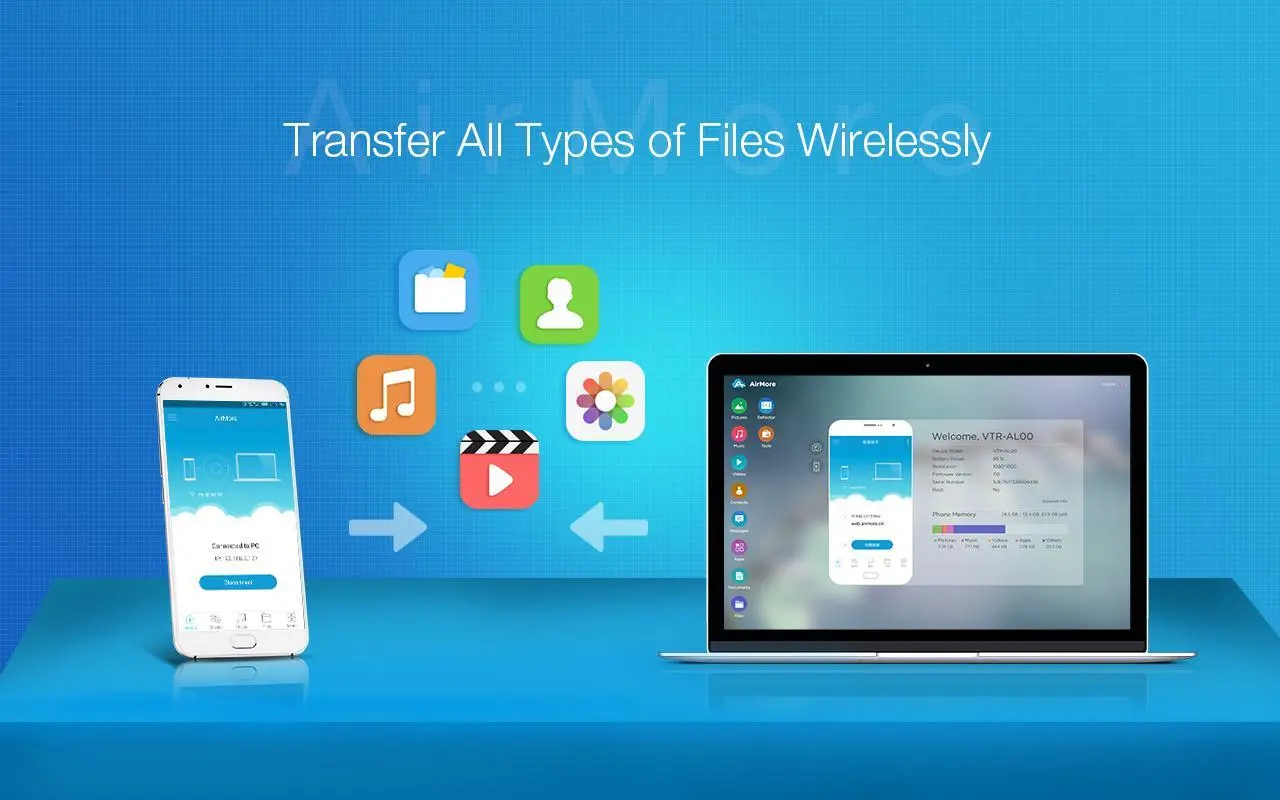AirMore: File Transfer PC
APOWERSOFT
Download AirMore: File Transfer on PC With GameLoop Emulator
AirMore: File Transfer on PC
AirMore: File Transfer, coming from the developer APOWERSOFT, is running on Android systerm in the past.
Now, You can play AirMore: File Transfer on PC with GameLoop smoothly.
Download it in the GameLoop library or search results. No more eyeing the battery or frustrating calls at the wrong time any more.
Just enjoy AirMore: File Transfer PC on the large screen for free!
AirMore: File Transfer Introduction
AirMore is a cross platform tool that allows you to connect your mobile device to PC wirelessly. Free you from cables and client. The only thing you need to do is to open the web browser on PC.
HIGHLIGHTS
Multimedia Streaming
AirMore allows you to stream Android music, pictures and videos to your PC easily. Transferring is no longer necessary as you can easily stream media files to a large screen and share with others.
File Transfer
Easily transfer videos, music, photos and other data between your Android and PC with clicks. No need for cables.
Android Screen Reflector
It is easy for you to reflect your Android screen to PC from the AirMore Web. And a good way to play game on big screen. (This feature needs Android 5.0+)
Contacts
You can manage all your contacts on AirMore Web conveniently, including editing, transferring, deleting, and making phone calls.
Messages
Tired of sending SMS from your small phone screen and keyboard? Try this out! Create a new message and type it on your PC. Faster and easier than ever.
File Management
You can upload, download and delete the files in your Android. Manage music, photos, videos, apps, documents, no big deal. AirMore helps you manage all with clicks.
Easy connection
Scan the QR Code on AirMore Web and get connected at ease. (For now, local network connection only)
Secure Transfer
AirMore makes the transfer between mobile device and PC more private and secure, as your approval is required for successful connection.
OTHERS
Browser support: Chrome, Firefox, and Safari
Document format: txt, word, excel, ppt, pdf and epub.
SUPPORTS
Offical Website: https://airmore.com
Facebook: https://www.facebook.com/pages/AirMore/1519925044929175
Twitter: https://twitter.com/airmore_
Google+: https://plus.google.com/110576186886576714610/about
Tags
ToolsInformation
Developer
APOWERSOFT
Latest Version
1.6.5
Last Updated
2020-06-01
Category
Tools
Available on
Google Play
Show More
How to play AirMore: File Transfer with GameLoop on PC
1. Download GameLoop from the official website, then run the exe file to install GameLoop
2. Open GameLoop and search for “AirMore: File Transfer” , find AirMore: File Transfer in the search results and click “Install”
3. Enjoy playing AirMore: File Transfer on GameLoop
Minimum requirements
OS
Windows 8.1 64-bit or Windows 10 64-bit
GPU
GTX 1050
CPU
i3-8300
Memory
8GB RAM
Storage
1GB available space
Recommended requirements
OS
Windows 8.1 64-bit or Windows 10 64-bit
GPU
GTX 1050
CPU
i3-9320
Memory
16GB RAM
Storage
1GB available space