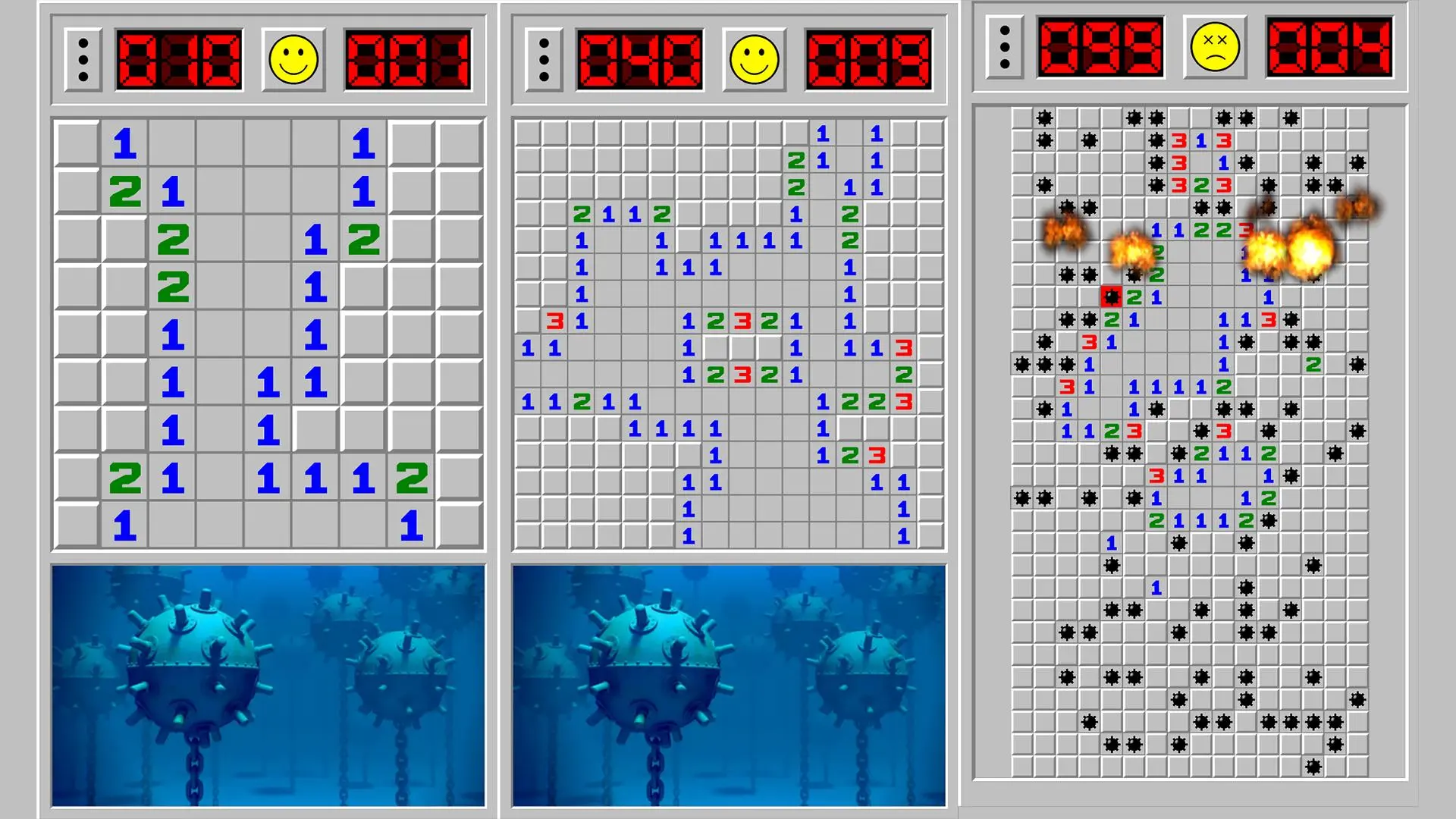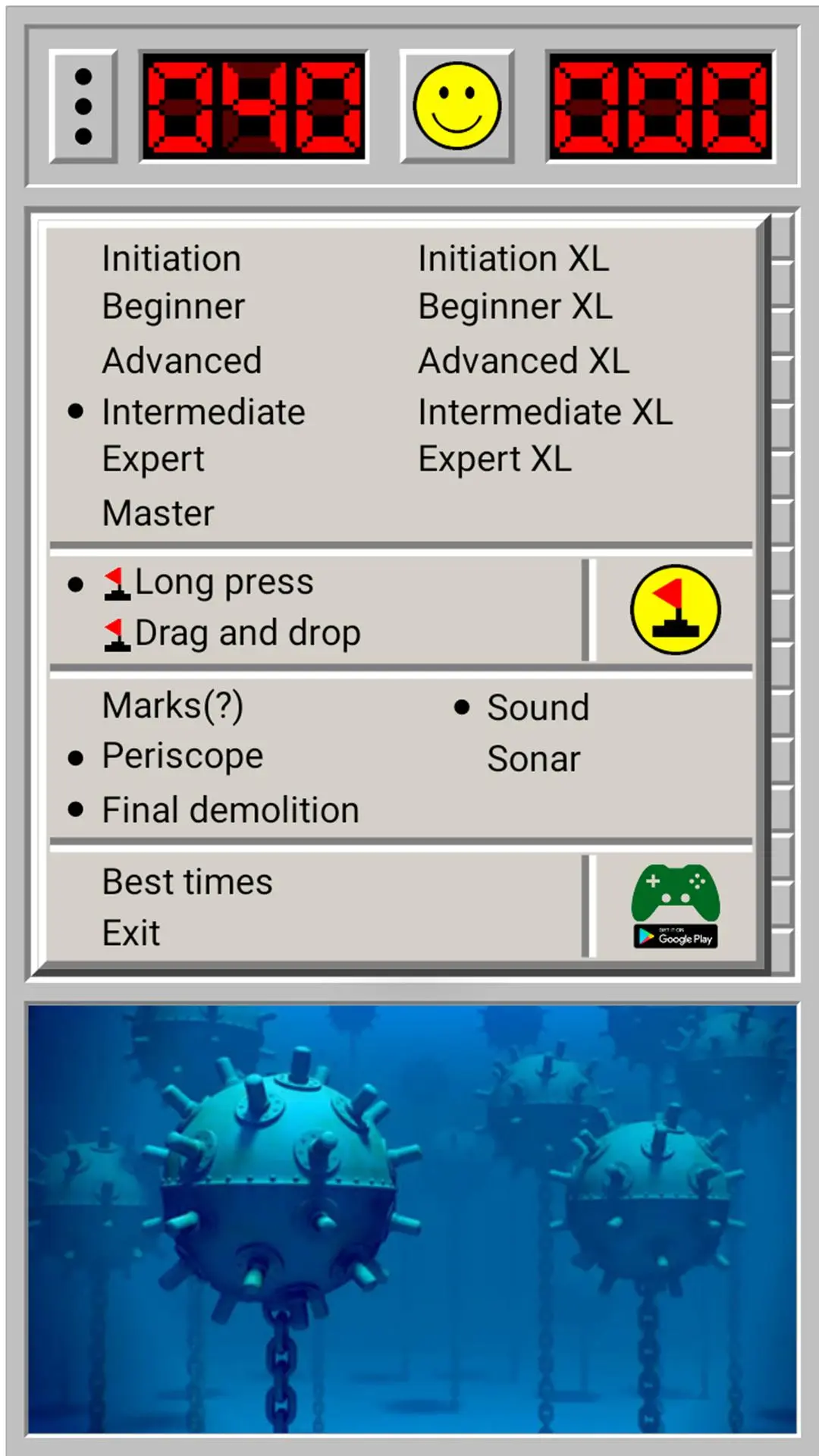Minesweeper PC
RC4812
Download Minesweeper on PC With GameLoop Emulator
Minesweeper on PC
Minesweeper, coming from the developer RC4812, is running on Android systerm in the past.
Now, You can play Minesweeper on PC with GameLoop smoothly.
Download it in the GameLoop library or search results. No more eyeing the battery or frustrating calls at the wrong time any more.
Just enjoy Minesweeper PC on the large screen for free!
Minesweeper Introduction
Main features of minesweeper:
- Classic design
- Classic menu: you can select the level and options, clicking on them or sliding.
- 11 different levels.
- Sounds
- Time counter.
- Explosive end.
- Auto save and load.
- Responsive App: adapts to any screen size.
Levels:
- Initiation: 8x8 board, 8 explosive mines
- Beginner: 9X9 board, 10 explosive mines
- Advanced: 12x12, 23 explosive mines
- Intermediate: 16X16, 40 explosive mines
- Expert: 16X30, 99 explosive mines
- Teacher: 27xF
- XL Initiation: 8xF
- Beginner XL: 9xF
- Advanced XL: 12xF
- Intermediate XL: 16xF
- Expert XL: 21xF
* F: means number of cells and mines are calculated according to screen size
How to play
- New game: press the yellow button smile.
FLAG:
There are two selectable options from the settings:
- Long press: Press the desired cell and do not release until you see the flag in the smile button.
- Drag and drop: Press,drag and drop outside the cell.
Rules
The game consists in clearing all the squares of a screen that do not hide a mine.
Some boxes have a number, which indicates the number of mines in the surrounding cells. Thus, if a box has the number 3, it means that of the eight squares around (if it is not in a corner or edge) there are 3 with mines and 5 without mines. If a box is found without a number, it indicates that none of the neighboring boxes has a mine and these are discovered automatically.
If a square with a mine is discovered, the game is lost.
You can put a mark in the boxes that the player thinks there are mines to help discover those that are nearby.
Minesweeper
The game also has a record system.
Information
Developer
RC4812
Latest Version
15.5
Last Updated
2023-04-11
Category
Strategy
Available on
Google Play
Show More
How to play Minesweeper with GameLoop on PC
1. Download GameLoop from the official website, then run the exe file to install GameLoop
2. Open GameLoop and search for “Minesweeper” , find Minesweeper in the search results and click “Install”
3. Enjoy playing Minesweeper on GameLoop
Minimum requirements
OS
Windows 8.1 64-bit or Windows 10 64-bit
GPU
GTX 1050
CPU
i3-8300
Memory
8GB RAM
Storage
1GB available space
Recommended requirements
OS
Windows 8.1 64-bit or Windows 10 64-bit
GPU
GTX 1050
CPU
i3-9320
Memory
16GB RAM
Storage
1GB available space