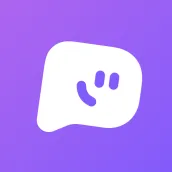
PPJoy - Live Video Chat PC
PPJoy
Download PPJoy - Live Video Chat on PC With GameLoop Emulator
PPJoy - Live Video Chat on PC
PPJoy - Live Video Chat, coming from the developer PPJoy, is running on Android systerm in the past.
Now, You can play PPJoy - Live Video Chat on PC with GameLoop smoothly.
Download it in the GameLoop library or search results. No more eyeing the battery or frustrating calls at the wrong time any more.
Just enjoy PPJoy - Live Video Chat PC on the large screen for free!
PPJoy - Live Video Chat Introduction
Welcome to PPJoy! Our app is designed to provide a safe, fun, and convenient social experience.PPJoy helps you meet new and interesting people from all over the world. No need to worry about different languages, with the real-time translation function, you can communicate with your friends in any language freely. Get closer to each other through video chat.
Main Features
Video Chat: Talk about anything and everything, and share your interests and experiences from anywhere at any time.
Real-time translation:communicate with your friends in any language freely.
Share your life:Check out the amazing moments shared by your friends, and share your own with everyone!
Privacy and Security
Your privacy and security are our top priorities, and all your chats and call logs are accessible only to you.
We also have a reporting mechanism in place, where users can report any inappropriate behavior and we will take prompt action to address it.
We hope PPJoy will become your go-to app for socializing and meeting new people. Enjoy PPJoy!
Tags
SocialInformation
Developer
PPJoy
Latest Version
1.1.0
Last Updated
2023-11-29
Category
Social
Available on
Google Play
Show More
How to play PPJoy - Live Video Chat with GameLoop on PC
1. Download GameLoop from the official website, then run the exe file to install GameLoop
2. Open GameLoop and search for “PPJoy - Live Video Chat” , find PPJoy - Live Video Chat in the search results and click “Install”
3. Enjoy playing PPJoy - Live Video Chat on GameLoop
Minimum requirements
OS
Windows 8.1 64-bit or Windows 10 64-bit
GPU
GTX 1050
CPU
i3-8300
Memory
8GB RAM
Storage
1GB available space
Recommended requirements
OS
Windows 8.1 64-bit or Windows 10 64-bit
GPU
GTX 1050
CPU
i3-9320
Memory
16GB RAM
Storage
1GB available space

