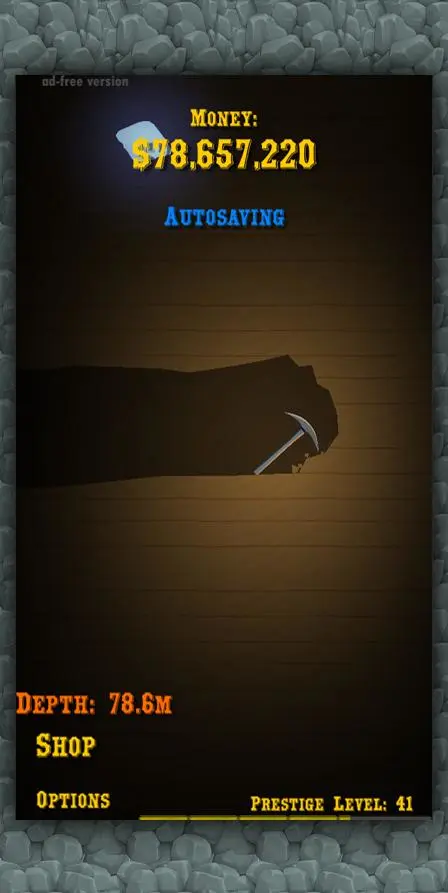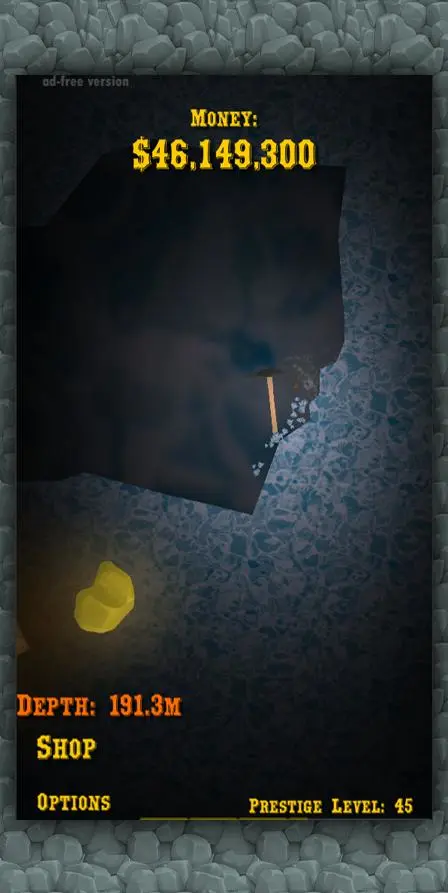Busy Mine - mining simulator PC
Tsouchlos Brothers
Download Busy Mine - mining simulator on PC With GameLoop Emulator
Busy Mine - mining simulator on PC
Busy Mine - mining simulator, coming from the developer Tsouchlos Brothers, is running on Android systerm in the past.
Now, You can play Busy Mine - mining simulator on PC with GameLoop smoothly.
Download it in the GameLoop library or search results. No more eyeing the battery or frustrating calls at the wrong time any more.
Just enjoy Busy Mine - mining simulator PC on the large screen for free!
Busy Mine - mining simulator Introduction
Dear Miner,
Welcome to the world of "Busy Mine", the ultimate 2D mining simulator for your mobile device! As you join the ranks of the world's greatest miners, you'll take your pickaxe and other mining tools and start digging deep into the underground world to uncover valuable ores, gems, and treasures.
In Busy Mine, you'll have the chance to explore an endless underground world full of secrets and surprises. As you mine your way through the various layers of rock and soil, you'll encounter valuable resources like gold, diamonds, and emeralds. And with every ore you sell, you'll earn prestige points that will help you level up and unlock new pickaxe skins and other mining upgrades.
But Busy Mine is more than just a mining simulation game - it's a chance to relax and take a break from everyday life. With intuitive controls and immersive gameplay, you can sit back, relax, and enjoy the quiet sound of ancient rocks as you mine your worries away. Plus, with a focus on fun, the mining simulator is perfect for players of all ages and skill levels.
As you progress through the game, you'll have the opportunity to sell your loot for cash and use it to upgrade your pickaxe for faster and more efficient mining. Plus, by leveling up your prestige level with prestige points earned from selling your ores, you'll unlock new pickaxe skins and other goodies. And who knows what valuable treasures and rare gems you'll find on your journey through the mysterious underground world of "Busy Mine"?
But don't just take our word for it - see for yourself why this is a top choice for mobile mining simulation. With addictive mining mechanics and a wide range of resources to discover, the game offers endless fun and adventure for players of all ages and skill levels.
So grab your pickaxe and join the adventure today! Download Busy Mine now and start your journey as a miner in the underground world full of secrets and surprises.
I wish you the best of luck on your journey as a miner. With your skills and determination, I have no doubt that you'll uncover many valuable ores and treasures. Happy mining!
Sincerely,
[Creator of Busy Mine]
Tags
IdleInformation
Developer
Tsouchlos Brothers
Latest Version
4.2.3
Last Updated
2020-11-19
Category
Simulation
Available on
Google Play
Show More
How to play Busy Mine - mining simulator with GameLoop on PC
1. Download GameLoop from the official website, then run the exe file to install GameLoop
2. Open GameLoop and search for “Busy Mine - mining simulator” , find Busy Mine - mining simulator in the search results and click “Install”
3. Enjoy playing Busy Mine - mining simulator on GameLoop
Minimum requirements
OS
Windows 8.1 64-bit or Windows 10 64-bit
GPU
GTX 1050
CPU
i3-8300
Memory
8GB RAM
Storage
1GB available space
Recommended requirements
OS
Windows 8.1 64-bit or Windows 10 64-bit
GPU
GTX 1050
CPU
i3-9320
Memory
16GB RAM
Storage
1GB available space