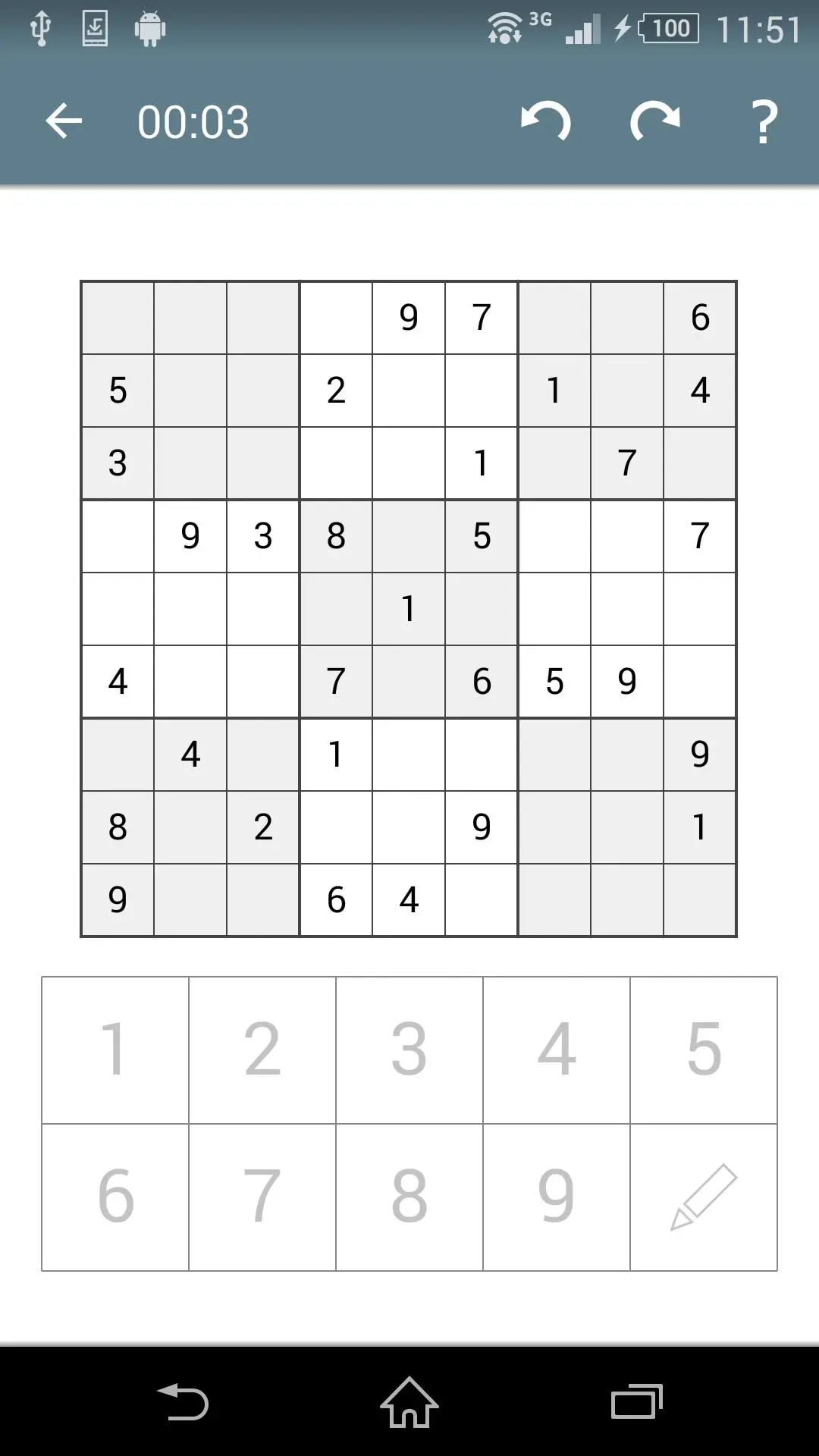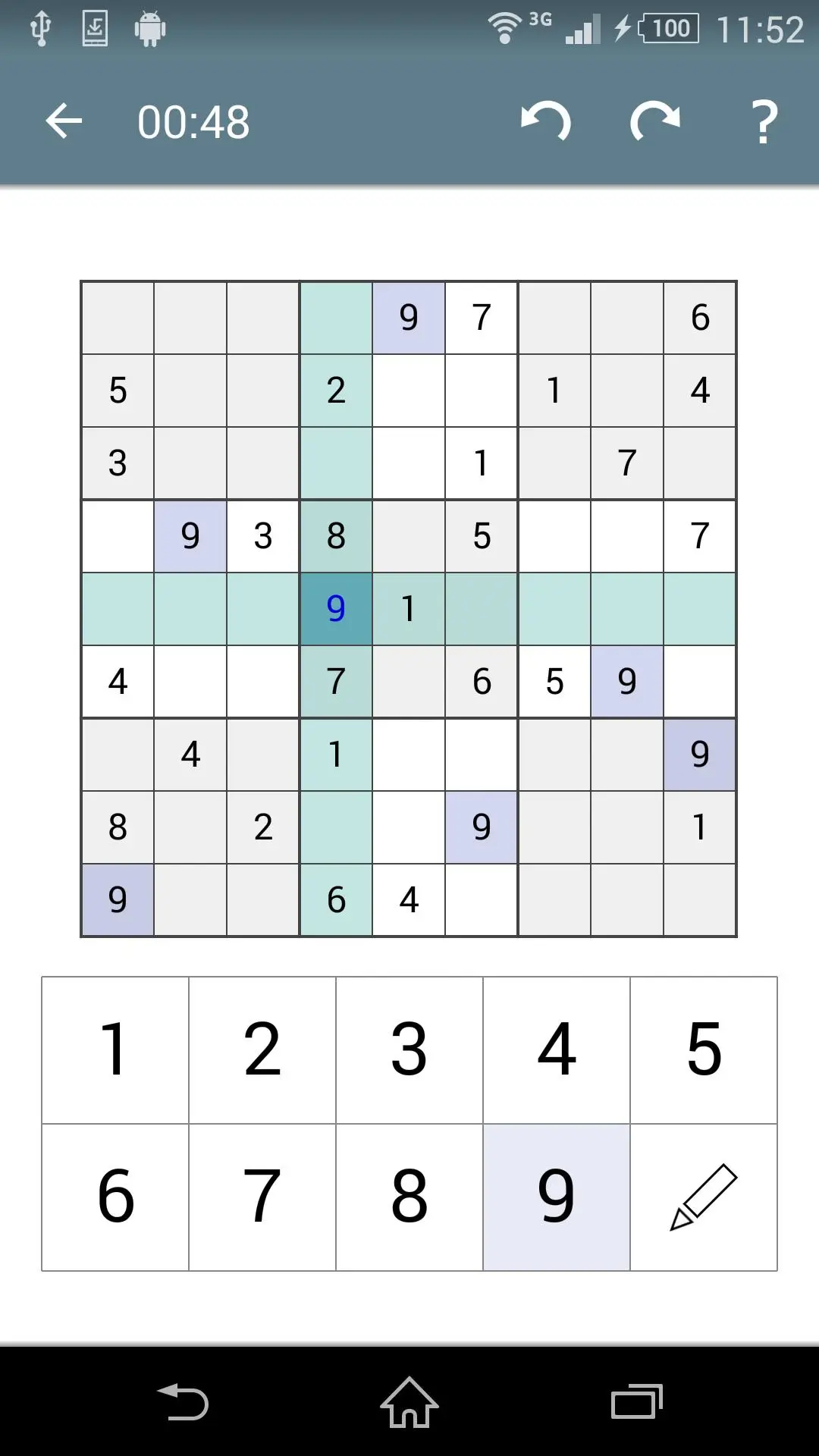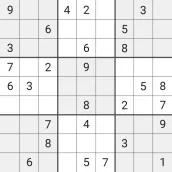
Sudoku - Classic Puzzle Game PC
Pink Pointer
Download Sudoku - Classic Puzzle Game on PC With GameLoop Emulator
Sudoku - Classic Puzzle Game on PC
Sudoku - Classic Puzzle Game, coming from the developer Pink Pointer, is running on Android systerm in the past.
Now, You can play Sudoku - Classic Puzzle Game on PC with GameLoop smoothly.
Download it in the GameLoop library or search results. No more eyeing the battery or frustrating calls at the wrong time any more.
Just enjoy Sudoku - Classic Puzzle Game PC on the large screen for free!
Sudoku - Classic Puzzle Game Introduction
Sudoku (originally called Number Place) is a logic-based, combinatorial number-placement puzzle. The objective is to fill a 9x9 grid with digits so that each column, each row, and each of the nine 3x3 sub-grids that compose the grid contains all of the digits from 1 to 9.
FEATURES:
- four different difficulties
- hundreds of puzzles for each difficulty
- auto-save your progress for each puzzle
- unlimited undo/redo
- auto-fill drafts
- hint system for beginners
- color input system for experts
- clean interface and smooth controls
- google play games achievements
- phones and tablets support
HELPFUL FEATURES (optional):
- selection modes: select first or number first
- pencil modes: automatic or manual
- keyboard configuration: three rows, two rows, one row
- direction highlight: vertical and horizontal highlight
- number finder: highlight all occurrences of a number
- number counter: show a counter for each number
- rule violations: game rule warnings highlight
- keyboard highlight: shown if number count is correct or incorrect
- multiple color input (advanced): use different colors to place numbers
- automatic error detection: show errors automatically
- permanent auto-fill: continuously fill all the drafts
- bigger numbers: large font for better visualization
Tags
LogicCasualSingle playerAbstractOfflineInformation
Developer
Pink Pointer
Latest Version
SG-2.5.3
Last Updated
2024-03-07
Category
Puzzle
Available on
Google Play
Show More
How to play Sudoku - Classic Puzzle Game with GameLoop on PC
1. Download GameLoop from the official website, then run the exe file to install GameLoop
2. Open GameLoop and search for “Sudoku - Classic Puzzle Game” , find Sudoku - Classic Puzzle Game in the search results and click “Install”
3. Enjoy playing Sudoku - Classic Puzzle Game on GameLoop
Minimum requirements
OS
Windows 8.1 64-bit or Windows 10 64-bit
GPU
GTX 1050
CPU
i3-8300
Memory
8GB RAM
Storage
1GB available space
Recommended requirements
OS
Windows 8.1 64-bit or Windows 10 64-bit
GPU
GTX 1050
CPU
i3-9320
Memory
16GB RAM
Storage
1GB available space